Epson XP-402-403-405-406 Error 0xD2
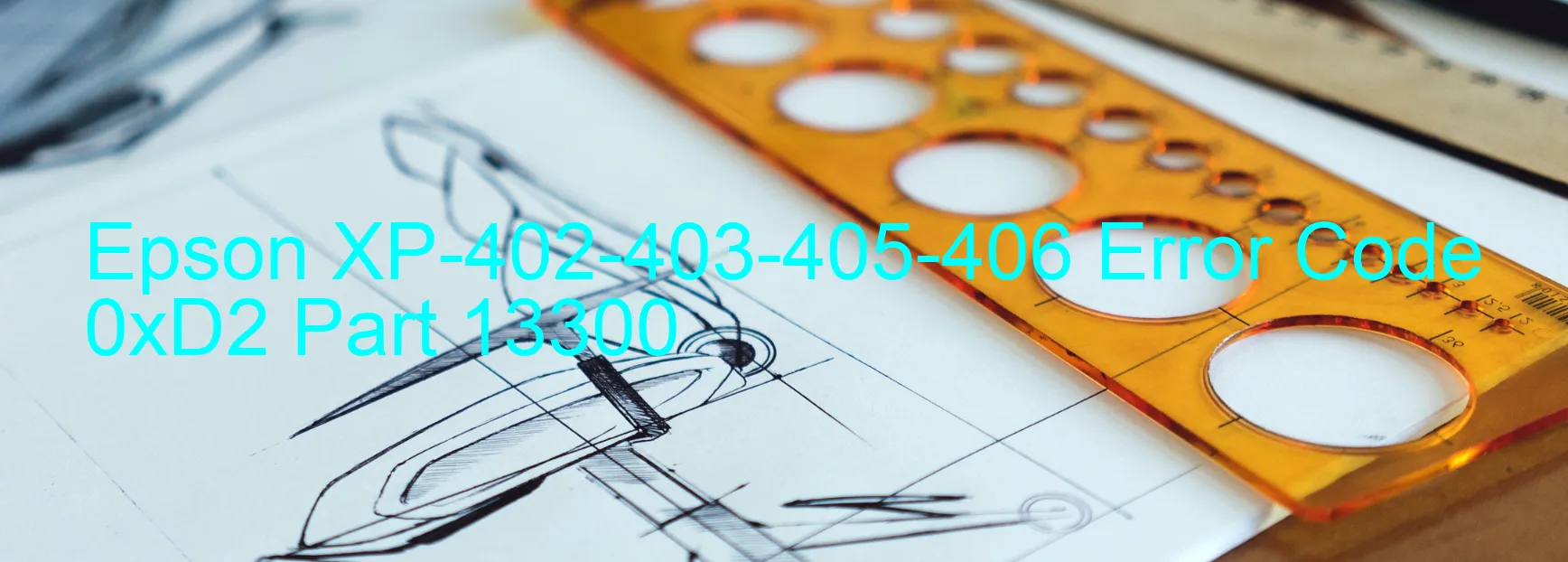
Content marketing plays a crucial role in promoting products and services, and today we’ll be focusing on the Epson XP-402-403-405-406 Error code 0xD2 that is displayed on the printer. This error indicates a CR LOAD POSITION driving time error, CR encoder failure, tooth skip, improper tension of the timing belt, or carriage overload.
One possible cause of this error is a CR encoder failure. The CR encoder is responsible for providing signals that help the printer determine the precise position of the carriage. If the encoder fails, the printer may not be able to accurately track the carriage’s movements, resulting in the error code 0xD2. To troubleshoot this issue, check if there are any obstructions or debris blocking the encoder’s path and clean it if necessary. If the problem persists, contacting Epson support for further assistance is recommended.
Another potential cause of the error is tooth skip or improper tension of the timing belt. The timing belt is responsible for synchronizing the movements of various printer components. If the belt is skipping teeth or if it is too loose or tight, the printer may display the error code 0xD2. To resolve this, inspect the timing belt for any signs of damage or wear and adjust the tension if necessary. It is essential to refer to the printer’s user manual for detailed instructions and, if needed, seek professional help.
Carriage overload is also a possible cause for this error. The carriage is the part of the printer that holds the printhead and moves back and forth during the printing process. If the carriage becomes overloaded or obstructed, it can trigger the error code 0xD2. Make sure there are no foreign objects or excessive pressure that might hinder the carriage’s movements. If the issue persists, it is advisable to contact Epson support for further assistance.
By addressing these potential causes and following the troubleshooting steps carefully, you can resolve the Epson XP-402-403-405-406 Error code 0xD2. However, in cases where the error persists, it is always recommended to seek professional help or contact Epson’s dedicated support team for expert advice and assistance.
| Printer Model | Epson XP-402-403-405-406 |
| Error Code | 0xD2 |
| Display On | PRINTER |
| Description and troubleshooting | CR LOAD POSITION driving time error. CR encoder failure. Tooth skip or improper tension of the timing belt. Carriage overload. |
Key reset Epson XP-402-403-405-406
– Epson XP-402-403-405-406 Resetter For Windows: Download
– Epson XP-402-403-405-406 Resetter For MAC: Download
Check Supported Functions For Epson XP-402-403-405-406
If Epson XP-402-403-405-406 In Supported List
Get Wicreset Key

– After checking the functions that can be supported by the Wicreset software, if Epson XP-402-403-405-406 is supported, we will reset the waste ink as shown in the video below:
Contact Support For Epson XP-402-403-405-406
Telegram: https://t.me/nguyendangmien
Facebook: https://www.facebook.com/nguyendangmien



