Epson WF-M5799 Error 0x02AB
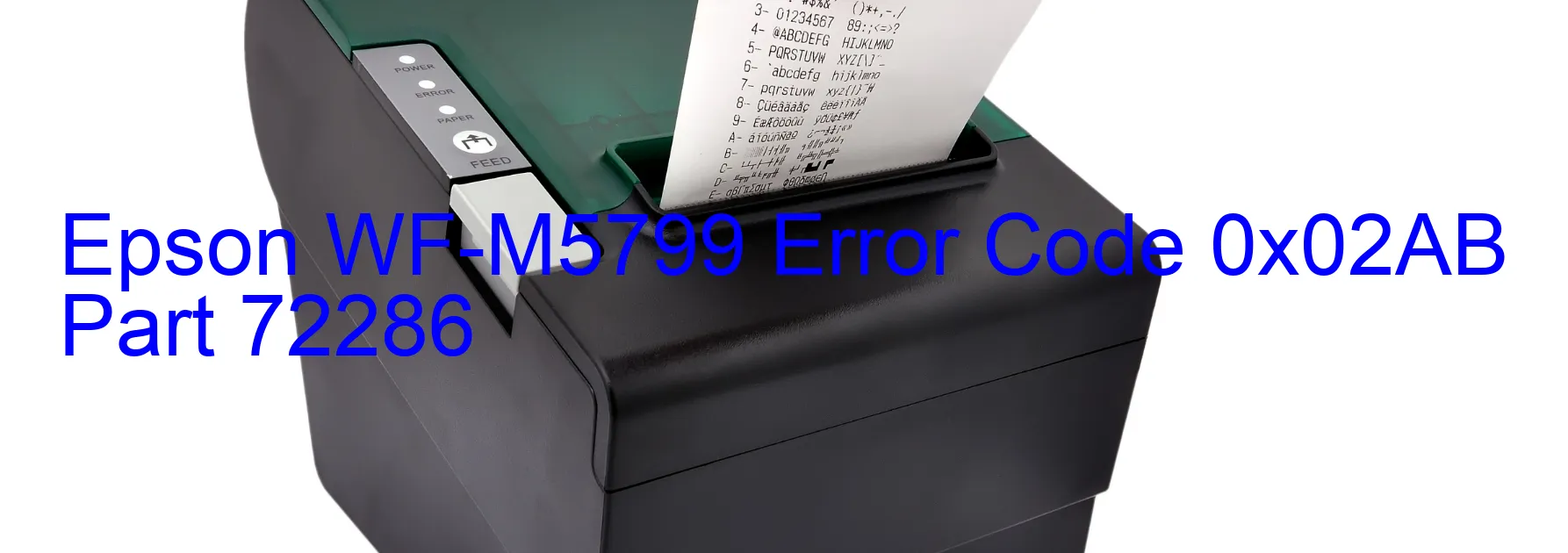
The Epson WF-M5799 printer may encounter an error code 0x02AB, which is displayed as “RASF PID reverse error.” This error occurs when there is a failure in the operation of the RASF motor, often caused by obstacles obstructing its movement. Additionally, an overload of the mechanism, disengagement or breakage of the gears, failure to read the RASF encoder, contamination of the RASF encoder scale, damage or skew of the RASF motor cable/encoder FFC, failure of the RASF encoder sensor, or failure of the main board can also trigger this error.
To troubleshoot this error, several steps can be taken. First, check for any obstructions or objects that may be blocking the movement of the RASF motor. If found, remove them carefully. Next, inspect the gears for any signs of disengagement or breakage. In such cases, the faulty gears need to be replaced.
Additionally, ensure that the RASF encoder is correctly connected and not damaged. If contamination is suspected on the RASF encoder scale, it should be carefully cleaned using a lint-free cloth. The RASF motor cable/encoder FFC should also be examined for any damage or skew. If necessary, it should be replaced to correct the error.
If the issue persists, it is recommended to contact Epson customer support or a qualified technician. They will be able to assist in diagnosing and resolving more complex issues such as failure of the RASF encoder sensor or the main board.
| Printer Model | Epson WF-M5799 |
| Error Code | 0x02AB |
| Display On | PRINTER |
| Description and troubleshooting | RASF PID reverse error. Operation failure of the RASF motor, stopped by obstacles. Overload of the mechanism. Disengaging or breakage of the gears. Failed to read the RASF encoder. Contamination of the RASF encoder scale. Damage or skew of the RASF motor cable/encoder FFC. Failure of the RASF encoder sensor. Failure of the main board. |
Key reset Epson WF-M5799
– Epson WF-M5799 Resetter For Windows: Download
– Epson WF-M5799 Resetter For MAC: Download
Check Supported Functions For Epson WF-M5799
If Epson WF-M5799 In Supported List
Get Wicreset Key

– After checking the functions that can be supported by the Wicreset software, if Epson WF-M5799 is supported, we will reset the waste ink as shown in the video below:
Contact Support For Epson WF-M5799
Telegram: https://t.me/nguyendangmien
Facebook: https://www.facebook.com/nguyendangmien



