Epson WF-C5710 Error 0x86C6
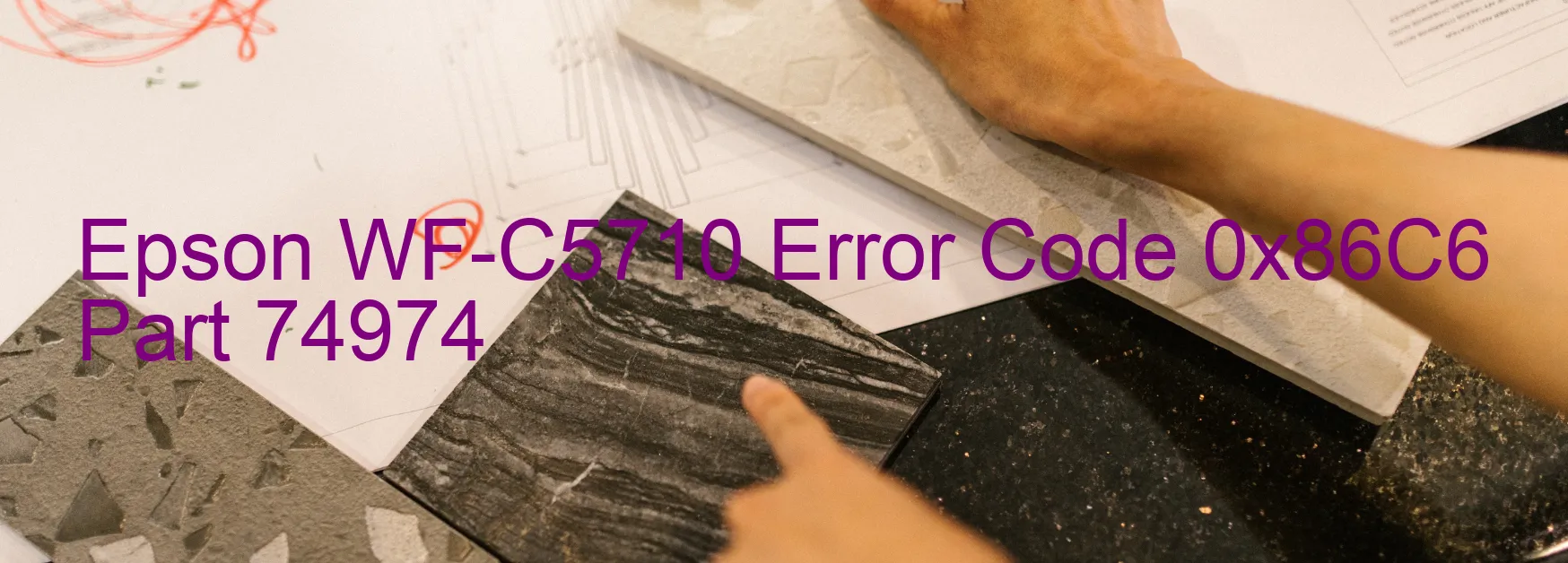
The Epson WF-C5710 printer is a highly efficient device that offers great performance and reliability. However, users may sometimes encounter error code 0x86C6 on the printer’s display, indicating certain issues in its functionality. This error typically points towards multiple possible problems, including valve initialization contact point detection error, carriage overload, ink system failure, or even main board failure.
One of the potential causes behind this error is a valve initialization contact point detection error. This happens when there is an obstruction or misalignment in the valves, preventing them from functioning properly. To resolve this issue, users should carefully check the valves and ensure they are clean and correctly positioned.
Another possibility is carriage overload, which occurs when the carriage mechanism is hindered by some form of blockage. To troubleshoot this problem, users should inspect the carriage path for any objects that might be obstructing its movement. Removing any debris or foreign objects should alleviate the problem.
Ink system failure is also indicated by this error code. In such cases, it is advisable to confirm if the ink cartridges are properly installed and have sufficient ink. If necessary, replace any empty or faulty cartridges to restore proper ink flow.
Lastly, this error may also indicate a main board failure, which is a more serious issue. In this case, it is recommended to contact Epson customer support or a professional technician for assistance. They will be able to diagnose the problem accurately and suggest the most suitable solution, which may involve replacing the printer’s main board if deemed necessary.
In conclusion, error code 0x86C6 on the Epson WF-C5710 printer signifies multiple potential issues, such as valve initialization contact point detection error, carriage overload, ink system failure, or main board failure. By following the troubleshooting tips provided, users can effectively address these problems and restore the printer’s functionality.
| Printer Model | Epson WF-C5710 |
| Error Code | 0x86C6 |
| Display On | PRINTER |
| Description and troubleshooting | Valve initialization contact point detection error. Carriage overload. Ink system failure. Main board failure. |
Key reset Epson WF-C5710
– Epson WF-C5710 Resetter For Windows: Download
– Epson WF-C5710 Resetter For MAC: Download
Check Supported Functions For Epson WF-C5710
If Epson WF-C5710 In Supported List
Get Wicreset Key

– After checking the functions that can be supported by the Wicreset software, if Epson WF-C5710 is supported, we will reset the waste ink as shown in the video below:
Contact Support For Epson WF-C5710
Telegram: https://t.me/nguyendangmien
Facebook: https://www.facebook.com/nguyendangmien



