Epson WP-4515 Error 0x49
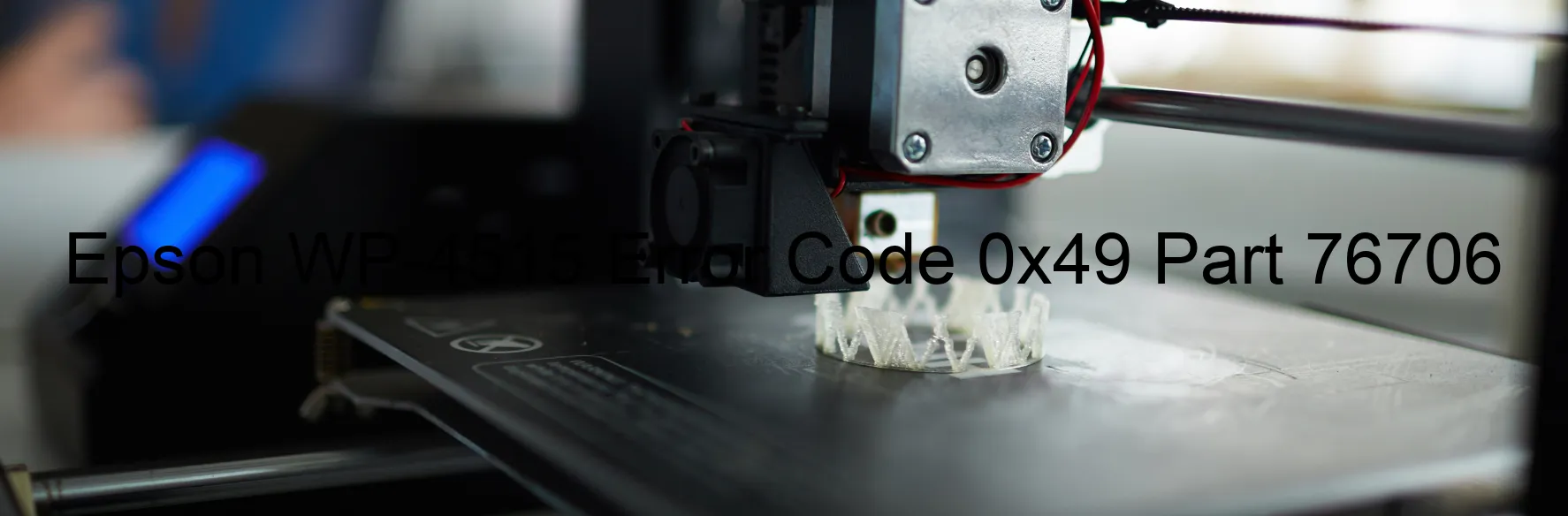
The Epson WP-4515 printer is widely known for its impressive performance and high-quality prints. However, users may occasionally encounter error code 0x49, which is displayed specifically on the scanner. This error is linked to a variety of issues, including scanner/automatic document feeder (ADF) FB BS+ excess speed error, encoder failure, gear crack, cable or flat flexible cable (FFC) disconnection, motor driver failure, or even main board failure.
One potential cause of the error code 0x49 is a problem with the scanner/ADF FB BS+ excess speed error. This indicates that the scanner or ADF is moving at an exceptionally fast speed, which may disrupt its functionality. In such cases, troubleshooting methods involve accessing the printer’s settings and adjusting the scanner or ADF speed to a suitable level.
Another potential cause of this error is an encoder failure. The encoder is responsible for the precise scanning movement of the device. Any malfunction or damage to the encoder can result in the error code 0x49. Troubleshooting approaches for this issue include cleaning the encoder strip carefully or even replacing it if necessary. Cleaning can be done using a lint-free cloth and a mild cleaning solution.
Additionally, a gear crack can also trigger the 0x49 error code. This can occur due to heavy usage or physical damage to the gears. Troubleshooting this issue involves inspecting the gears for cracks and replacing any damaged ones accordingly.
Furthermore, cable or FFC disconnection can contribute to the error code 0x49. Therefore, examining the cables and FFC connections and ensuring their secure attachment can help troubleshoot this issue.
In some cases, a motor driver failure or even a main board failure can lead to the error code 0x49. These are more complex issues that may require professional assistance or even replacement of the faulty component.
To sum up, if you encounter the Epson WP-4515 error code 0x49 on the scanner display, various reasons may be at play. Conducting troubleshooting activities such as adjusting scanner speed, cleaning or replacing the encoder, inspecting and replacing cracked gears, and ensuring cable connections are securely attached can help resolve the issue. For more complicated problems, seeking professional support is recommended.
| Printer Model | Epson WP-4515 |
| Error Code | 0x49 |
| Display On | SCANNER |
| Description and troubleshooting | Scanner/ADF FB BS+ excess speed error. Encoder failure. Gear crack. Cable or FFC disconnection. Motor driver failure. Main board failure. |
Key reset Epson WP-4515
– Epson WP-4515 Resetter For Windows: Download
– Epson WP-4515 Resetter For MAC: Download
Check Supported Functions For Epson WP-4515
If Epson WP-4515 In Supported List
Get Wicreset Key

– After checking the functions that can be supported by the Wicreset software, if Epson WP-4515 is supported, we will reset the waste ink as shown in the video below:
Contact Support For Epson WP-4515
Telegram: https://t.me/nguyendangmien
Facebook: https://www.facebook.com/nguyendangmien



