Epson WP-4521 Error 0x26
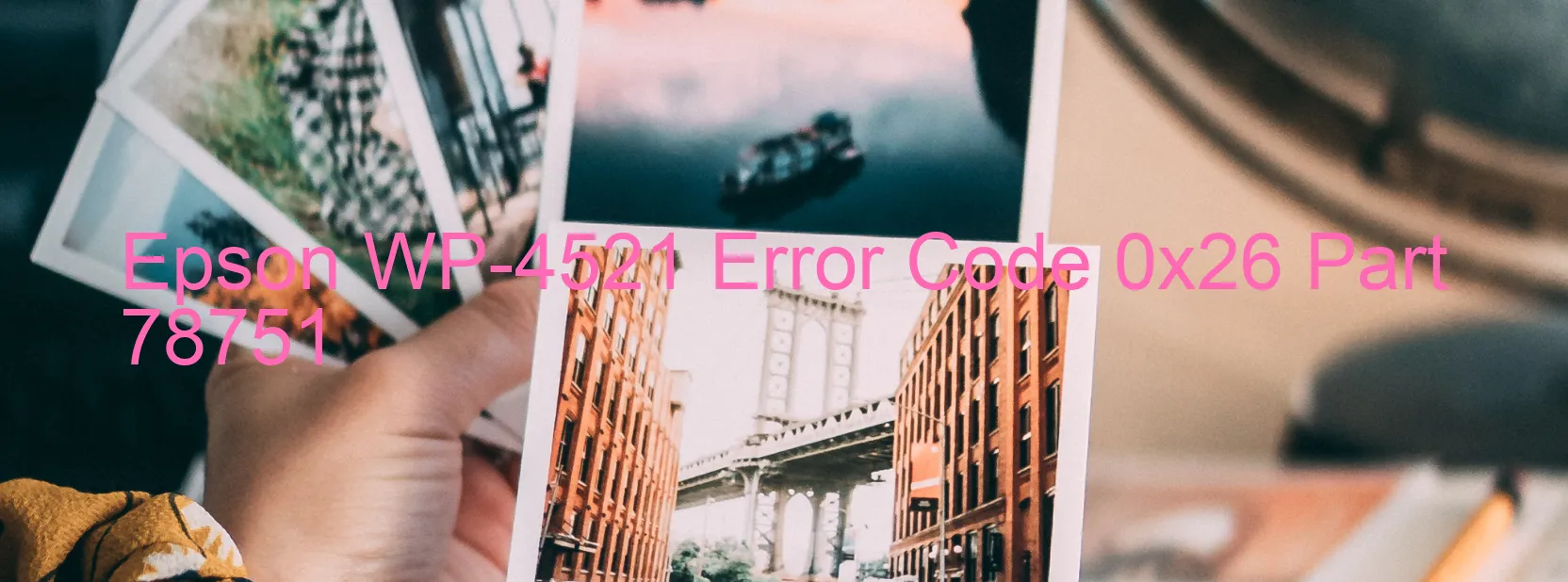
The Epson WP-4521 printer is a highly efficient and reliable device that offers exceptional printing and scanning capabilities. However, like any electronic equipment, it is not immune to occasional errors. One such error is Error code 0x26, which is displayed on the scanner.
Error code 0x26 on the Epson WP-4521 scanner indicates an issue related to the ALD PID driving time. This error can occur due to various reasons, including ALD motor failure, motor driver failure, cable disconnection, or FFC (Flat Flexible Cable) disconnection.
To troubleshoot this error, there are a few steps you can follow. Firstly, ensure that all cables connected to the scanner and ADF (Automatic Document Feeder) are securely attached. If any cables appear loose or disconnected, reattach them properly.
Next, check the ALD motor to determine if it is functioning correctly. Any signs of motor failure, such as strange noises or inability to move smoothly, may indicate a problem. In such cases, it is recommended to seek professional assistance to replace or repair the motor.
Additionally, inspect the motor driver for any faults or malfunctions. If the motor driver is damaged, it may contribute to the appearance of Error code 0x26. Again, seeking expert help for driver replacement is advisable.
In case none of the above issues are detected, it is possible that the FFC (Flat Flexible Cable) connecting the scanner and ADF has experienced disconnection. Carefully inspect the cable for any signs of damage, looseness, or detachment. If necessary, reconnect or replace the FFC.
By following these troubleshooting steps, you can address the Error code 0x26 on the Epson WP-4521 scanner and ensure seamless scanning functionality. However, if the error persists or if you are unsure about any of the steps, it is recommended to contact Epson customer support for further assistance.
| Printer Model | Epson WP-4521 |
| Error Code | 0x26 |
| Display On | SCANNER |
| Description and troubleshooting | Scanner/ADF ALD PID driving time error. ALD motor failure. Motor driver failure. Cable or FFC disconnection. |
Key reset Epson WP-4521
– Epson WP-4521 Resetter For Windows: Download
– Epson WP-4521 Resetter For MAC: Download
Check Supported Functions For Epson WP-4521
If Epson WP-4521 In Supported List
Get Wicreset Key

– After checking the functions that can be supported by the Wicreset software, if Epson WP-4521 is supported, we will reset the waste ink as shown in the video below:
Contact Support For Epson WP-4521
Telegram: https://t.me/nguyendangmien
Facebook: https://www.facebook.com/nguyendangmien



