Epson L132 Error OxBA
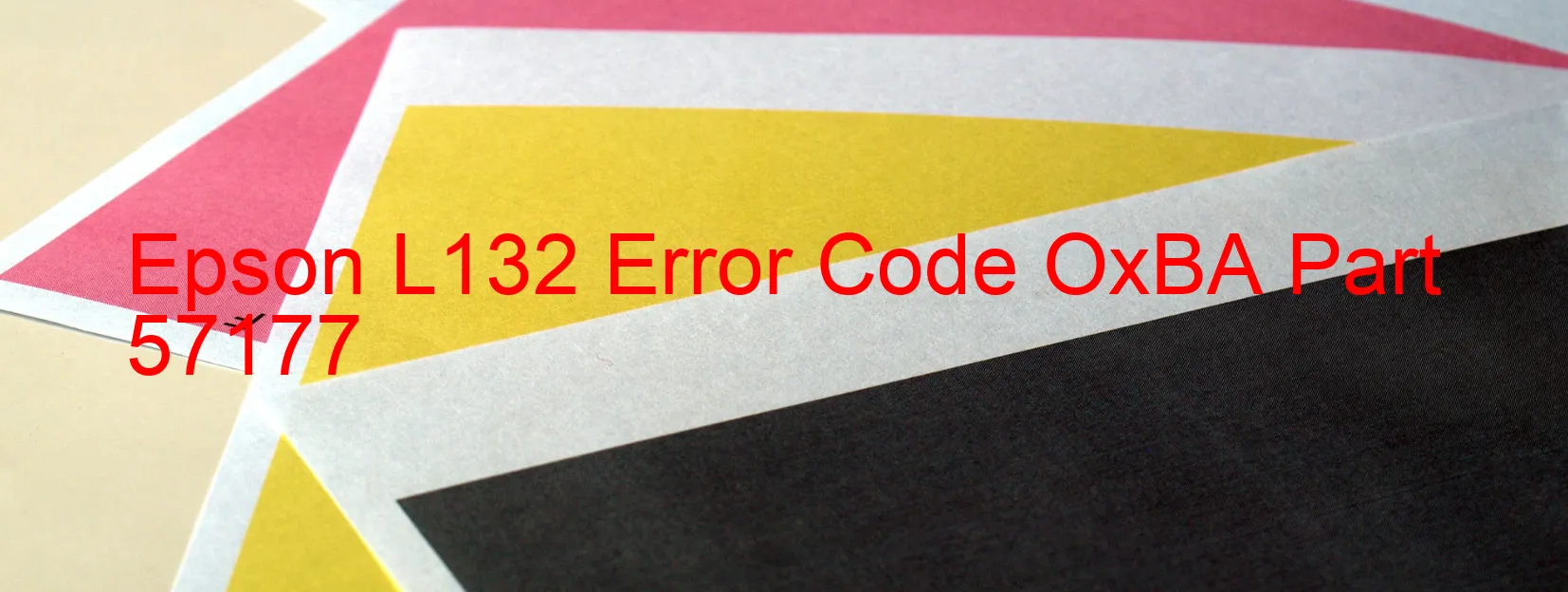
Epson L132 Error code OxBA, displayed on the printer, indicates an ink device error. This error can be triggered due to various reasons, including ink cartridge failure, holder board assembly failure (specifically CSIC or contact failure), main board failure, or cable or FFC disconnection.
When encountering this error, it is essential to troubleshoot the issue promptly to resume printer operations. Here are some troubleshooting steps to consider:
1. Check the ink cartridges: Ensure that the ink cartridges are properly installed and not empty. Replace any empty or faulty cartridges with genuine Epson cartridges.
2. Inspect the holder board assembly: Open the printer cover and carefully examine the holder board assembly. Look for any visible signs of damage or loose connections. If found, contact an authorized technician for repair or replacement.
3. Verify the main board: The main board is a crucial component of the printer. Any suspicion of a main board failure requires expert examination. Contact Epson customer support or a qualified technician to diagnose and resolve the issue.
4. Examine cables and FFC connections: Ensure all cables and flat flexible cables (FFCs) are securely connected. Check for any loose connections or disconnections and reseat them if necessary.
5. Reset the printer: Turn off the printer, unplug it from the power source, and wait for a few minutes. Reconnect the printer, turn it on, and see if the error message disappears. If not, consider seeking professional assistance.
By following these troubleshooting steps, you can potentially resolve the Epson L132 Error code OxBA and get your printer back to functioning optimally. Remember, if the issue persists or if you are unsure, it is always recommended to seek professional help for accurate diagnosis and resolution.
| Printer Model | Epson L132 |
| Error Code | OxBA |
| Display On | PRINTER |
| Description and troubleshooting | Ink device error. Ink cartridge failure. Holder board assy failure (CSIC or contact failure). Main board failure. Cable or FFC disconnection. |
Key reset Epson L132
– Epson L132 Resetter For Windows: Download
– Epson L132 Resetter For MAC: Download
Check Supported Functions For Epson L132
If Epson L132 In Supported List
Get Wicreset Key

– After checking the functions that can be supported by the Wicreset software, if Epson L132 is supported, we will reset the waste ink as shown in the video below:
Contact Support For Epson L132
Telegram: https://t.me/nguyendangmien
Facebook: https://www.facebook.com/nguyendangmien



