Epson L385 Error 0x7920
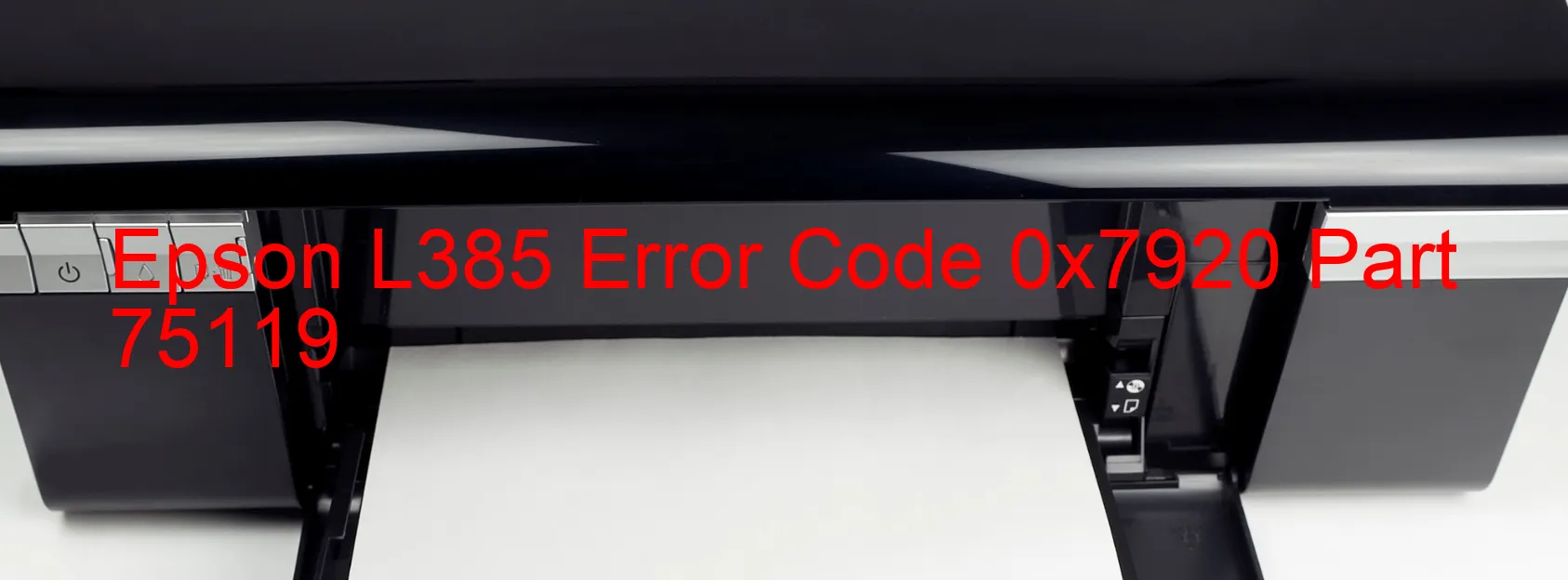
The Epson L385 printer is a popular choice among consumers, known for its efficient performance and high-quality prints. However, like any other electronic device, it is not immune to errors and malfunctions. One such error code that users may encounter is 0x7920, accompanied by various display messages related to different issues.
The first issue related to error code 0x7920 is the VBS overvoltage error. This error occurs when there is excessive voltage supplied to the printer’s VBS circuitry, leading to potential damage or malfunction. It is important to address this issue immediately to prevent further damage to the printer.
Another possible cause of error code 0x7920 is the Head FFC (Flexible Flat Cable) failure. This occurs when the cable connecting the printer head to the main board becomes damaged or disconnected. In such cases, it is recommended to reseat or replace the FFC cable to resolve the issue.
The error code can also indicate a failure of the printer head itself. The printer head is responsible for delivering ink onto the paper, and if it malfunctions, it can lead to poor print quality or no printing at all. To troubleshoot this issue, users can try cleaning the print head or replacing it if necessary.
Lastly, an error code of 0x7920 may also indicate a failure of the main board. The main board is the central unit of the printer, responsible for controlling various functions. If this board fails, it can result in multiple error codes and issues. In such cases, professional assistance may be required to diagnose and repair the main board.
Overall, error code 0x7920 on the Epson L385 printer can be caused by various factors, including VBS overvoltage error, head FFC failure, printer head failure, or main board failure. Troubleshooting steps such as cable reseating, cleaning the printer head, or seeking professional assistance may be necessary to resolve these issues.
| Printer Model | Epson L385 |
| Error Code | 0x7920 |
| Display On | PRINTER |
| Description and troubleshooting | VBS overvoltage error. Head FFC failure. Failure of the head. Main Board Failure. |
Key reset Epson L385
– Epson L385 Resetter For Windows: Download
– Epson L385 Resetter For MAC: Download
Check Supported Functions For Epson L385
If Epson L385 In Supported List
Get Wicreset Key

– After checking the functions that can be supported by the Wicreset software, if Epson L385 is supported, we will reset the waste ink as shown in the video below:
Contact Support For Epson L385
Telegram: https://t.me/nguyendangmien
Facebook: https://www.facebook.com/nguyendangmien



