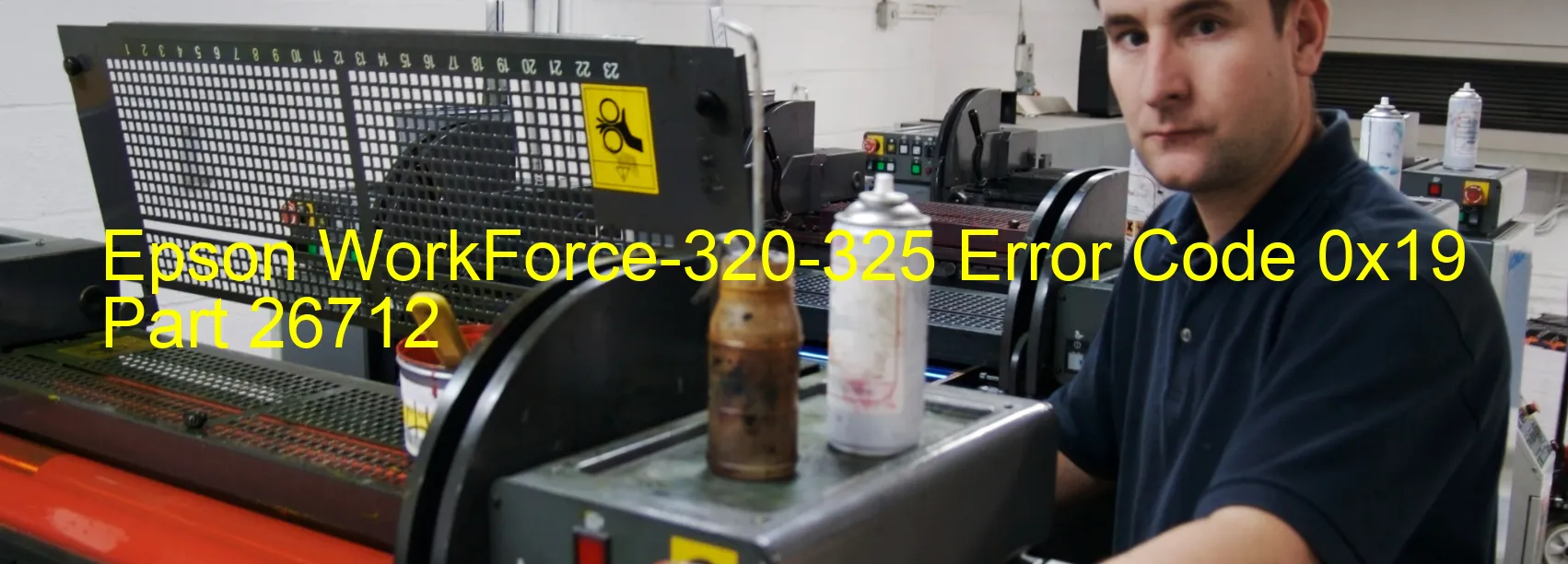Epson PX-203 Error 0x63
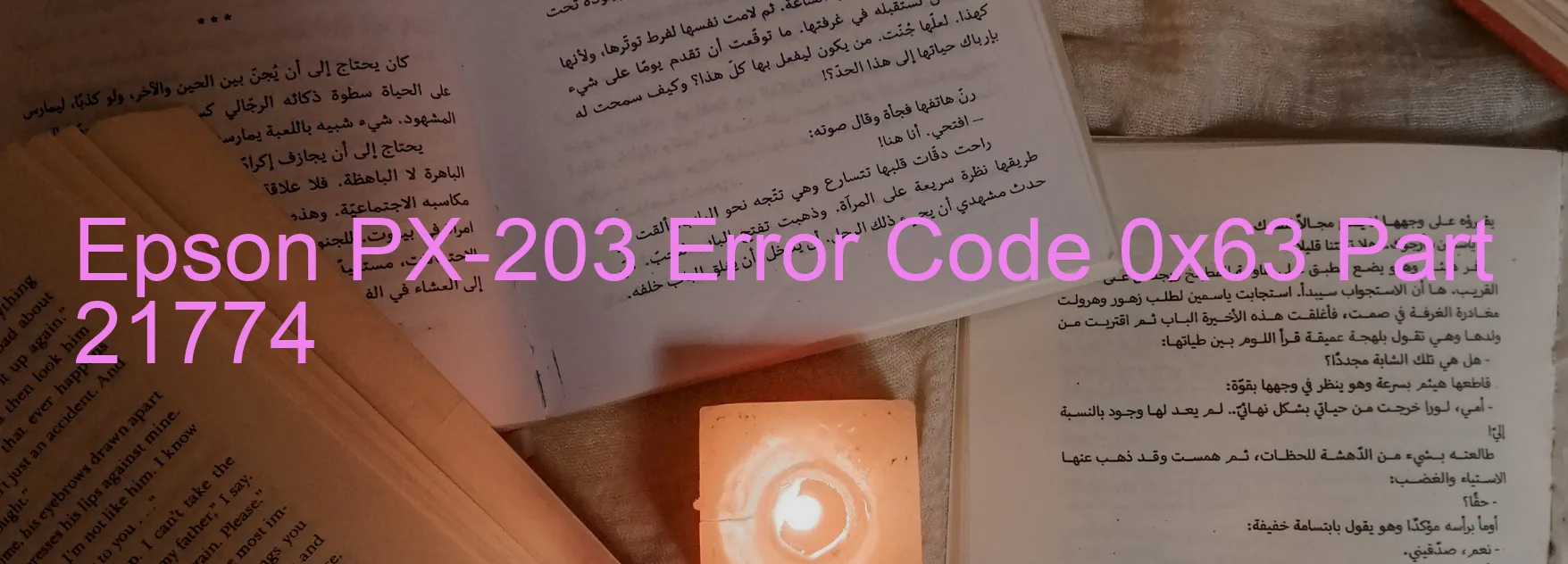
When operating your Epson PX-203 printer, you might occasionally encounter the error code 0x63 displayed on its screen. This error is typically associated with a paper sensor failure. The paper sensor is a crucial component of the printer that detects the presence and movement of paper during the printing process.
There are a few possible reasons for this error. One is a failure in the paper sensor itself, where it is unable to accurately detect the paper. Another possibility is a fault in the paper sensor lever, which is responsible for activating the sensor when paper is loaded. If this lever is damaged or not functioning properly, it can lead to the error code 0x63.
Additionally, the main board of the printer could be the cause of the problem. A malfunctioning main board can result in various errors, including the paper sensor failure. In such cases, a professional repair or replacement of the main board may be necessary.
If you encounter the error code 0x63 on your Epson PX-203 printer, there are a few troubleshooting steps you can attempt before seeking professional assistance. First, ensure that there is no paper jammed inside the printer. Clearing any paper jams might resolve the issue. You can also try to power off the printer, unplug it from the power source, and then plug it back in after a few minutes. This can help reset the printer and potentially clear any temporary glitches.
If these troubleshooting steps do not resolve the error, it is recommended to contact Epson customer support or a qualified printer technician who can further diagnose and fix the problem. It is important not to attempt any complex repairs on your own if you are not qualified, as it may cause further damage to the printer.
| Printer Model | Epson PX-203 |
| Error Code | 0x63 |
| Display On | PRINTER |
| Description and troubleshooting | Paper Sensor failure. Paper Sensor failure. Paper sensor lever failure. Main board failure. |
Key reset Epson PX-203
– Epson PX-203 Resetter For Windows: Download
– Epson PX-203 Resetter For MAC: Download
Check Supported Functions For Epson PX-203
If Epson PX-203 In Supported List
Get Wicreset Key

– After checking the functions that can be supported by the Wicreset software, if Epson PX-203 is supported, we will reset the waste ink as shown in the video below:
Contact Support For Epson PX-203
Telegram: https://t.me/nguyendangmien
Facebook: https://www.facebook.com/nguyendangmien