Epson WorkForce-320-325 Error 0x19
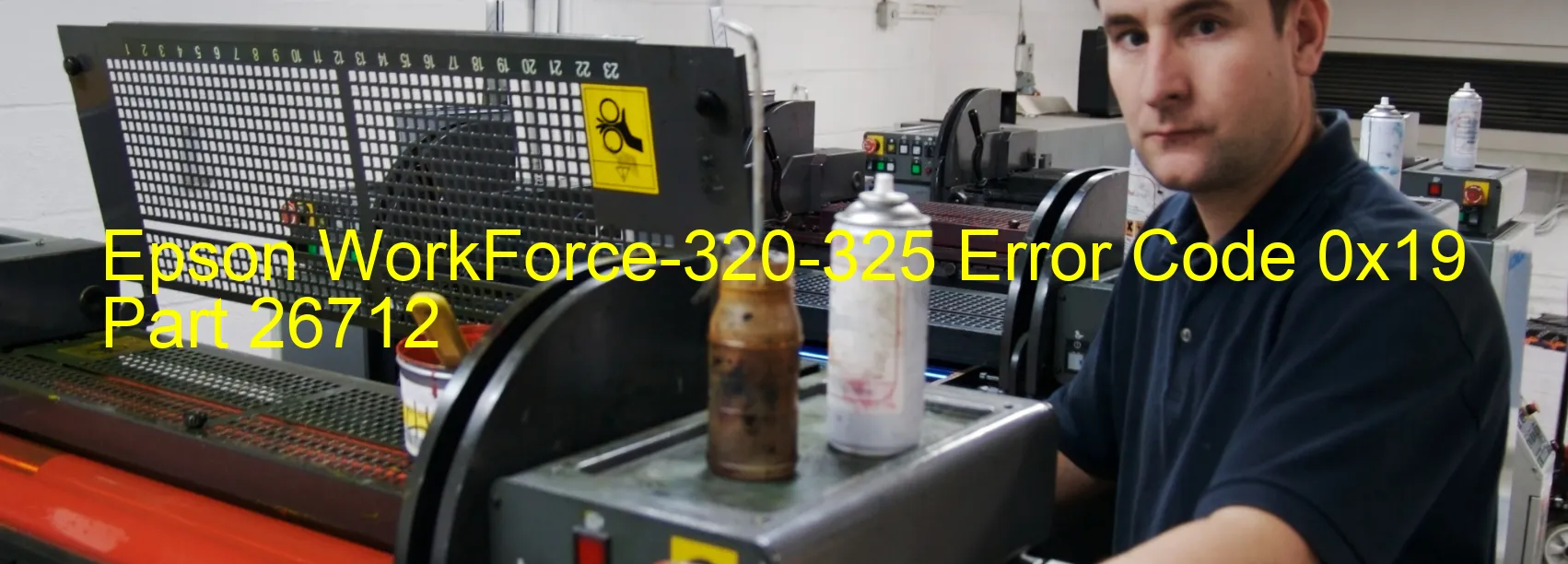
Epson WorkForce-320-325 Error code 0x19, also known as the “ASF LOAD POSITION excess speed error,” is a common issue that can occur on Epson printers. This error code indicates various potential problems, including encoder failure, gear engagement failure, tooth skip of the ASF gears, tooth skip or improper tension of the timing belt, or even main board failure.
When encountering this error, there are some troubleshooting steps you can take to try and resolve the issue. First, check the printer for any visible obstructions or foreign objects that might be causing the error. It is important to turn off the printer and unplug it from the power source before performing any physical inspections or repairs.
If no obvious obstructions are found, try resetting the printer by turning it off and then on again. This may sometimes help clear any temporary glitches causing the error.
If the error persists, it is recommended to contact Epson customer support or a professional printer technician for further assistance. They will be able to provide more specific guidance tailored to your printer model and error code.
It’s essential to note that attempting any complex repairs or disassembling the printer without proper knowledge or experience can potentially cause further damage. It is always best to seek expert assistance to avoid any unnecessary risks.
In conclusion, Error code 0x19 on Epson WorkForce-320-325 printers can indicate various issues, ranging from mechanical failures to electronic problems. Following the recommended troubleshooting steps and seeking professional help when needed can aid in resolving the error and getting your printer back to its optimal performance.
| Printer Model | Epson WorkForce-320-325 |
| Error Code | 0x19 |
| Display On | PRINTER |
| Description and troubleshooting | ASF LOAD POSITION excess speed error. Encoder failure. Gear engagement failure. Tooth skip of the ASF gears. Tooth skip or improper tension of the timing belt. Main board failure. |
Key reset Epson WorkForce-320-325
– Epson WorkForce-320-325 Resetter For Windows: Download
– Epson WorkForce-320-325 Resetter For MAC: Download
Check Supported Functions For Epson WorkForce-320-325
If Epson WorkForce-320-325 In Supported List
Get Wicreset Key

– After checking the functions that can be supported by the Wicreset software, if Epson WorkForce-320-325 is supported, we will reset the waste ink as shown in the video below:
Contact Support For Epson WorkForce-320-325
Telegram: https://t.me/nguyendangmien
Facebook: https://www.facebook.com/nguyendangmien



