Epson TX300F Error 0xF2
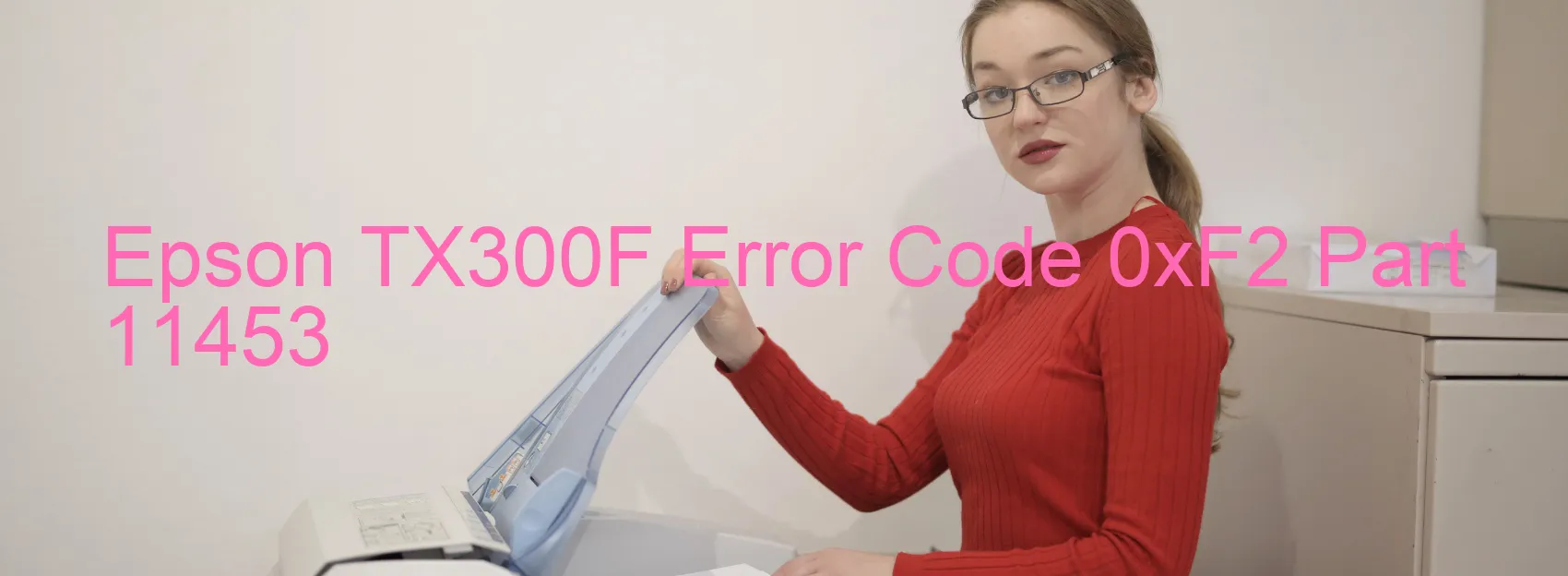
If you own an Epson TX300F printer and encounter an error code 0xF2 accompanied by a display on the printer, it signifies multiple potential issues that require troubleshooting. This error code primarily indicates a PF PID reverse error, encoder failure, tooth skip, improper tension of the timing belt, paper jam, motor driver failure, or even a main board failure. To address these problems, it is essential to follow the recommended solutions provided by Epson.
When dealing with a PF PID reverse error, check if any foreign objects are obstructing the movement of the print head. Remove these objects carefully to restore normal functioning. If the error persists, it may indicate an encoder failure. In this case, it is advisable to contact an authorized Epson service center for professional assistance.
Tooth skip or improper tension of the timing belt can also cause this error. Inspect the timing belt for any signs of damage or misalignment. Adjust the tension or replace the belt if necessary. Proper maintenance and regular cleaning can help prevent these issues.
In case of a paper jam, make sure to turn off the printer and carefully remove the jammed paper from the printer’s paper path. It is crucial to avoid tearing the stuck paper, as it could result in further complications.
Motor driver failure or main board failure are more severe issues that require technical expertise. In such cases, contacting Epson customer support or an authorized service center is strongly recommended to diagnose and resolve the problems effectively.
In conclusion, encountering an Epson TX300F error code 0xF2 can be frustrating. However, with the appropriate troubleshooting steps and seeking professional assistance when needed, you can resolve the issue and continue with smooth printing operations.
| Printer Model | Epson TX300F |
| Error Code | 0xF2 |
| Display On | PRINTER |
| Description and troubleshooting | PF PID reverse error. Encoder failure. Tooth skip or improper tension of the timing belt. Paper jam. Motor driver failure. Main board failure. |
Key reset Epson TX300F
– Epson TX300F Resetter For Windows: Download
– Epson TX300F Resetter For MAC: Download
Check Supported Functions For Epson TX300F
If Epson TX300F In Supported List
Get Wicreset Key

– After checking the functions that can be supported by the Wicreset software, if Epson TX300F is supported, we will reset the waste ink as shown in the video below:
Contact Support For Epson TX300F
Telegram: https://t.me/nguyendangmien
Facebook: https://www.facebook.com/nguyendangmien



