Epson L3110-L3111 Error 0x791D
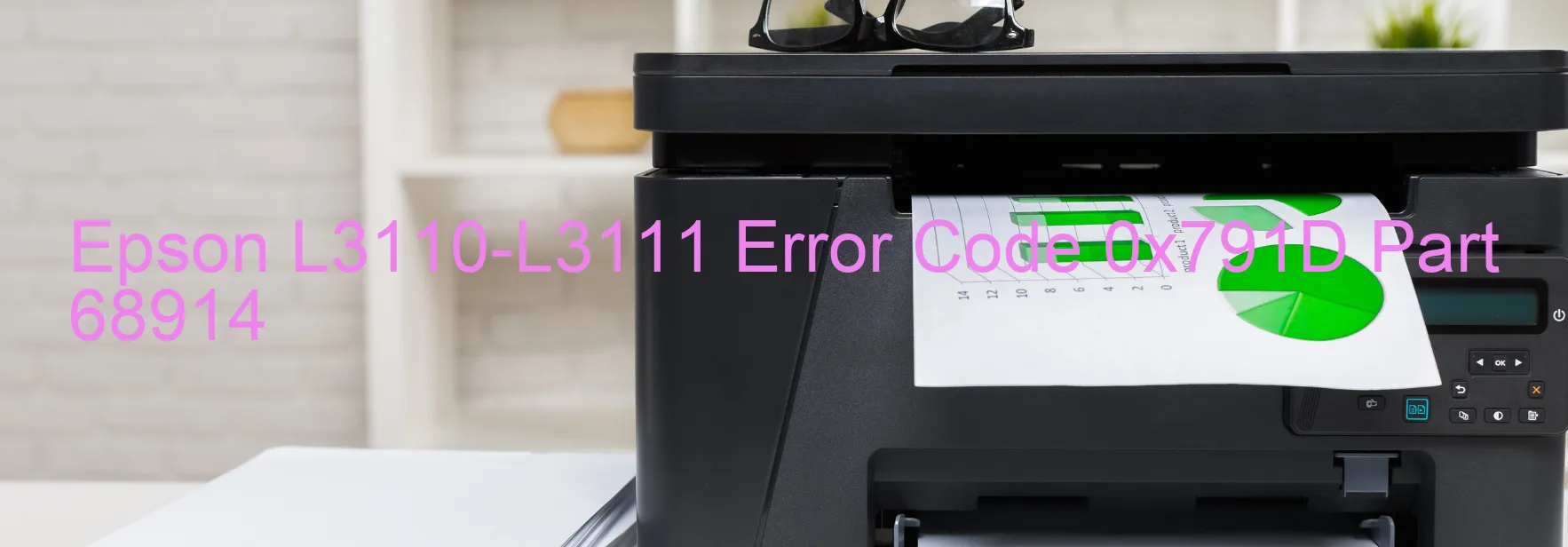
Epson L3110-L3111 is a popular printer model that occasionally encounters the error code 0x791D, which is displayed on the printer’s screen. This error code indicates various issues, primarily related to printer head failure, head abnormal temperature error, or main board failure.
Printer head failure is one of the common causes of this error code. It occurs when the printer head becomes damaged or worn out due to extended usage or improper maintenance. In such cases, the printer might not be able to print correctly or produce distorted images. To troubleshoot this issue, you can try cleaning the printer head using the designated cleaning utility or seek professional assistance if the problem persists.
Another possible reason for the error code 0x791D is the head abnormal temperature error. It occurs when there is an irregular rise or fall in the printer head’s temperature. This can be caused by a faulty temperature sensor or an overheating issue within the printer. To resolve this problem, it is recommended to turn off the printer, let it cool down for a while, and check if the issue persists. If the error code continues to appear, seeking technical support would be ideal.
Additionally, main board failure can also lead to the display of error code 0x791D on the printer. The main board is responsible for controlling various functions of the printer and any malfunction can result in error codes. In this case, it is crucial to contact Epson’s customer support or an authorized service center to diagnose the problem accurately and get it resolved.
In conclusion, encountering the error code 0x791D on the Epson L3110-L3111 printer usually indicates printer head failure, head abnormal temperature error, or main board failure. Proper troubleshooting steps include cleaning the printer head, checking for overheating, or seeking professional assistance if necessary.
| Printer Model | Epson L3110-L3111 |
| Error Code | 0x791D |
| Display On | PRINTER |
| Description and troubleshooting | Printer head failure. Head abnormal temperature error. Main board failure. |
Key reset Epson L3110-L3111
– Epson L3110-L3111 Resetter For Windows: Download
– Epson L3110-L3111 Resetter For MAC: Download
Check Supported Functions For Epson L3110-L3111
If Epson L3110-L3111 In Supported List
Get Wicreset Key

– After checking the functions that can be supported by the Wicreset software, if Epson L3110-L3111 is supported, we will reset the waste ink as shown in the video below:
Contact Support For Epson L3110-L3111
Telegram: https://t.me/nguyendangmien
Facebook: https://www.facebook.com/nguyendangmien



