Epson EC-C7000 Error 0x44
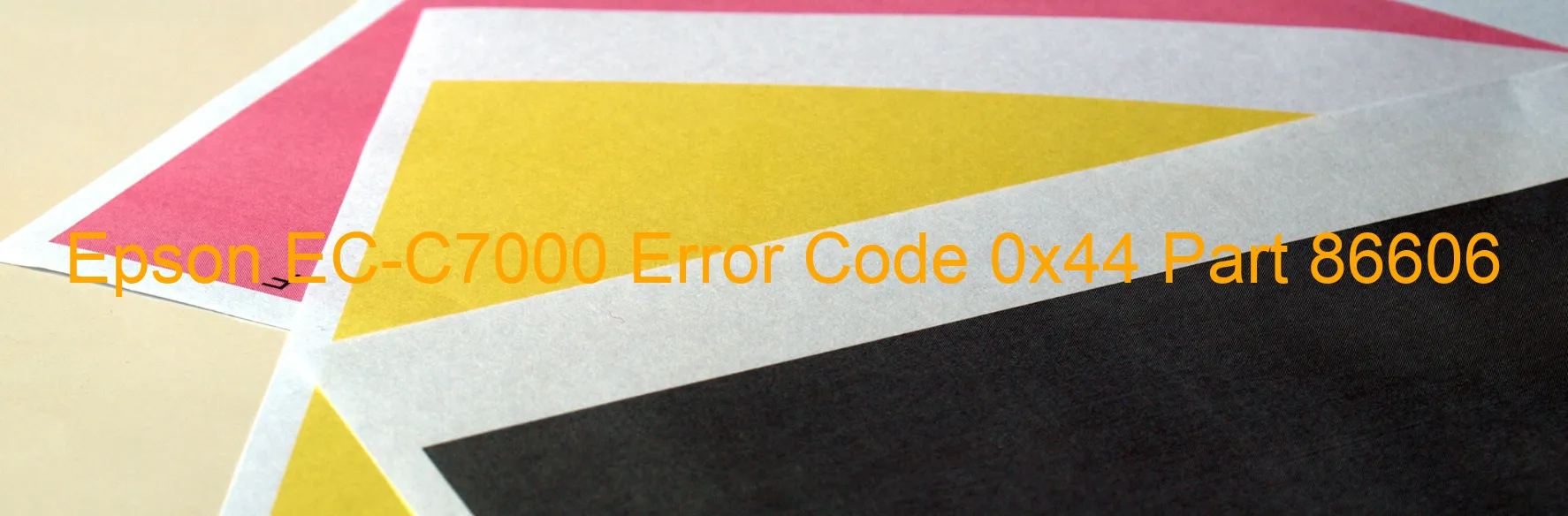
Epson EC-C7000 Error code 0x44 is an issue that is displayed on the scanner when encountering a Scanner/ADF FB PID acceleration lock error. This error is often caused by various factors including encoder failure, tooth skip or improper tension of the timing belt, gear crack, cable or FFC disconnection, motor driver failure, or even main board failure.
When experiencing this error, it is crucial to follow some troubleshooting steps to address the issue effectively. Firstly, check for any physical damage or loose connections in the scanner’s components, such as cables or FFC. If any disconnections are found, reconnect them securely. Additionally, inspect the timing belt for any signs of wear or improper tension. In the case of a gear crack, you may need to replace the affected gear.
If these steps do not resolve the error, it is recommended to contact Epson customer support for further assistance. They can guide you through additional troubleshooting steps or advise on potential hardware repairs. It is important to note that motor driver or main board failure may require professional repair or replacement, so it is advisable to consult an authorized service center for such issues.
In conclusion, encountering the Epson EC-C7000 Error code 0x44 can be attributed to several underlying causes like encoder failure, timing belt issues, gear damage, or loose connections. By conducting proper troubleshooting and seeking expert help when needed, you can rectify the error and get your scanner functioning optimally again.
| Printer Model | Epson EC-C7000 |
| Error Code | 0x44 |
| Display On | SCANNER |
| Description and troubleshooting | Scanner/ADF FB PID acceleration lock error. Encoder failure. Tooth skip or improper tension of the timing belt. Gear crack. Cable or FFC disconnection. Motor driver failure. Main board failure. |
Key reset Epson EC-C7000
– Epson EC-C7000 Resetter For Windows: Download
– Epson EC-C7000 Resetter For MAC: Download
Check Supported Functions For Epson EC-C7000
If Epson EC-C7000 In Supported List
Get Wicreset Key

– After checking the functions that can be supported by the Wicreset software, if Epson EC-C7000 is supported, we will reset the waste ink as shown in the video below:
Contact Support For Epson EC-C7000
Telegram: https://t.me/nguyendangmien
Facebook: https://www.facebook.com/nguyendangmien



