Epson ME-Office-85ND Error 0x01
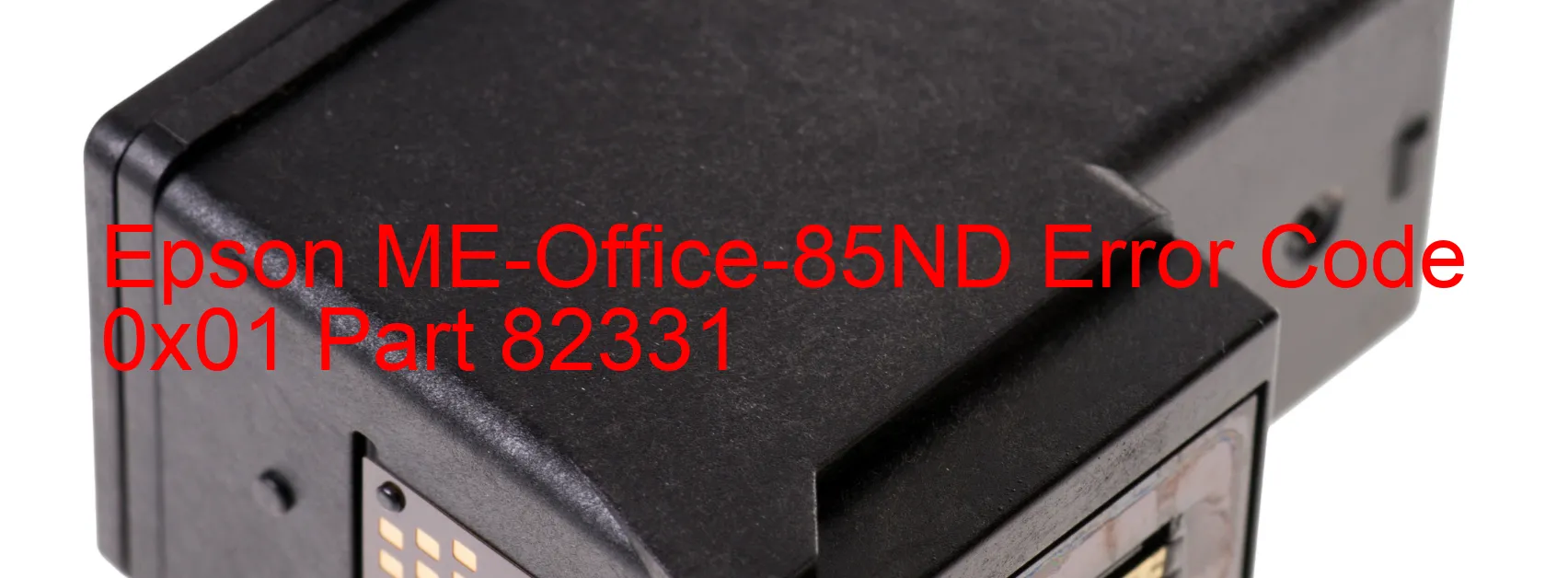
The Epson ME-Office-85ND is a highly efficient multifunction printer that offers a wide range of features. However, like any electronic device, it may encounter occasional issues that need troubleshooting. One common problem that users may encounter is the error code 0x01 displayed on the scanner. This error message usually indicates a problem with the scanner or the automatic document feeder (ADF).
The error code 0x01 may be accompanied by several descriptions, including scanner/ADF PID excess speed error, encoder failure, motor driver failure, or main board failure. These descriptions help identify the specific component that is malfunctioning.
In case of a scanner/ADF PID excess speed error, it is recommended to check if any foreign objects, such as paper or debris, are blocking the scanner or ADF. Removing these obstructions and restarting the printer may resolve the issue. If the problem persists, it is suggested to contact Epson customer support for further assistance.
An encoder failure indicates a problem with the encoder strip, which is a thin, transparent strip inside the printer that helps determine the position of the print head. To resolve this issue, carefully clean the encoder strip with a soft cloth and ensure that it is free from dust or ink smudges.
If a motor driver failure occurs, it is recommended to check the connections of the motor driver and ensure they are securely attached. Additionally, restarting the printer may help reset any temporary glitches.
In the case of a main board failure, it is best to contact Epson customer support or a professional technician for a thorough diagnosis and repair.
Remember, these are general troubleshooting steps, and for more specific guidance, it is always recommended to refer to the printer’s user manual or seek assistance from the manufacturer’s support team.
| Printer Model | Epson ME-Office-85ND |
| Error Code | 0x01 |
| Display On | SCANNER |
| Description and troubleshooting | Scanner/ADF PID excess speed error. Encoder failure. Motor driver failure. Main board failure. |
Key reset Epson ME-Office-85ND
– Epson ME-Office-85ND Resetter For Windows: Download
– Epson ME-Office-85ND Resetter For MAC: Download
Check Supported Functions For Epson ME-Office-85ND
If Epson ME-Office-85ND In Supported List
Get Wicreset Key

– After checking the functions that can be supported by the Wicreset software, if Epson ME-Office-85ND is supported, we will reset the waste ink as shown in the video below:
Contact Support For Epson ME-Office-85ND
Telegram: https://t.me/nguyendangmien
Facebook: https://www.facebook.com/nguyendangmien



