Epson ET-2760 Error 0x23
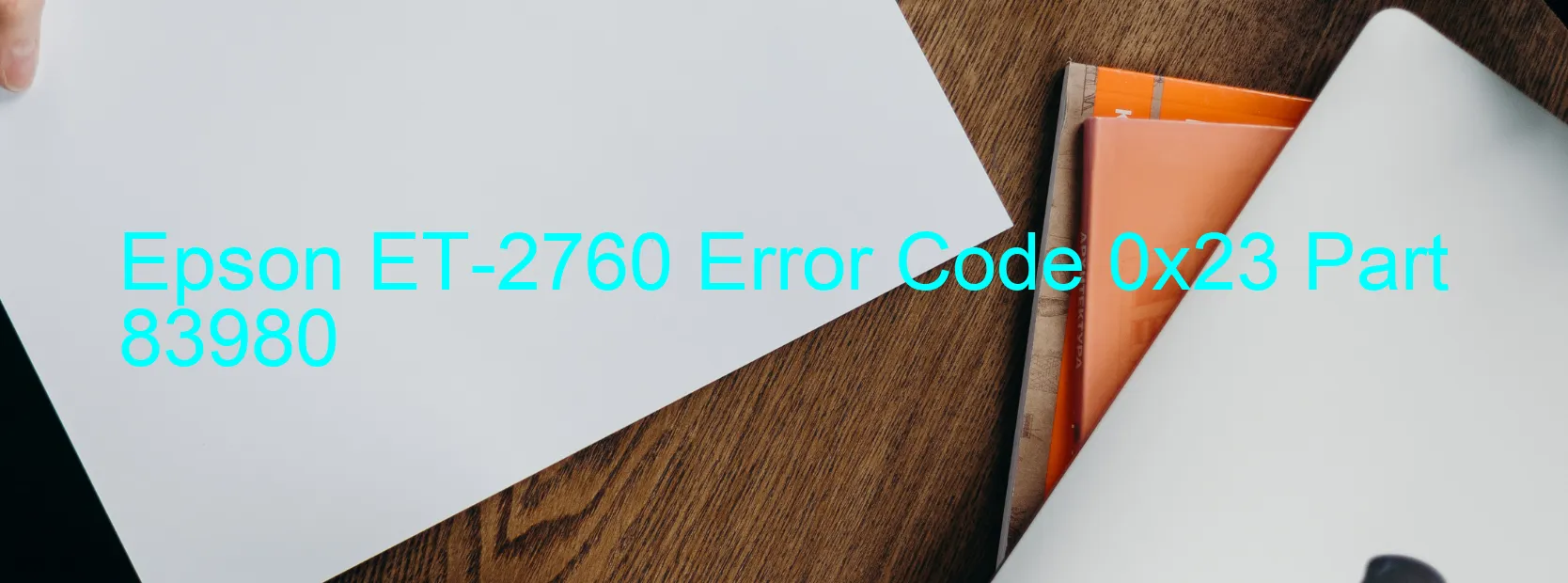
If you are an Epson ET-2760 user and encounter the error code 0x23 on the scanner’s display, it indicates an issue with the Scanner/ADF ALD PID lock. This error could be caused by various factors, such as ALD motor failure, motor driver failure, or cable or FFC disconnection.
ALD motor failure refers to a situation where the motor responsible for the Automatic Document Feeder (ADF) and scanner operation is not working correctly. It could be due to mechanical problems, lack of power supply, or other technical malfunctions.
Similarly, motor driver failure implies an issue with the driver responsible for controlling the ALD motor’s movement. This could be a software-related problem or a hardware failure.
Lastly, a cable or FFC disconnection refers to a situation where the cables connecting the scanner or ADF with the printer become loose, detached, or damaged, resulting in the error code 0x23.
To troubleshoot this error, you can try the following steps:
1. Turn off the printer and unplug it from the power source. Wait for a couple of minutes, then plug it back in and turn it on. Sometimes, a simple power reset can resolve many technical glitches.
2. Check all the cables and FFC connections between the scanner, ADF, and printer. Ensure they are securely connected and not damaged. If necessary, reconnect or replace the cables.
3. Update the printer’s firmware and scanner software. Epson often releases firmware updates to fix bugs and improve device performance. Visit the official Epson website and download the latest firmware for your ET-2760 model.
4. If the issue persists after trying the above steps, it is recommended to contact Epson customer support or seek professional assistance. They will be able to diagnose the problem accurately and provide you with appropriate solutions.
Remember to provide relevant information regarding the error code 0x23 and the troubleshooting steps you have already taken when contacting support.
| Printer Model | Epson ET-2760 |
| Error Code | 0x23 |
| Display On | SCANNER |
| Description and troubleshooting | Scanner/ADF ALD PID lock error. ALD motor failure. Motor driver failure. Cable or FFC disconnection. |
Key reset Epson ET-2760
– Epson ET-2760 Resetter For Windows: Download
– Epson ET-2760 Resetter For MAC: Download
Check Supported Functions For Epson ET-2760
If Epson ET-2760 In Supported List
Get Wicreset Key

– After checking the functions that can be supported by the Wicreset software, if Epson ET-2760 is supported, we will reset the waste ink as shown in the video below:
Contact Support For Epson ET-2760
Telegram: https://t.me/nguyendangmien
Facebook: https://www.facebook.com/nguyendangmien



