Epson WorkForce-ST-7000 Error 0x791A
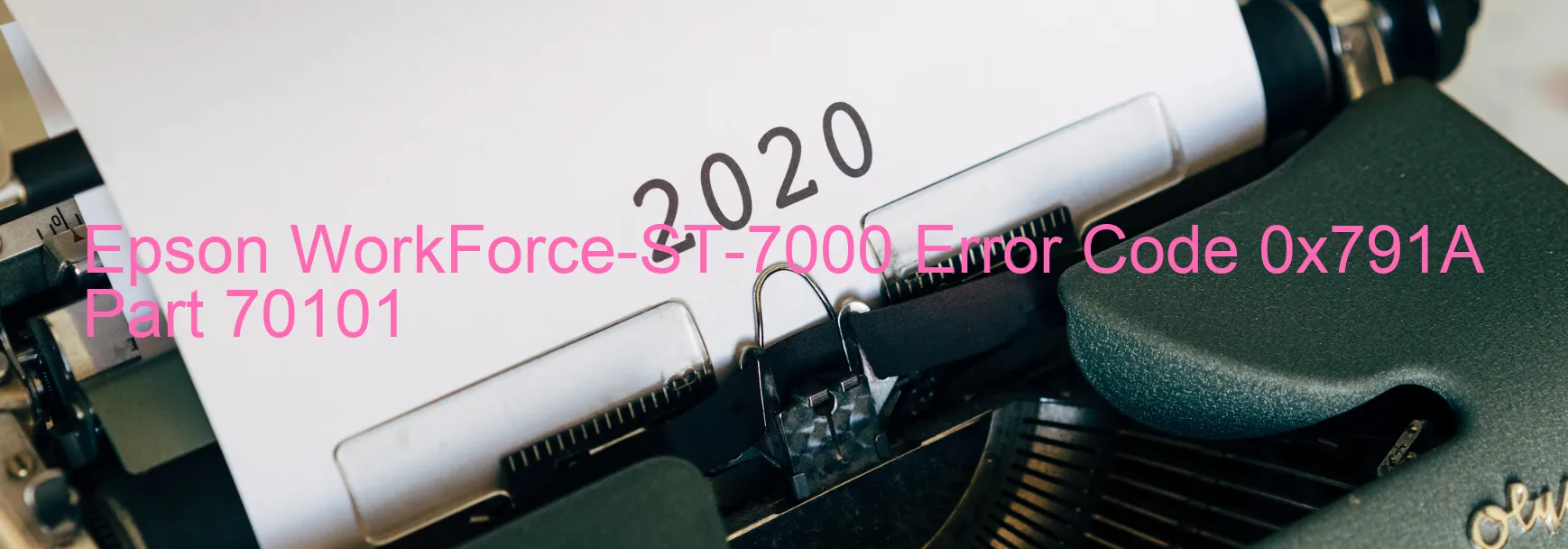
The Epson WorkForce-ST-7000 is a highly efficient printer commonly used in many offices and workplaces. However, at times, users may encounter an error code 0x791A displayed on the printer, indicating specific issues that need attention. In this case, the error typically signifies a printer head failure. This malfunction can manifest as an X-Hot detection error during the flushing process or as an abnormal temperature detected by the head thermistor. Another potential cause for this error is a failure in the main board of the printer.
To troubleshoot the error code 0x791A on the Epson WorkForce-ST-7000, there are a few steps you can take. First, check the printer head for any clogs or blockages that may be preventing it from functioning correctly during the flushing process. Clean the printer head carefully, following the manufacturer’s guidelines to ensure proper maintenance.
Next, inspect the head thermistor for any damaged or loose connections. Ensure that it is securely attached and functioning correctly. If there are any issues detected, consider replacing the thermistor with a genuine Epson replacement part.
If the issue persists after cleaning the printer head and checking the thermistor, it could indicate a more severe problem with the main board of the printer. In such cases, it is recommended to contact Epson customer support or a professional technician for further assistance. They will be able to diagnose and repair the main board failure, ensuring the printer can resume its optimal performance.
By troubleshooting and addressing the error code 0x791A on the Epson WorkForce-ST-7000, users can resolve printer head failures, X-Hot detection errors, thermistor abnormalities, or main board failures, allowing them to continue their productive printing tasks without disruptions.
| Printer Model | Epson WorkForce-ST-7000 |
| Error Code | 0x791A |
| Display On | PRINTER |
| Description and troubleshooting | Printer head failure. X-Hot detection error during flushing. Head thermistor detects abnormal temperature. Main board failure. |
Key reset Epson WorkForce-ST-7000
– Epson WorkForce-ST-7000 Resetter For Windows: Download
– Epson WorkForce-ST-7000 Resetter For MAC: Download
Check Supported Functions For Epson WorkForce-ST-7000
If Epson WorkForce-ST-7000 In Supported List
Get Wicreset Key

– After checking the functions that can be supported by the Wicreset software, if Epson WorkForce-ST-7000 is supported, we will reset the waste ink as shown in the video below:
Contact Support For Epson WorkForce-ST-7000
Telegram: https://t.me/nguyendangmien
Facebook: https://www.facebook.com/nguyendangmien



