Epson XP-322-323-325 Error 0xB8
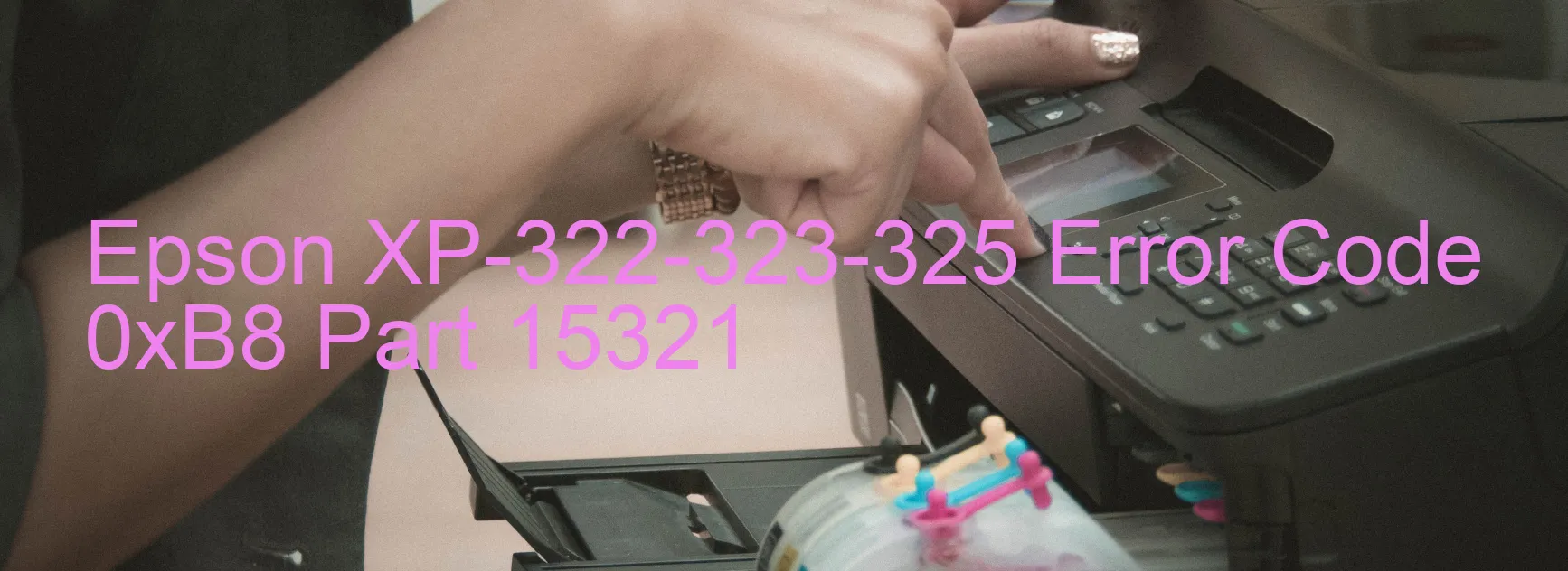
Error code 0xB8 displaying on the Epson XP-322-323-325 printer indicates an ink device error. This error can arise due to several reasons including ink cartridge failure, holder board assembly failure, main board failure, cable disconnection, or failure in the flat flexible cable (FFC).
The ink cartridge failure could be a result of improperly installed or incompatible cartridges. In such cases, ensure that the cartridges are securely installed and are the correct type for your printer model.
If the issue persists, the holder board assembly (CSIC) may be faulty or experiencing a contact failure. It is advisable to carefully remove and reseat the ink cartridges. Additionally, check for any obstructions or damage around the cartridge holder area. If the problem continues, it is recommended to contact a professional technician for further assistance.
Main board failure is another potential cause for the error code 0xB8. This could be due to a software or hardware issue within the printer’s main board. In this scenario, it is best to consult an expert for diagnosing and resolving the problem.
Cable disconnection or FFC failure can also trigger the ink device error. Check for any loose or disconnected cables between the printer’s components. Reconnecting them securely might resolve the issue. If the problem persists, it may be necessary to replace the cable or FFC to rectify the error.
To summarize, error code 0xB8 on the Epson XP-322-323-325 printer indicates an ink device error with potential causes including ink cartridge failure, holder board assembly failure, main board failure, cable disconnection, or FFC failure. Proper troubleshooting steps such as checking cartridge installation, inspecting holder board assembly, consulting a technician for main board issues, and ensuring cable connections are recommended to resolve the error.
| Printer Model | Epson XP-322-323-325 |
| Error Code | 0xB8 |
| Display On | PRINTER |
| Description and troubleshooting | Ink device error. Ink cartridge failure. Holder board assy failure (CSIC or contact failure). Main board failure. Cable or FFC disconnection. |
Key reset Epson XP-322-323-325
– Epson XP-322-323-325 Resetter For Windows: Download
– Epson XP-322-323-325 Resetter For MAC: Download
Check Supported Functions For Epson XP-322-323-325
If Epson XP-322-323-325 In Supported List
Get Wicreset Key

– After checking the functions that can be supported by the Wicreset software, if Epson XP-322-323-325 is supported, we will reset the waste ink as shown in the video below:
Contact Support For Epson XP-322-323-325
Telegram: https://t.me/nguyendangmien
Facebook: https://www.facebook.com/nguyendangmien



