Epson WF-7210 Error 0x005D
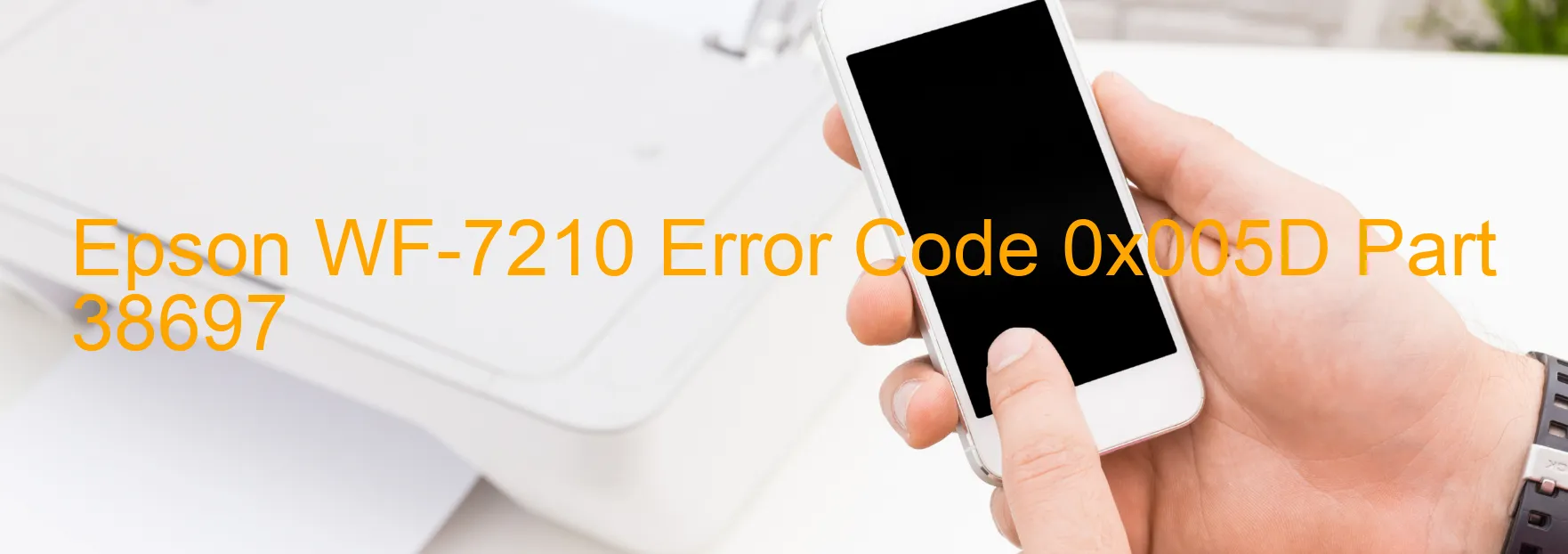
Epson WF-7210 Error code 0x005D is a common issue that can be encountered while using the printer. This error message is related to the ASF (Automatic Sheet Feeder) and indicates a problem with the second load position. It typically occurs when there is a paper feed failure, resulting in a paper jam or when the printer’s mechanism becomes overloaded. Other causes of this error code include a broken gear, encoder error, contaminated encoder scale, disconnected or broken FFC (Flat Flexible Cable), motor encoder failure, or even a main board failure.
To troubleshoot this error, there are a few steps you can follow. First, make sure that there is no paper jammed inside the printer’s mechanism. Check for any broken gears or components that may be causing the issue. Inspect the encoder scale for any contamination and clean it if necessary. Ensure that the FFC is properly connected and not damaged. If all these checks don’t resolve the problem, it is possible that either the motor encoder or the main board has failed, and professional assistance might be required.
In case you are faced with this error, it is recommended to power off the printer, unplug it, and leave it disconnected for a few minutes. Then, plug it back in and power it on. This simple step can sometimes resolve minor glitches and clear the error code.
If the error persists, contacting Epson customer support or a certified technician will be the best course of action to diagnose and resolve the problem effectively.
| Printer Model | Epson WF-7210 |
| Error Code | 0x005D |
| Display On | PRINTER |
| Description and troubleshooting | ASF (2nd) load position reverse error. Paper feed fails. Paper jam. Mechanism overload. Broken gear. Encoder error. Contaminated encoder scale. Disconnected or broken FFC. Motor encoder failure. Main board failure. |
Key reset Epson WF-7210
– Epson WF-7210 Resetter For Windows: Download
– Epson WF-7210 Resetter For MAC: Download
Check Supported Functions For Epson WF-7210
If Epson WF-7210 In Supported List
Get Wicreset Key

– After checking the functions that can be supported by the Wicreset software, if Epson WF-7210 is supported, we will reset the waste ink as shown in the video below:
Contact Support For Epson WF-7210
Telegram: https://t.me/nguyendangmien
Facebook: https://www.facebook.com/nguyendangmien



