Epson PM-G860 Error 0x63
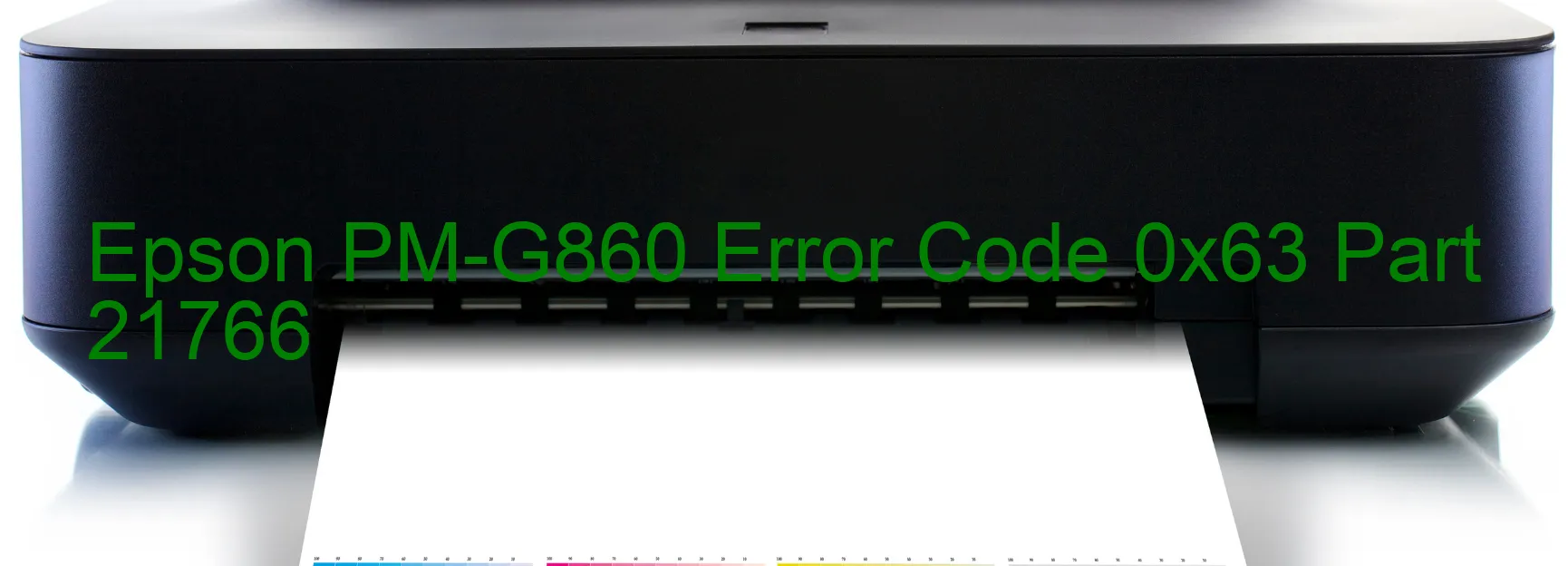
The Epson PM-G860 Printer is a high-quality printing device that offers exceptional performance for various printing requirements. However, like any electronic device, it may encounter errors that could hinder its smooth operation. One particular error code that may appear on the printer’s display is Error code 0x63, indicating a Paper Sensor failure.
A Paper Sensor failure could arise due to several reasons. Firstly, it could be due to the malfunctioning of the paper sensor itself. This sensor is responsible for detecting the presence and positioning of the paper within the printer. If it fails to function properly, the printer may not be able to detect the paper, resulting in error code 0x63.
Another possible cause of this error is the failure of the paper sensor lever. This lever is designed to guide the paper through the printing process. If it becomes faulty or misaligned, the printer may not be able to detect the paper correctly, leading to error code 0x63.
In some cases, the error code may be an indication of a more severe issue, such as a failure in the printer’s main board. The main board is responsible for controlling various components and functions of the printer. If this board malfunctions, it may impede the proper functioning of the paper sensor, resulting in error code 0x63.
To troubleshoot this error, it is advisable to follow a few steps. Firstly, ensure that the paper is correctly loaded in the printer and that there are no obstructions within the paper tray. Clean the paper sensor and the surrounding area to remove any dust or debris that may be interfering with its operation. If the issue persists, it is recommended to contact Epson customer support for further assistance.
In conclusion, Error code 0x63 on the Epson PM-G860 Printer signifies a Paper Sensor failure, which can occur due to a malfunctioning paper sensor, a faulty paper sensor lever, or a main board failure. By understanding the possible causes and following the troubleshooting steps, users can rectify the issue and resume the smooth operation of their printer.
| Printer Model | Epson PM-G860 |
| Error Code | 0x63 |
| Display On | PRINTER |
| Description and troubleshooting | Paper Sensor failure. Paper Sensor failure. Paper sensor lever failure. Main board failure. |
Key reset Epson PM-G860
– Epson PM-G860 Resetter For Windows: Download
– Epson PM-G860 Resetter For MAC: Download
Check Supported Functions For Epson PM-G860
If Epson PM-G860 In Supported List
Get Wicreset Key

– After checking the functions that can be supported by the Wicreset software, if Epson PM-G860 is supported, we will reset the waste ink as shown in the video below:
Contact Support For Epson PM-G860
Telegram: https://t.me/nguyendangmien
Facebook: https://www.facebook.com/nguyendangmien



