Epson L4150-L4156-L4158 Error 0x0034
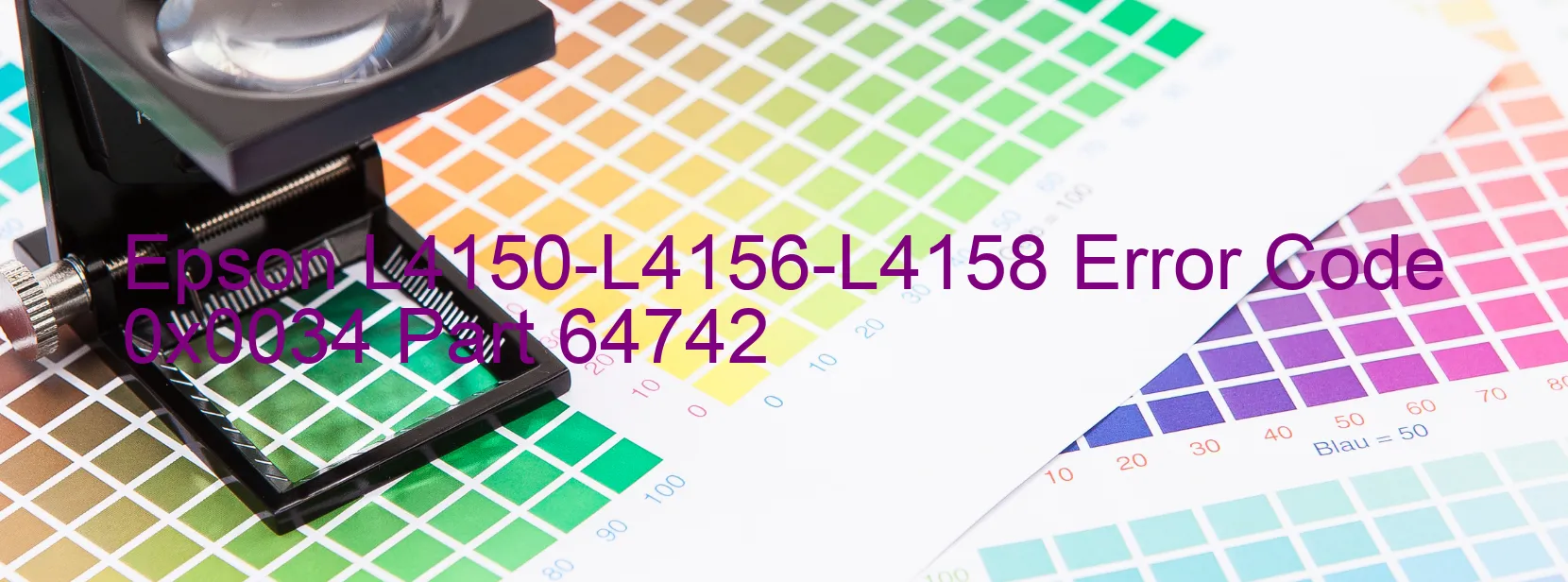
Epson L4150-L4156-L4158 Printer Error Code 0x0034: Description and Troubleshooting
If you own an Epson L4150, L4156, or L4158 printer, you may have encountered an error code 0x0034 displayed on the printer’s screen. This error can have multiple causes, including PF load position excess speed error, encoder failure, motor driver failure, main board failure, tooth skip, or improper tension of the timing belt. Fortunately, here are some troubleshooting steps you can follow to resolve this issue.
Firstly, ensure that the paper feeding mechanisms are working properly and there are no obstructions or jams. Sometimes, an excessive amount of paper in the tray can trigger error code 0x0034. Try removing the paper and loading it back again.
If the problem persists, inspect the encoder strip carefully. This strip is located behind the print head and should be clean and free from any dirt or smudges. Use a soft, lint-free cloth lightly dampened with water to clean it. Make sure not to apply excessive force or damage the strip.
Next, check the motor driver and main board connections. Ensure that they are securely plugged in and there are no loose cables. If you find any loose connections, reconnect them properly and restart the printer.
If none of the above troubleshooting steps work, there might be a more significant issue. It is recommended to contact Epson customer support or a certified technician for further assistance. They will be able to diagnose the problem accurately and provide appropriate solutions or repairs to resolve the error code 0x0034.
In conclusion, error code 0x0034 on Epson L4150-L4156-L4158 printers can be caused by various factors ranging from paper feeding issues to hardware failures. By following the abovementioned troubleshooting steps, you can potentially resolve the error. However, in case of persistent issues, it is advisable to seek professional help to diagnose and fix the problem accurately.
| Printer Model | Epson L4150-L4156-L4158 |
| Error Code | 0x0034 |
| Display On | PRINTER |
| Description and troubleshooting | PF LOAD POSITION excess speed error. Encoder failure. Motor driver failure. Main board failure. Tooth skip or improper tension of the timing belt. Motor driver failure. Main board failure. |
Key reset Epson L4150-L4156-L4158
– Epson L4150-L4156-L4158 Resetter For Windows: Download
– Epson L4150-L4156-L4158 Resetter For MAC: Download
Check Supported Functions For Epson L4150-L4156-L4158
If Epson L4150-L4156-L4158 In Supported List
Get Wicreset Key

– After checking the functions that can be supported by the Wicreset software, if Epson L4150-L4156-L4158 is supported, we will reset the waste ink as shown in the video below:
Contact Support For Epson L4150-L4156-L4158
Telegram: https://t.me/nguyendangmien
Facebook: https://www.facebook.com/nguyendangmien



