Epson WorkForce-545 Error OxCD
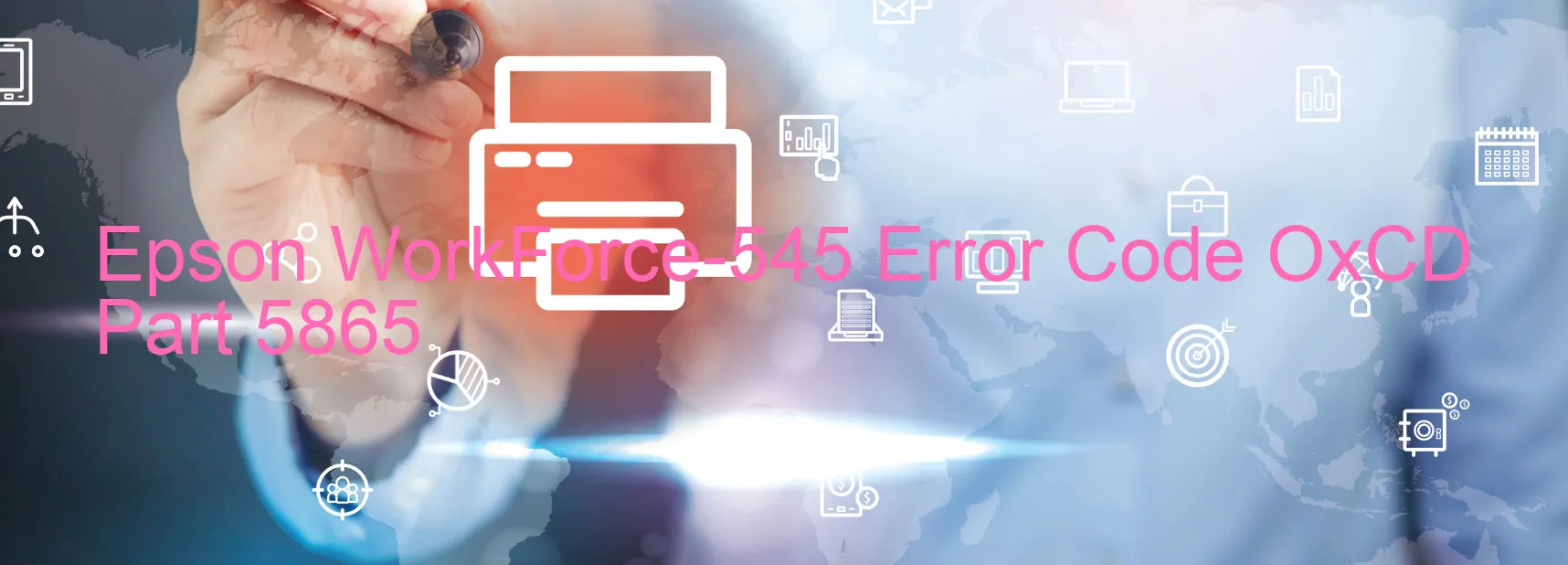
The Epson WorkForce-545 is a multi-functional printer that provides high-quality printing solutions for both personal and professional use. However, like any other electronic device, it may encounter occasional errors. One such error is the OxCD error code that displays on the printer, indicating an ink device error.
The OxCD error code typically stems from multiple factors, the most common being ink cartridge failure. This means that the ink cartridges inserted in the printer might be faulty or incompatible. To resolve this, it is recommended to remove and reinsert the cartridges properly, ensuring they click into place.
Another potential cause of the OxCD error code is a failure in the holder board assembly, specifically the CSIC (Ink Supply System Chip) or contact. This can be resolved by contacting Epson customer support for assistance and potential replacement of the faulty part.
In some cases, the main board of the printer may be malfunctioning, leading to the OxCD error code. In this situation, it is best to get in touch with Epson’s technical support for a comprehensive solution and possible repair or replacement.
Additionally, the OxCD error code can also be triggered by a cable or FFC (Flexible Flat Cable) disconnection. To address this, it is advisable to inspect the cables connecting various components of the printer and ensure they are securely plugged in.
In conclusion, encountering the OxCD error code on your Epson WorkForce-545 printer indicates an ink device error, ink cartridge failure, holder board assembly failure, main board failure, or cable/FFC disconnection. Following the troubleshooting steps mentioned above can assist in resolving the issue or guide you in seeking professional help if necessary.
| Printer Model | Epson WorkForce-545 |
| Error Code | OxCD |
| Display On | PRINTER |
| Description and troubleshooting | Ink device error. Ink cartridge failure. Holder board assy failure (CSIC or contact failure). Main board failure. Cable or FFC disconnection. |
Key reset Epson WorkForce-545
– Epson WorkForce-545 Resetter For Windows: Download
– Epson WorkForce-545 Resetter For MAC: Download
Check Supported Functions For Epson WorkForce-545
If Epson WorkForce-545 In Supported List
Get Wicreset Key

– After checking the functions that can be supported by the Wicreset software, if Epson WorkForce-545 is supported, we will reset the waste ink as shown in the video below:
Contact Support For Epson WorkForce-545
Telegram: https://t.me/nguyendangmien
Facebook: https://www.facebook.com/nguyendangmien



