Epson K301 Error 0xC9
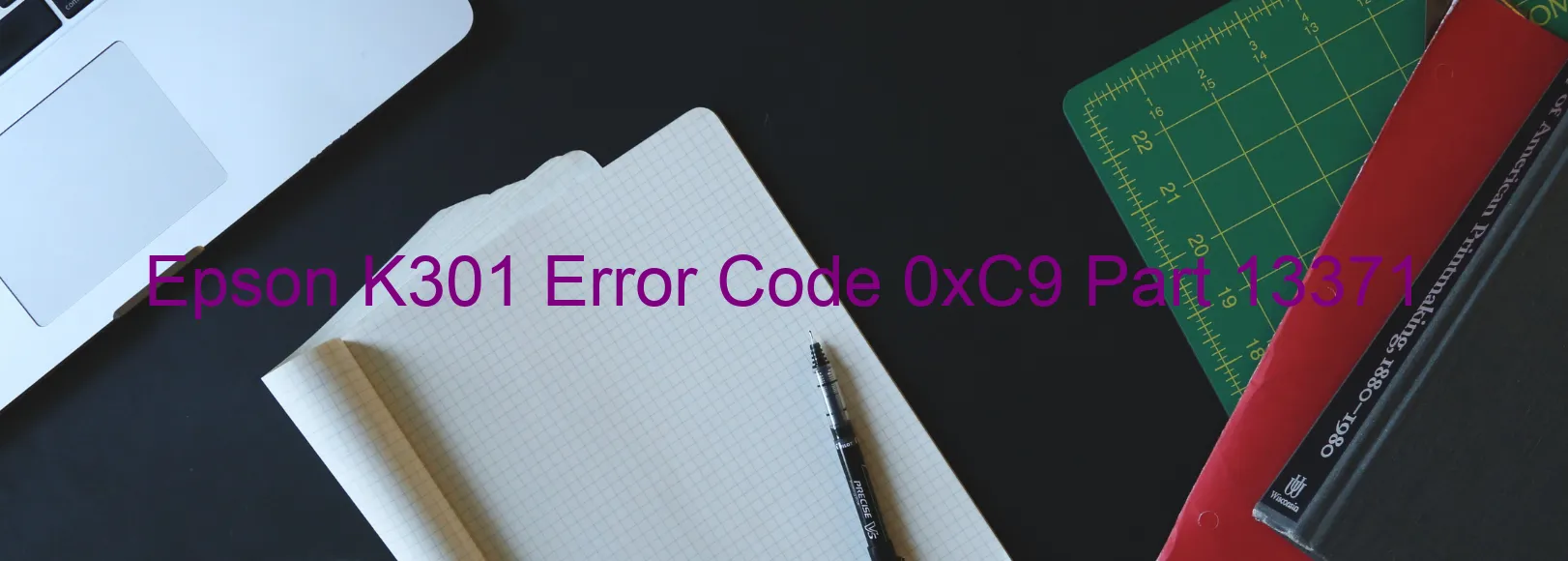
When it comes to the Epson K301 printer, encountering an error code 0xC9 on the display can be quite frustrating. This error generally indicates an issue with the ink device, more specifically, an ink cartridge failure. However, it can also signify other problems, such as a failure in the holder board assembly (CSIC or contact failure), main board failure, or even cable or FFC disconnection.
To resolve this error code, there are several troubleshooting steps you can take. First, ensure that the ink cartridges are properly installed and seated in their designated slots. Make sure to remove and reinsert them if necessary. Check that the cartridges are the correct ones for your printer model and that they are not expired or empty.
If the ink cartridges seem fine, you can try cleaning the contacts on both the cartridges and the printer. Use a soft, lint-free cloth dampened with warm water for this purpose. Gently wipe the contacts, being careful not to touch the nozzles.
In case the error persists, it might be worth checking the holder board assembly. Ensure that it is securely connected and not loose. If you suspect a cable or FFC disconnection, inspect the connections and reattach if needed.
If all else fails, it could indicate a more serious issue with either the main board or the printer itself. In such a scenario, it is advisable to contact Epson customer support or seek assistance from a professional technician to diagnose and resolve the problem.
Remember, troubleshooting steps may vary depending on your printer model, so always consult the user manual or Epson’s official documentation for specific guidelines.
| Printer Model | Epson K301 |
| Error Code | 0xC9 |
| Display On | PRINTER |
| Description and troubleshooting | Ink device error. Ink cartridge failure. Holder board assy failure (CSIC or contact failure). Main board failure. Cable or FFC disconnection. |
Key reset Epson K301
– Epson K301 Resetter For Windows: Download
– Epson K301 Resetter For MAC: Download
Check Supported Functions For Epson K301
If Epson K301 In Supported List
Get Wicreset Key

– After checking the functions that can be supported by the Wicreset software, if Epson K301 is supported, we will reset the waste ink as shown in the video below:
Contact Support For Epson K301
Telegram: https://t.me/nguyendangmien
Facebook: https://www.facebook.com/nguyendangmien



