Epson EP-903A Error 0x16
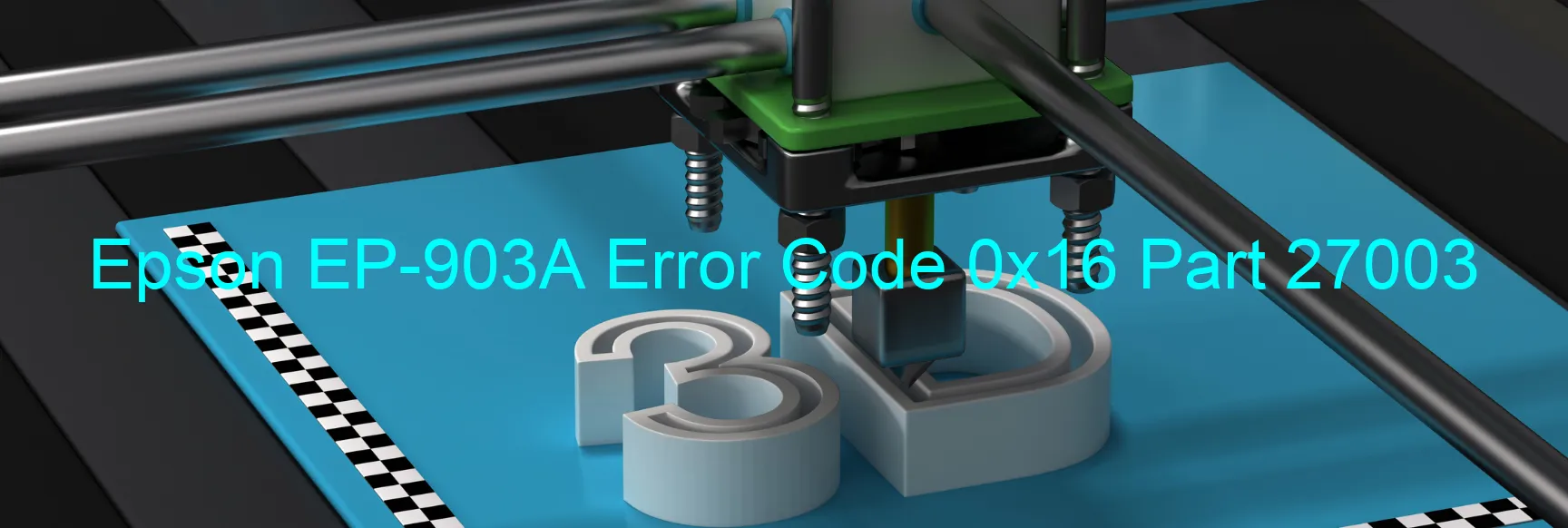
The Epson EP-903A printer is a highly efficient and reliable device that offers top-notch printing solutions. However, like any other electronic device, it may encounter occasional errors that can disrupt its performance. One such error is the 0x16 error code, which is displayed as “ASF PID excess torque limitation error” or “Mechanism overload.”
When this error occurs, it indicates that there is excessive torque limitation or overload in the Automatic Sheet Feeder (ASF) mechanism of the printer. It is essential to address this issue promptly to ensure the printer’s smooth functioning and avoid any long-term damage.
To troubleshoot this error, follow these steps:
1. Start by turning off the printer and unplugging it from the power source. Leave it for a few minutes to ensure any temporary glitch is resolved.
2. Check for any paper jams or foreign objects within the ASF mechanism. Remove any obstructions carefully to prevent further complications.
3. Carefully inspect the ASF mechanism for any visible damage or misalignment. If you spot any, consult the printer’s user manual or contact Epson customer support for guidance.
4. Reset the printer’s settings to default by navigating through the control panel or printer software. This can help resolve any software-related issues causing the error.
5. Ensure that the paper loaded in the ASF tray is not exceeding its maximum capacity. Overloading the tray can put excessive strain on the mechanism, leading to the error.
6. After following these troubleshooting steps, reconnect the printer to the power source and turn it on. The error should be resolved, allowing you to resume your printing tasks.
Remember to consult Epson’s customer support if the error persists or if you require further assistance. They can provide specific and detailed guidance tailored to your printer model.
| Printer Model | Epson EP-903A |
| Error Code | 0x16 |
| Display On | PRINTER |
| Description and troubleshooting | ASF PID excess torque limitation error. Mechanism overload. |
Key reset Epson EP-903A
– Epson EP-903A Resetter For Windows: Download
– Epson EP-903A Resetter For MAC: Download
Check Supported Functions For Epson EP-903A
If Epson EP-903A In Supported List
Get Wicreset Key

– After checking the functions that can be supported by the Wicreset software, if Epson EP-903A is supported, we will reset the waste ink as shown in the video below:
Contact Support For Epson EP-903A
Telegram: https://t.me/nguyendangmien
Facebook: https://www.facebook.com/nguyendangmien



