Epson XP-430-431-434 Error 0xD8
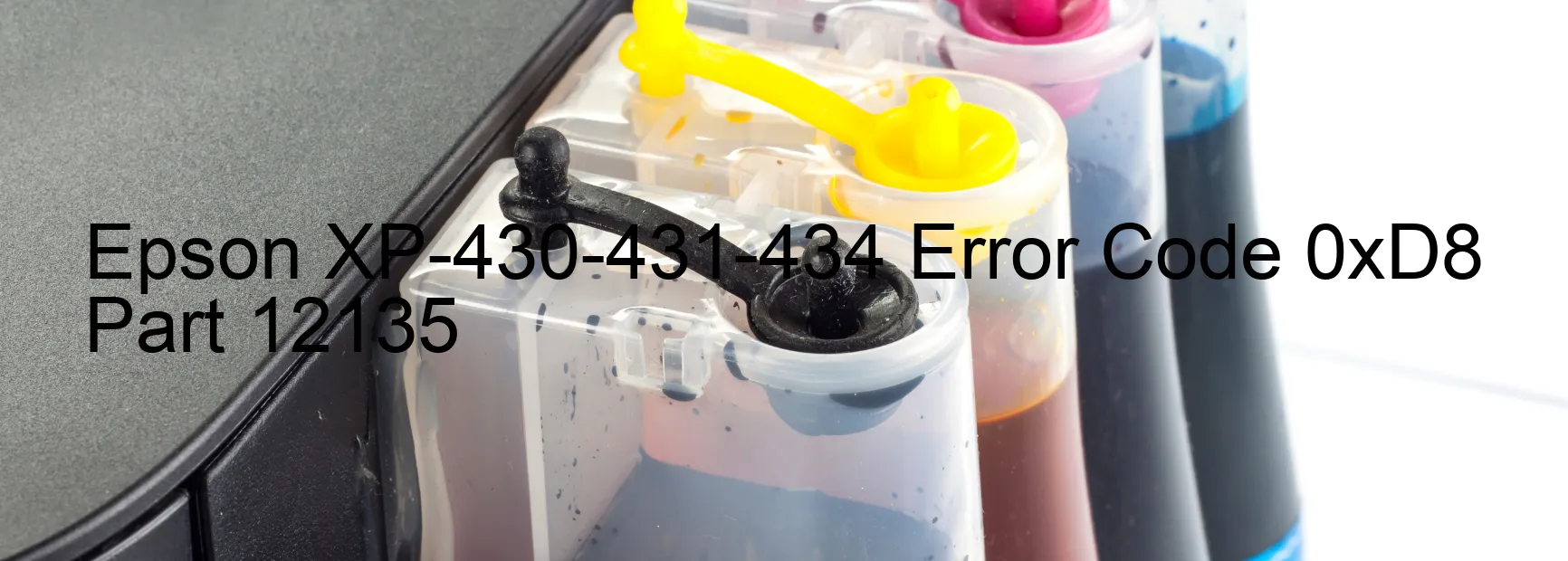
The Epson XP-430-431-434 printers may encounter the error code 0xD8, which is displayed on the printer’s screen. This error is associated with several issues, including ASF load position reverse error, encoder failure, paper jam, gear engagement failure, tooth skip, and improper tension of the timing belt.
The ASF load position reverse error occurs when there is a problem with the printer’s Automatic Sheet Feeder (ASF). This component is responsible for feeding paper into the printer for printing. To troubleshoot this error, you should check for any obstructions or paper jams in the ASF area. Clearing any paper jams and ensuring smooth movement of the paper feed mechanism may help resolve this issue.
Encoder failure is another possible cause for this error code. The encoder is a crucial component that helps the printer accurately position the print head. If the encoder is malfunctioning, it can cause the printer to display this error message. In such cases, it is recommended to contact Epson customer support for further assistance and possible repairs.
Gear engagement failure, tooth skip, or improper tension of the timing belt can also trigger this error code. These issues affect the printer’s mechanical components and may require professional attention. It is suggested to consult an expert technician or Epson support to address these problems effectively.
In conclusion, if your Epson XP-430-431-434 printer shows the error code 0xD8, it is likely related to issues such as ASF load position reverse error, encoder failure, paper jam, gear engagement failure, tooth skip, or timing belt tension problems. Following the troubleshooting suggestions mentioned above or seeking professional help can assist in resolving this error and getting your printer back to normal functionality.
| Printer Model | Epson XP-430-431-434 |
| Error Code | 0xD8 |
| Display On | PRINTER |
| Description and troubleshooting | ASF LOAD POSITION reverse error. Encoder failure. Paper jam. Gear engagement failure. Tooth skip or improper tension of the timing belt. Gear engagement failure. Tooth skip or improper tension of the timing belt. |
Key reset Epson XP-430-431-434
– Epson XP-430-431-434 Resetter For Windows: Download
– Epson XP-430-431-434 Resetter For MAC: Download
Check Supported Functions For Epson XP-430-431-434
If Epson XP-430-431-434 In Supported List
Get Wicreset Key

– After checking the functions that can be supported by the Wicreset software, if Epson XP-430-431-434 is supported, we will reset the waste ink as shown in the video below:
Contact Support For Epson XP-430-431-434
Telegram: https://t.me/nguyendangmien
Facebook: https://www.facebook.com/nguyendangmien



