Epson L3152-L3153 Error 0x30
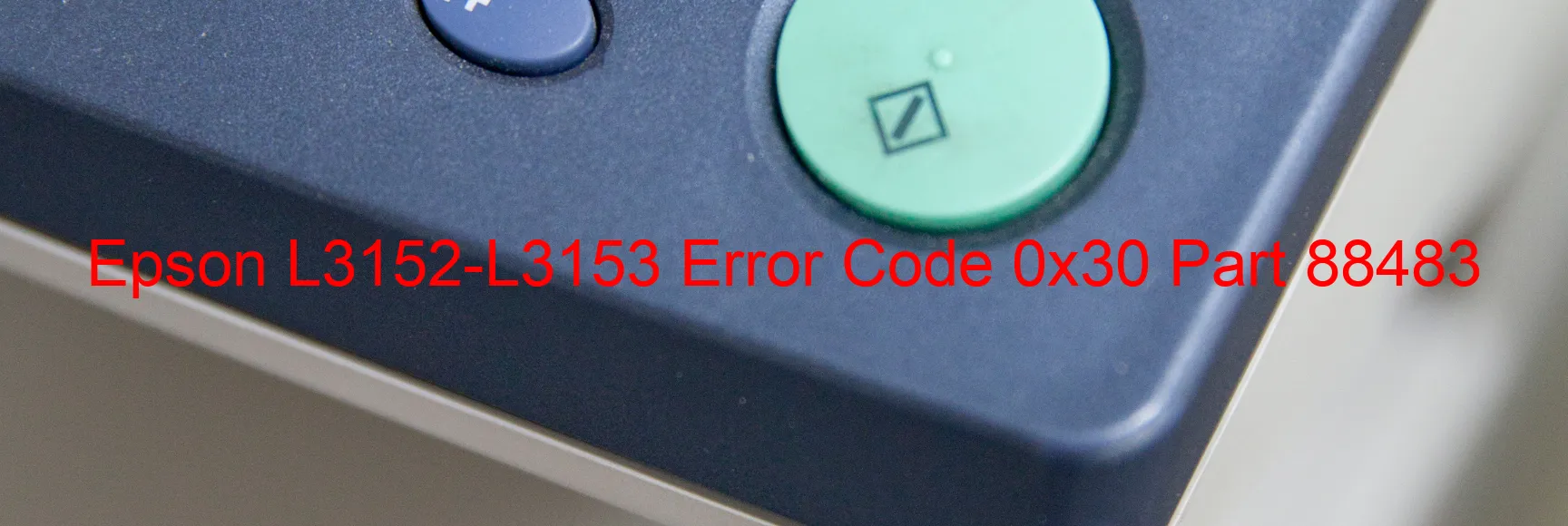
The Epson L3152-L3153 Error code 0x30 is a frustrating issue that users may encounter while using their scanner. This error is indicated by a display message on the scanner which states “Scanner/ADF option error. Cable or FFC disconnection. Main board failure.” Understanding the potential causes and troubleshooting steps for this error is crucial in order to resolve the issue promptly.
The first possible reason for this error is a cable or FFC disconnection. This could occur when the cables connecting the scanner to the main board are loose or improperly connected. In such cases, it is recommended to check all the cables and connectors, ensuring that they are securely plugged in. If any loose cables or connectors are found, they should be reconnected firmly.
Another potential cause of the Error code 0x30 is a main board failure. The main board is responsible for controlling the scanner functions, and if it malfunctions, it can lead to this error. Unfortunately, if this is the case, professional assistance may be required. In such instances, it is advisable to contact Epson customer support or a qualified technician for further guidance and assistance.
In summary, encountering the Epson L3152-L3153 Error code 0x30 can be quite frustrating. However, by checking for cable or FFC disconnections and ensuring they are properly connected, users can resolve this issue themselves. But, if the error persists and is due to a main board failure, professional support should be sought to rectify the problem efficiently.
| Printer Model | Epson L3152-L3153 |
| Error Code | 0x30 |
| Display On | SCANNER |
| Description and troubleshooting | Scanner/ADF option error. Cable or FFC disconnection. Main board failure. |
Key reset Epson L3152-L3153
– Epson L3152-L3153 Resetter For Windows: Download
– Epson L3152-L3153 Resetter For MAC: Download
Check Supported Functions For Epson L3152-L3153
If Epson L3152-L3153 In Supported List
Get Wicreset Key

– After checking the functions that can be supported by the Wicreset software, if Epson L3152-L3153 is supported, we will reset the waste ink as shown in the video below:
Contact Support For Epson L3152-L3153
Telegram: https://t.me/nguyendangmien
Facebook: https://www.facebook.com/nguyendangmien



