Epson PX660 Error 0x21
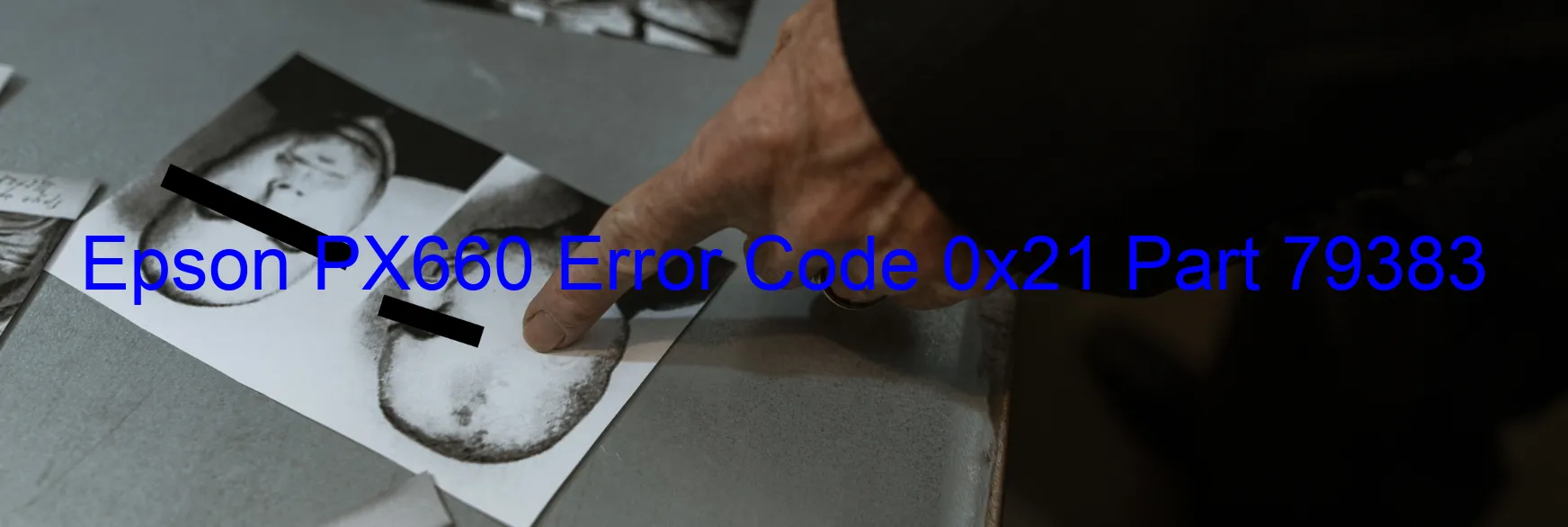
The Epson PX660 printer is a popular choice for individuals and businesses alike due to its top-notch performance and reliability. However, like any electronic device, it may encounter occasional errors, such as the Error code 0x21 displayed on the scanner. In this article, we will delve into the various causes and potential troubleshooting steps for this error.
Error code 0x21, also known as the “Scanner/ADF ALD PID excess speed error,” indicates an issue with the ALD motor. The ALD motor is responsible for the movement of the Automatic Document Feeder (ADF) and scanner components. This error could be a result of ALD motor failure or motor driver failure.
One possible cause of this error is a cable or FFC (Flexible Flat Cable) disconnection. These cables are crucial for the proper functioning of the scanner and ADF, and any disconnection can trigger the error code 0x21. To resolve this problem, ensure that all cables are securely connected, and there are no signs of damage or looseness.
Another troubleshooting step involves checking the ALD motor. If the motor is malfunctioning, it may need to be replaced. Alternatively, the motor driver, which controls the motor’s operation, could be faulty. In such cases, consider contacting Epson customer support or a professional technician for assistance.
In summary, the Epson PX660 Error code 0x21 signifies an issue with the ALD motor, ALD motor driver, or cable/FFC disconnection. By following the troubleshooting steps mentioned above, you can potentially resolve this error and get your printer back to its optimal working condition.
| Printer Model | Epson PX660 |
| Error Code | 0x21 |
| Display On | SCANNER |
| Description and troubleshooting | Scanner/ADF ALD PID excess speed error. ALD motor failure. Motor driver failure. Cable or FFC disconnection. |
Key reset Epson PX660
– Epson PX660 Resetter For Windows: Download
– Epson PX660 Resetter For MAC: Download
Check Supported Functions For Epson PX660
If Epson PX660 In Supported List
Get Wicreset Key

– After checking the functions that can be supported by the Wicreset software, if Epson PX660 is supported, we will reset the waste ink as shown in the video below:
Contact Support For Epson PX660
Telegram: https://t.me/nguyendangmien
Facebook: https://www.facebook.com/nguyendangmien



