Epson E-720 Error 0x51
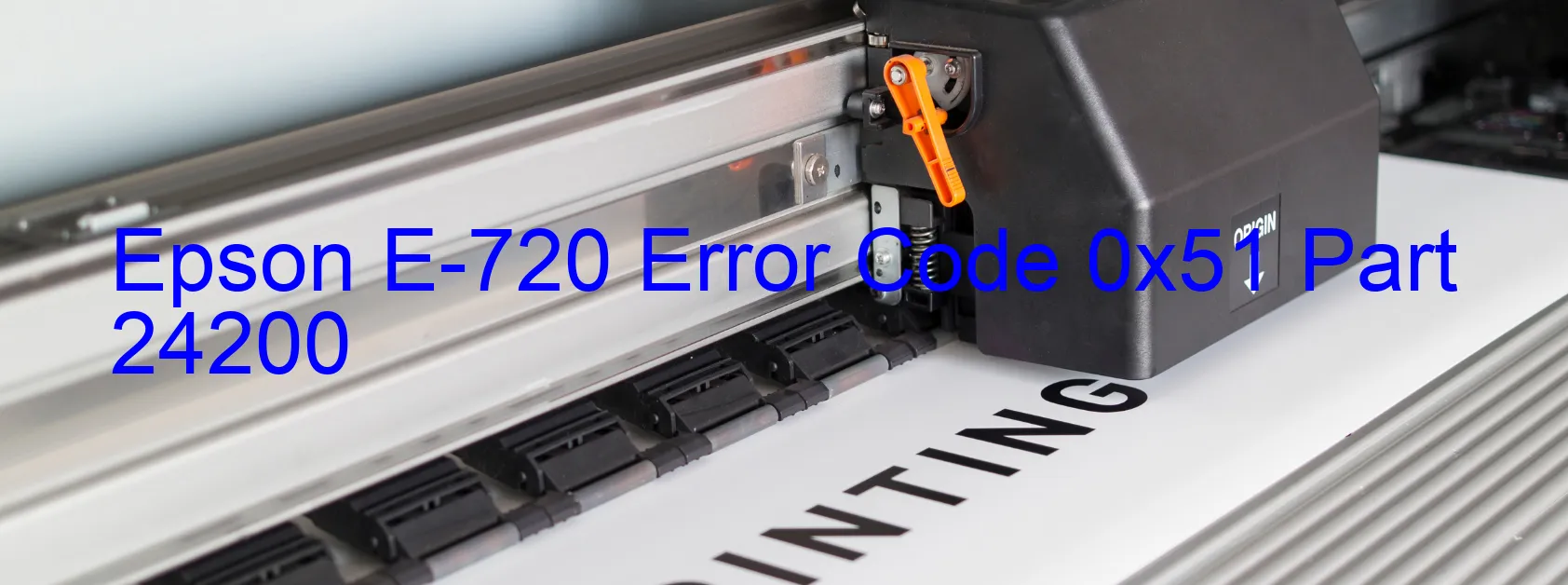
Epson E-720 Error Code 0x51: Understanding the Display on your Printer and Troubleshooting Methods
If you are an Epson printer user, you might have come across the error code 0x51 displayed on your printer’s screen. This error message indicates that the carriage could not be unlocked due to various reasons such as paper jams, presence of a foreign object, or deformation issues. It is important to tackle these problems promptly to resume your printing tasks efficiently.
Paper jams are a common cause of this error. To resolve it, ensure that you turn off the printer and disconnect the power cord before attempting any manual removal of paper. Carefully inspect the areas where the paper is frequently fed and remove any obstructions gently to avoid any damage to the internal components.
Another factor contributing to error code 0x51 is the presence of foreign objects, such as small pieces of paper or debris, within the printer. Carefully inspect the printer, including the paper tray, cartridges, and other compartments, and remove any identified foreign objects using appropriate tools or a lint-free cloth.
Deformation issues within the printer can hinder the smooth movement of the carriage, resulting in the error code 0x51. Visually examine the printer for any signs of physical damage, such as bent parts or misalignments. If any deformations are observed, it is recommended to consult a professional technician or Epson customer support for further assistance.
Regular maintenance of your printer, including cleaning the paper feed rollers and ensuring proper alignment of cartridges, can minimize the occurrence of carriage unlocking errors. Following the manufacturer’s guidelines for routine maintenance will help ensure optimal performance and longevity of your Epson printer.
By understanding the various factors causing the Epson E-720 Error Code 0x51, you can effectively troubleshoot and resolve the issue, getting your printer back up and running smoothly. Remember to exercise caution while dealing with any internal components and seek professional help whenever necessary to avoid any further complications.
| Printer Model | Epson E-720 |
| Error Code | 0x51 |
| Display On | PRINTER |
| Description and troubleshooting | Carriage could not be unlocked. Paper jam. Foreign object. Deformation. |
Key reset Epson E-720
– Epson E-720 Resetter For Windows: Download
– Epson E-720 Resetter For MAC: Download
Check Supported Functions For Epson E-720
If Epson E-720 In Supported List
Get Wicreset Key

– After checking the functions that can be supported by the Wicreset software, if Epson E-720 is supported, we will reset the waste ink as shown in the video below:
Contact Support For Epson E-720
Telegram: https://t.me/nguyendangmien
Facebook: https://www.facebook.com/nguyendangmien



