Epson L3100-L3101 Error 0x002C
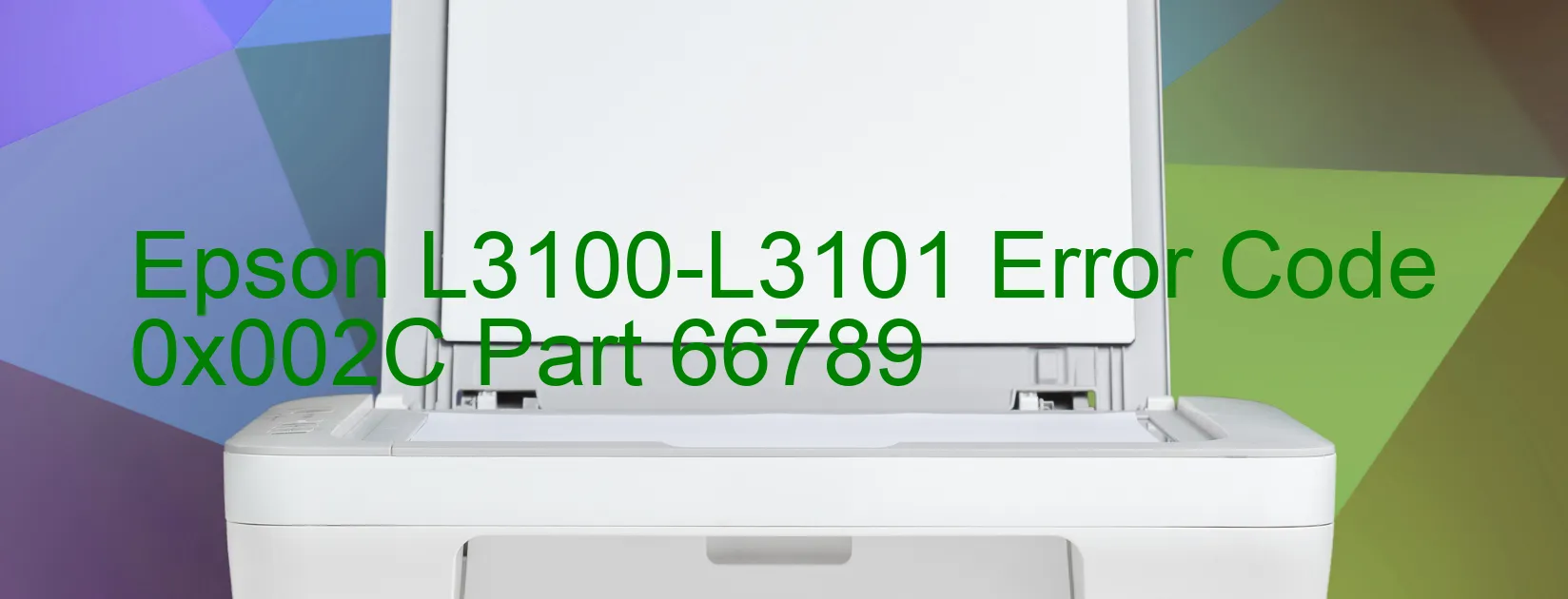
Are you encountering an Epson L3100-L3101 printer error with the code 0x002C displayed on the screen? This error is related to the PF (Paper Feeding) PID (Proportional Integral Derivative) lock, encoder, motor, mechanism overload, cable or FFC (Flexible Flat Cable) disconnection, motor driver, or even the main board. Don’t worry; we’ve got you covered with some troubleshooting tips to help resolve the issue.
Firstly, check if there’s any paper stuck in the printer’s mechanism. A paper jam can trigger the PF PID lock error. Carefully remove any jammed paper, avoiding any forceful pulling.
Next, ensure that all cables and FFC connections are securely plugged in. Sometimes, loose connections may lead to error codes. Reconnect any loose cables and make sure they are properly fastened.
If the problem persists, try turning off the printer and unplugging it from the power source. Wait for a few minutes before plugging it back in and turning it on again. This simple restart can often clear temporary glitches causing the error.
In the case of an encoder failure, motor failure, or mechanism overload, it is best to contact Epson customer support or a certified technician for further assistance. These issues may require professional repair or replacement of parts.
Lastly, if you have recently updated your printer’s firmware or made any changes to the printer’s settings, try reverting those changes. Incompatibility or incorrect settings could contribute to the error.
Remember, if none of the troubleshooting steps resolve the issue, it’s recommended to seek technical support from Epson or an authorized service center. They have the expertise to diagnose and fix more complex printer problems, such as motor driver failure or main board failure.
| Printer Model | Epson L3100-L3101 |
| Error Code | 0x002C |
| Display On | PRINTER |
| Description and troubleshooting | PF PID lock error. Encoder failure. PF motor failure. PF Mechanism overload. Cable or FFC disconnection. Motor driver failure. Main board failure. |
Key reset Epson L3100-L3101
– Epson L3100-L3101 Resetter For Windows: Download
– Epson L3100-L3101 Resetter For MAC: Download
Check Supported Functions For Epson L3100-L3101
If Epson L3100-L3101 In Supported List
Get Wicreset Key

– After checking the functions that can be supported by the Wicreset software, if Epson L3100-L3101 is supported, we will reset the waste ink as shown in the video below:
Contact Support For Epson L3100-L3101
Telegram: https://t.me/nguyendangmien
Facebook: https://www.facebook.com/nguyendangmien



