Epson PX-405A Error 0x80
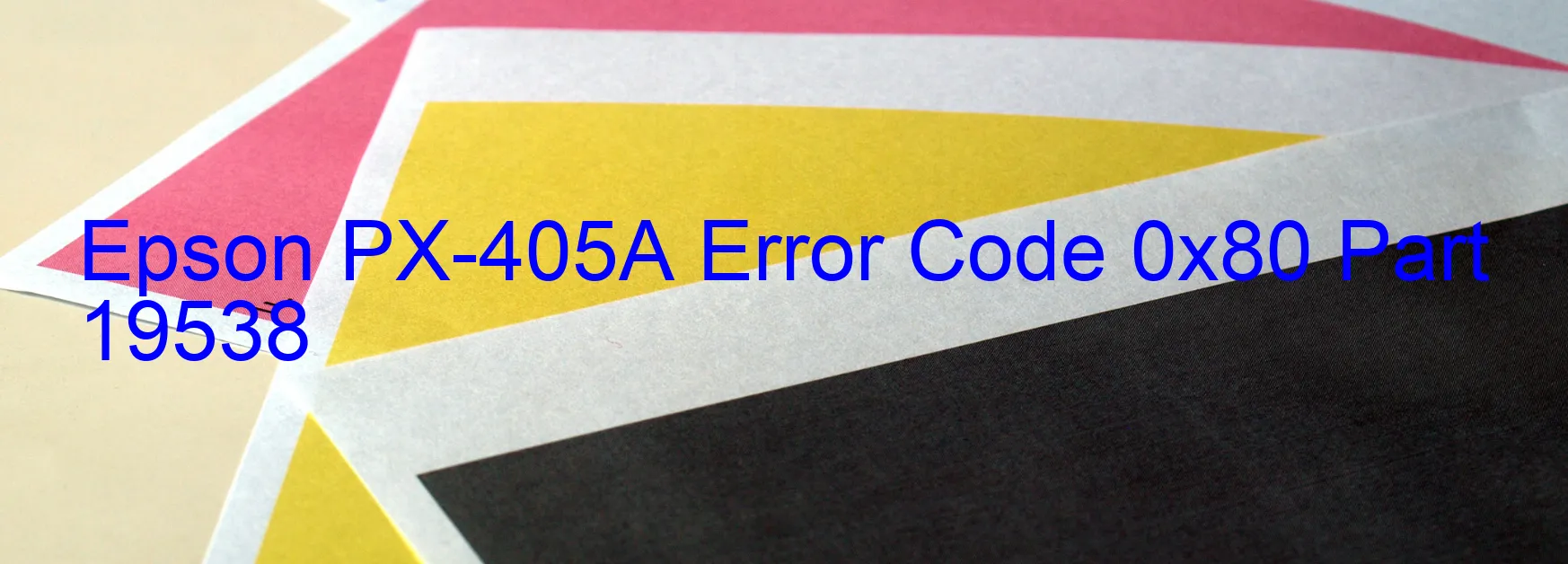
Description:
The Epson PX-405A printer is a reliable and efficient device commonly used in various office and home settings. However, like any other electronic device, it can encounter errors that may disrupt its normal functioning. One such error is the Error code 0x80, which can be displayed on the printer’s control panel.
Troubleshooting:
The Error code 0x80 on the Epson PX-405A printer usually indicates a circuit error or a blown fuse, and in some cases, a main board failure. It is important to resolve this issue promptly to ensure the printer’s proper functionality. Here are a few troubleshooting steps you can follow:
1. Power off and unplug the printer: Start by turning off the printer and disconnecting it from the power source. Wait for a few minutes before proceeding to the next step.
2. Check for any loose connections: Inspect all the cables and connections between the printer and the computer. Ensure they are secure and properly plugged in at both ends.
3. Reset the printer: Press and hold the power button for around 10 seconds to perform a hard reset. This will clear any temporary glitches or errors causing the issue.
4. Check for blown fuses: If you have experience with electronic components, you may consider opening the printer’s casing and inspecting the fuses. If a fuse appears to be blown, it may need to be replaced. However, it is recommended to seek professional assistance for this step.
5. Contact Epson support: If the issue persists or if you are unsure about performing any troubleshooting steps yourself, it is advisable to contact Epson customer support for further assistance. They have the expertise to diagnose and resolve complex printer errors.
By following these troubleshooting steps, you can potentially resolve the Error code 0x80 on your Epson PX-405A printer and get back to your printing tasks without any interruptions.
| Printer Model | Epson PX-405A |
| Error Code | 0x80 |
| Display On | PRINTER |
| Description and troubleshooting | Circuit error or blowout of a fuse. Main board failure. |
Key reset Epson PX-405A
– Epson PX-405A Resetter For Windows: Download
– Epson PX-405A Resetter For MAC: Download
Check Supported Functions For Epson PX-405A
If Epson PX-405A In Supported List
Get Wicreset Key

– After checking the functions that can be supported by the Wicreset software, if Epson PX-405A is supported, we will reset the waste ink as shown in the video below:
Contact Support For Epson PX-405A
Telegram: https://t.me/nguyendangmien
Facebook: https://www.facebook.com/nguyendangmien



