Epson L15160 Error 0x0040
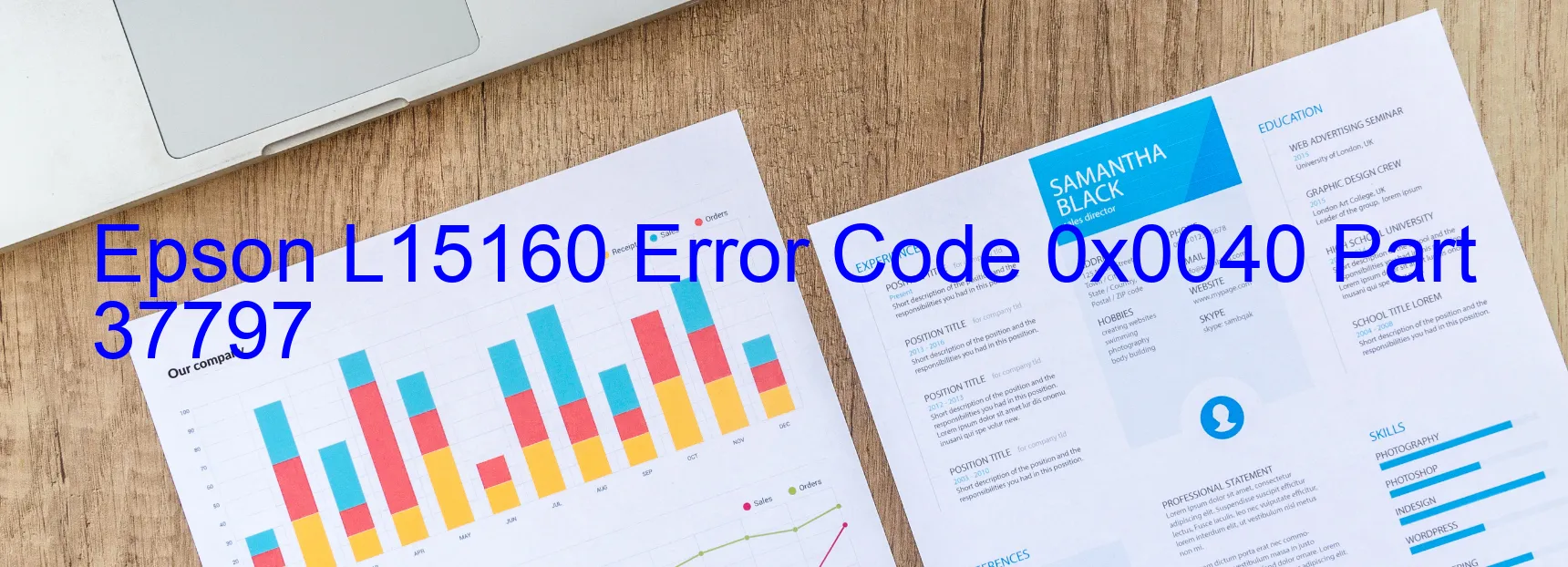
The Epson L15160 printer might encounter an error code 0x0040 along with the message “ASF (1st) PID lock error” displayed on the screen. This error typically occurs due to various issues related to the Automatic Sheet Feeder (ASF) motor. Some of the potential causes for this error include a paper jam, mechanism overload, broken gear, encoder error, contaminated encoder scale, disconnected or broken FFC (Flexible Flat Cable), encoder sensor failure, motor failure, or even a main board failure.
When troubleshooting this error, the first step should be to check for any paper jams within the printer. Clearing the jammed paper properly can help resolve the issue. Additionally, inspecting the mechanism for any signs of overload or a broken gear is crucial. If any broken components are found, replacing them can potentially fix the problem.
In cases where the error persists, it is advisable to inspect the encoder scale, as contamination on it can affect its functionality. Cleaning or replacing the encoder scale can be considered. Similarly, examining the FFC for any damages and ensuring it is properly connected is essential. If a fault is detected, repairing or replacing the FFC may be necessary.
If none of the above steps resolve the issue, it is recommended to seek professional assistance. Motor failure or main board failure are more complex problems that may require technical expertise to fix. A qualified service technician or Epson support should be contacted to diagnose and resolve these issues accurately.
By following the troubleshooting steps and taking appropriate actions, most instances of the Epson L15160 error code 0x0040 can be resolved, ensuring smooth printing functionality.
| Printer Model | Epson L15160 |
| Error Code | 0x0040 |
| Display On | PRINTER |
| Description and troubleshooting | ASF (1st) PID lock error. The ASF (1st) motor did not run. Paper jam. Mechanism overload. Broken gear. Encoder error. Contaminated encoder scale. Disconnected or broken FFC. Encoder sensor failure. Motor failure. Main board failure. |
Key reset Epson L15160
– Epson L15160 Resetter For Windows: Download
– Epson L15160 Resetter For MAC: Download
Check Supported Functions For Epson L15160
If Epson L15160 In Supported List
Get Wicreset Key

– After checking the functions that can be supported by the Wicreset software, if Epson L15160 is supported, we will reset the waste ink as shown in the video below:
Contact Support For Epson L15160
Telegram: https://t.me/nguyendangmien
Facebook: https://www.facebook.com/nguyendangmien



