Epson PX-503A Error OxFE
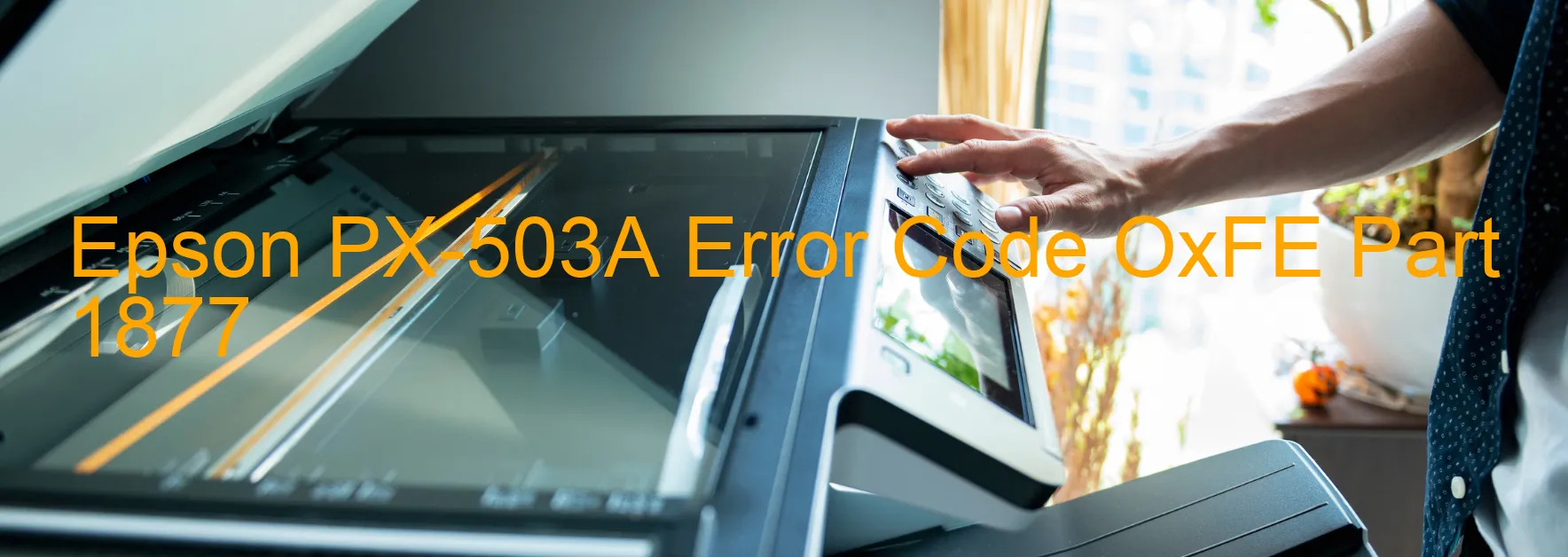
If you are encountering the Epson PX-503A Error code OxFE with the “PF PID excess speed or driving time error” message displayed on your printer, it indicates a range of potential issues. This error can be caused by various factors, including encoder failure, motor driver failure, main board failure, mechanism overload, or cable or FFC (Flexible Flat Cable) disconnection.
One possible cause of the error is encoder failure, which refers to a malfunction in the sensor responsible for tracking the position of components within the printer. This failure can disrupt the printing process and lead to the OxFE error code.
Motor driver failure is another possible cause, where the motor responsible for moving printer components experiences a fault. This can result in excessive speed or driving time, triggering the error message.
Main board failure refers to a malfunction in the circuitry that controls the printer’s operations. This failure can lead to various error codes, including OxFE.
Mechanism overload occurs when the printer’s components are subjected to excessive stress due to jammed paper or foreign objects. This overload can trigger the OxFE error code.
Lastly, cable or FFC disconnection can occur due to loose or improperly connected cables within the printer. This disconnection can disrupt the communication between components and result in error codes like OxFE.
To troubleshoot the OxFE error code, you can start by powering off the printer and disconnecting it from the power source. Check for any paper jams or foreign objects within the printer and remove them if present. Ensure that all cables and FFCs are securely connected.
If the error persists, consider contacting Epson customer support or a professional technician to diagnose and repair the specific issue causing the OxFE error code on your PX-503A printer.
| Printer Model | Epson PX-503A |
| Error Code | OxFE |
| Display On | PRINTER |
| Description and troubleshooting | PF PID excess speed or driving time error. Encoder failure. Motor driver failure. Main board failure. Mechanism overload. Cable or FFC disconnection. |
Key reset Epson PX-503A
– Epson PX-503A Resetter For Windows: Download
– Epson PX-503A Resetter For MAC: Download
Check Supported Functions For Epson PX-503A
If Epson PX-503A In Supported List
Get Wicreset Key

– After checking the functions that can be supported by the Wicreset software, if Epson PX-503A is supported, we will reset the waste ink as shown in the video below:
Contact Support For Epson PX-503A
Telegram: https://t.me/nguyendangmien
Facebook: https://www.facebook.com/nguyendangmien



