Epson XP-900 Error 0x0090
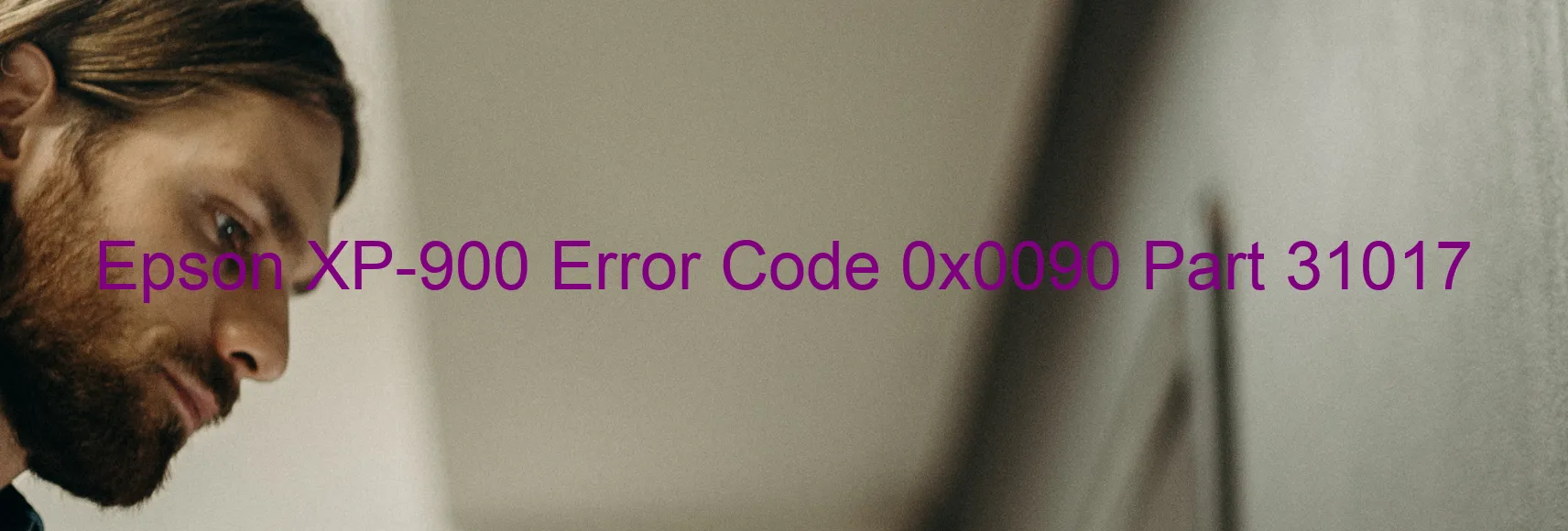
Epson XP-900 is a high-quality printer that offers efficient printing solutions to users. However, sometimes users may encounter error code 0x0090 on the printer’s display, indicating various issues that need to be addressed for smooth operation.
One of the possible causes of this error is the STK PID lock error. This means there might be a problem with the PID lock mechanism, which needs to be properly checked and fixed. Another possible reason could be the presence of remaining protective material, such as plastic or tapes, inside the printer. Users should carefully inspect the printer to ensure all protective materials are removed before operation.
Additionally, the error code 0x0090 can also occur due to a panel encoder failure. In this case, the encoder needs to be thoroughly examined to identify any malfunctions or damages. Another potential cause can be an overload in the pickup roller driving system, which requires immediate attention to avoid any further complications. Users should check for any obstructions or blockages that might be causing the overload and resolve them accordingly.
Lastly, the error code 0x0090 on the Epson XP-900 can indicate a cable or FFC (flexible flat cable) disconnection. Users should carefully inspect the connection points of cables and FFC to ensure they are securely plugged in. Any loose or disconnected cables should be reconnected properly to resolve this issue.
In conclusion, encountering error code 0x0090 on Epson XP-900 can be attributed to multiple factors, including STK PID lock error, remaining protective material, panel encoder failure, pickup roller driving system overload, or cable/FFC disconnection. By troubleshooting these potential issues and addressing them accordingly, users can resume smooth and uninterrupted printing operations.
| Printer Model | Epson XP-900 |
| Error Code | 0x0090 |
| Display On | PRINTER |
| Description and troubleshooting | STK PID lock error. Remaining protective material. Panel Encoder failure. Pickup Roller driving system overload. Cable or FFC disconnection. |
Key reset Epson XP-900
– Epson XP-900 Resetter For Windows: Download
– Epson XP-900 Resetter For MAC: Download
Check Supported Functions For Epson XP-900
If Epson XP-900 In Supported List
Get Wicreset Key

– After checking the functions that can be supported by the Wicreset software, if Epson XP-900 is supported, we will reset the waste ink as shown in the video below:
Contact Support For Epson XP-900
Telegram: https://t.me/nguyendangmien
Facebook: https://www.facebook.com/nguyendangmien



