Epson WorkForce-845 Error 0x42
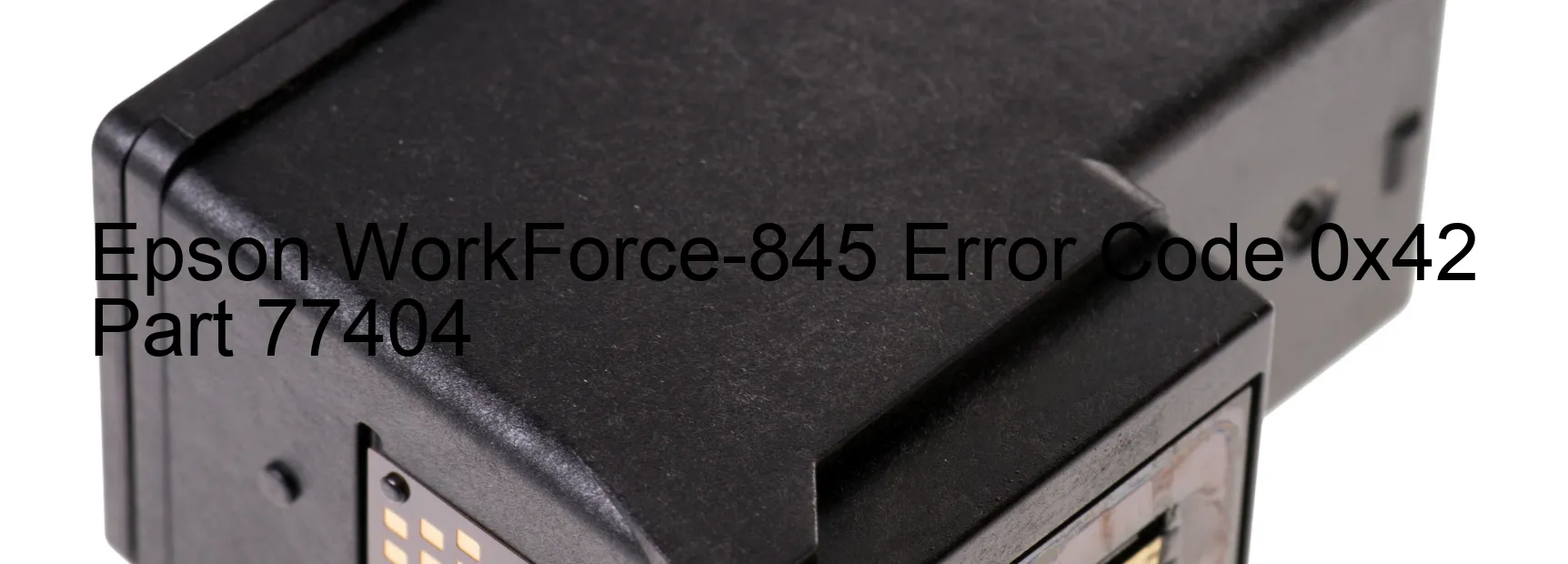
The Epson WorkForce-845 printer is a reliable and highly efficient device for all your printing needs. However, like any other electronic device, it may encounter errors from time to time. One such error is the 0x42 error code that appears on the scanner display. This error is specifically related to the Scanner/ADF FB PID reverse issue, which signifies an encoder failure.
When this error occurs, it may be due to various reasons. One possible cause could be a tooth skip or improper tension of the timing belt. Another potential cause might be a gear crack within the scanner mechanism. Additionally, the error could be a result of a cable or FFC (Flexible Flat Cable) disconnection. In some cases, Motor driver failure can also trigger this error. Lastly, a malfunctioning main board can be the reason behind the 0x42 error code.
Fortunately, there are troubleshooting steps you can take to resolve this issue. Firstly, check the timing belt for any signs of damage or misalignment. It is also useful to inspect the gears for cracks or wear and tear. Secondly, ensure that all cables and FFC connections are securely attached. If the issue persists, restarting the printer may help resolve minor glitches. If all else fails, it is recommended to contact Epson customer support or a professional technician to diagnose and fix the error.
In conclusion, the Epson WorkForce-845 Error code 0x42 on the scanner display is related to a Scanner/ADF FB PID reverse error and encoder failure. It is caused by issues such as a timing belt problem, gear crack, cable disconnection, motor driver failure, or main board failure. Troubleshooting steps include inspecting and repairing the respective components or seeking assistance from Epson support or a technician.
| Printer Model | Epson WorkForce-845 |
| Error Code | 0x42 |
| Display On | SCANNER |
| Description and troubleshooting | Scanner/ADF FB PID reverse error. Encoder failure. Tooth skip or improper tension of the timing belt. Gear crack. Cable or FFC disconnection. Motor driver failure. Main board failure. |
Key reset Epson WorkForce-845
– Epson WorkForce-845 Resetter For Windows: Download
– Epson WorkForce-845 Resetter For MAC: Download
Check Supported Functions For Epson WorkForce-845
If Epson WorkForce-845 In Supported List
Get Wicreset Key

– After checking the functions that can be supported by the Wicreset software, if Epson WorkForce-845 is supported, we will reset the waste ink as shown in the video below:
Contact Support For Epson WorkForce-845
Telegram: https://t.me/nguyendangmien
Facebook: https://www.facebook.com/nguyendangmien



