Epson XP-300-301 Error 0x51
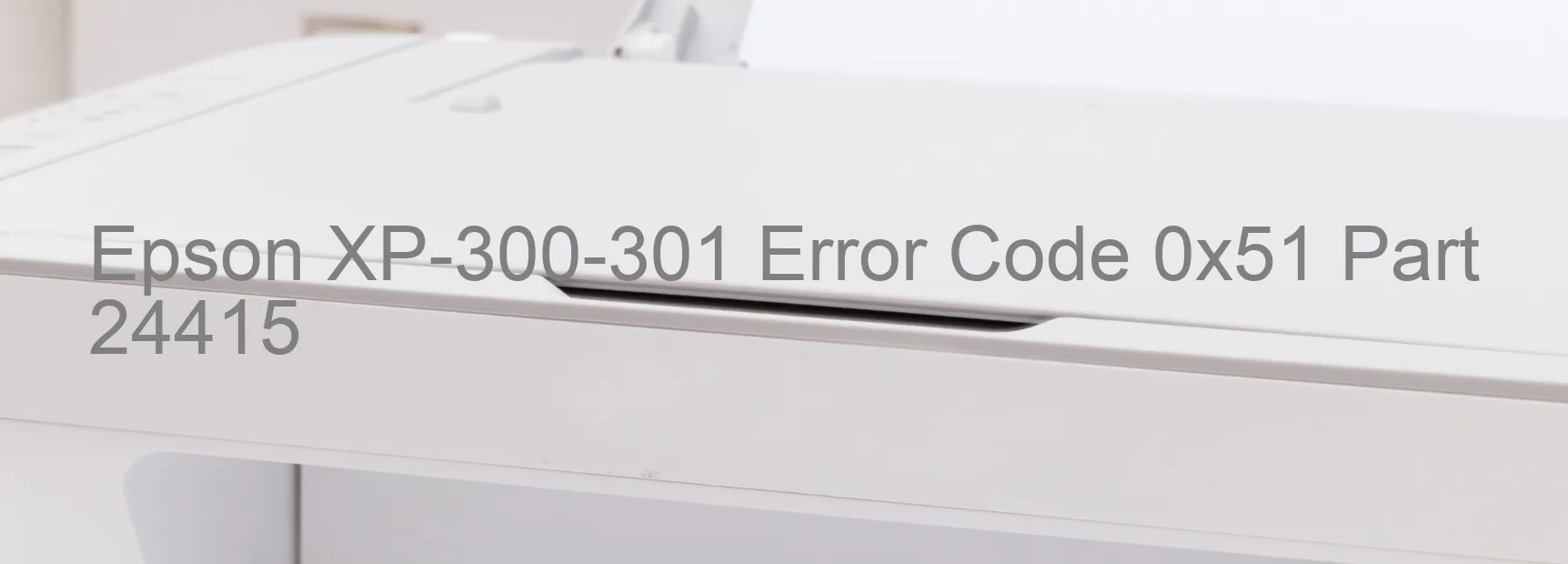
The Epson XP-300-301 printer is equipped with a helpful error code system that displays error code 0x51 on its screen when encountering certain issues. This particular error code relates to the problem with the carriage being unable to unlock. Several potential causes can lead to this error, including paper jams, foreign objects obstructing the carriage’s movement, and even deformation of the printer components.
One common reason for the error code 0x51 is a paper jam. It is essential to carefully inspect the printer for any jammed paper and remove it if found. Additionally, foreign objects like small pieces of paper or other debris can hinder the carriage’s motion. Carefully examine the printer’s internals and remove any foreign materials discovered.
Sometimes the printer components may become distorted or damaged due to mishandling or mechanical issues. A careful examination of the carriage, paper feed mechanism, and other crucial components is necessary. If any deformation or damage is detected, it is advisable to contact a professional for repair or seek guidance from the manufacturer.
To troubleshoot this error at home, some basic steps can be taken. Firstly, switch off the printer and unplug it from the power source. After a few minutes, reconnect the printer and turn it back on. This simple action may reset the printer’s internal components and resolve temporary errors. If the error persists, it is recommended to consult the printer’s user manual or contact Epson customer support for further guidance and assistance.
In conclusion, the Epson XP-300-301 printer’s error code 0x51 indicates that the carriage is unable to unlock. Possible causes include paper jams, foreign objects obstructing movement, or deformation of printer components. Following the suggested troubleshooting steps can help users resolve this issue or determine if professional assistance is required.
| Printer Model | Epson XP-300-301 |
| Error Code | 0x51 |
| Display On | PRINTER |
| Description and troubleshooting | Carriage could not be unlocked. Paper jam. Foreign object. Deformation. |
Key reset Epson XP-300-301
– Epson XP-300-301 Resetter For Windows: Download
– Epson XP-300-301 Resetter For MAC: Download
Check Supported Functions For Epson XP-300-301
If Epson XP-300-301 In Supported List
Get Wicreset Key

– After checking the functions that can be supported by the Wicreset software, if Epson XP-300-301 is supported, we will reset the waste ink as shown in the video below:
Contact Support For Epson XP-300-301
Telegram: https://t.me/nguyendangmien
Facebook: https://www.facebook.com/nguyendangmien



