Epson WP-4530 Error 0x0 B
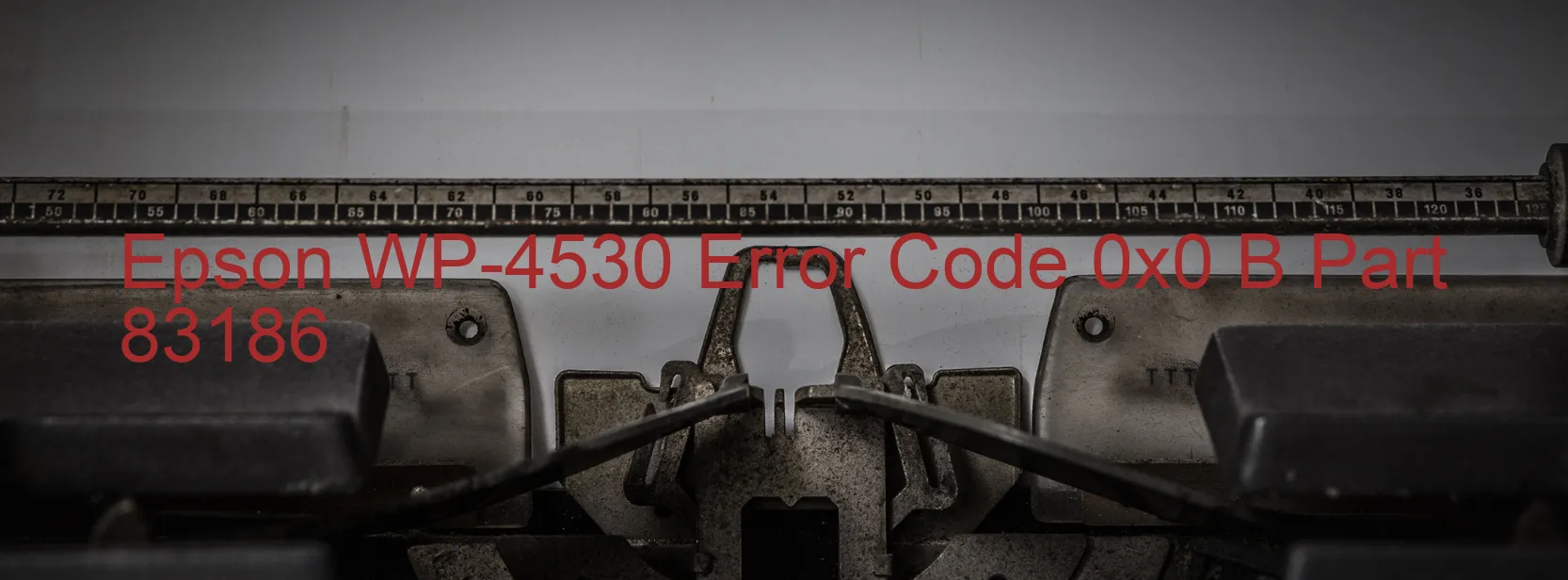
Epson WP-4530 Error Code 0x0 B Display on SCANNER – Description and Troubleshooting
Are you facing the frustrating Epson WP-4530 Error Code 0x0 B on your scanner? Don’t worry, we have got you covered! In this article, we will explain what this error means and provide troubleshooting steps to help you resolve it.
The error code 0x0 B on the Epson WP-4530 scanner indicates a Scanner/ADF BS+ lock error. This error can be caused by various factors such as encoder failure, motor failure, mechanism overload, paper jam, cable disconnection, or FFC (Flat Flexible Cable) disconnection.
To troubleshoot this error, follow these steps:
1. Check for paper jam: Open the scanner cover and carefully remove any stuck paper or debris. Make sure there are no obstructions causing the error.
2. Restart the printer: Sometimes, a simple restart can fix the error. Turn off the printer, unplug it from the power source, wait for a few minutes, and then plug it back in. Power it on and check if the error has disappeared.
3. Check the cables and FFC connections: Ensure that all cables and FFCs are securely connected to their respective ports. If you find any loose connections, gently reattach them.
4. Reset the printer: Press the power button to turn off the printer. Disconnect the power cord from the printer and wait for about 10 minutes. Reconnect the power cord and power on the printer. This will reset the printer and may help resolve the error.
If the error persists after trying these troubleshooting steps, it is advisable to contact Epson customer support or a professional technician for further assistance. They will be able to diagnose the issue accurately and provide a suitable solution.
Remember, errors like this are common in electronic devices, and with the right troubleshooting approach, they can often be resolved without the need for costly repairs or replacements.
| Printer Model | Epson WP-4530 |
| Error Code | 0x0 B |
| Display On | SCANNER |
| Description and troubleshooting | Scanner/ADF BS+ lock error. Encoder failure. Motor failure. Mechanism overload. Paper jam. Cable or FFC disconnection. |
Key reset Epson WP-4530
– Epson WP-4530 Resetter For Windows: Download
– Epson WP-4530 Resetter For MAC: Download
Check Supported Functions For Epson WP-4530
If Epson WP-4530 In Supported List
Get Wicreset Key

– After checking the functions that can be supported by the Wicreset software, if Epson WP-4530 is supported, we will reset the waste ink as shown in the video below:
Contact Support For Epson WP-4530
Telegram: https://t.me/nguyendangmien
Facebook: https://www.facebook.com/nguyendangmien



