Epson L365 Error OxDE
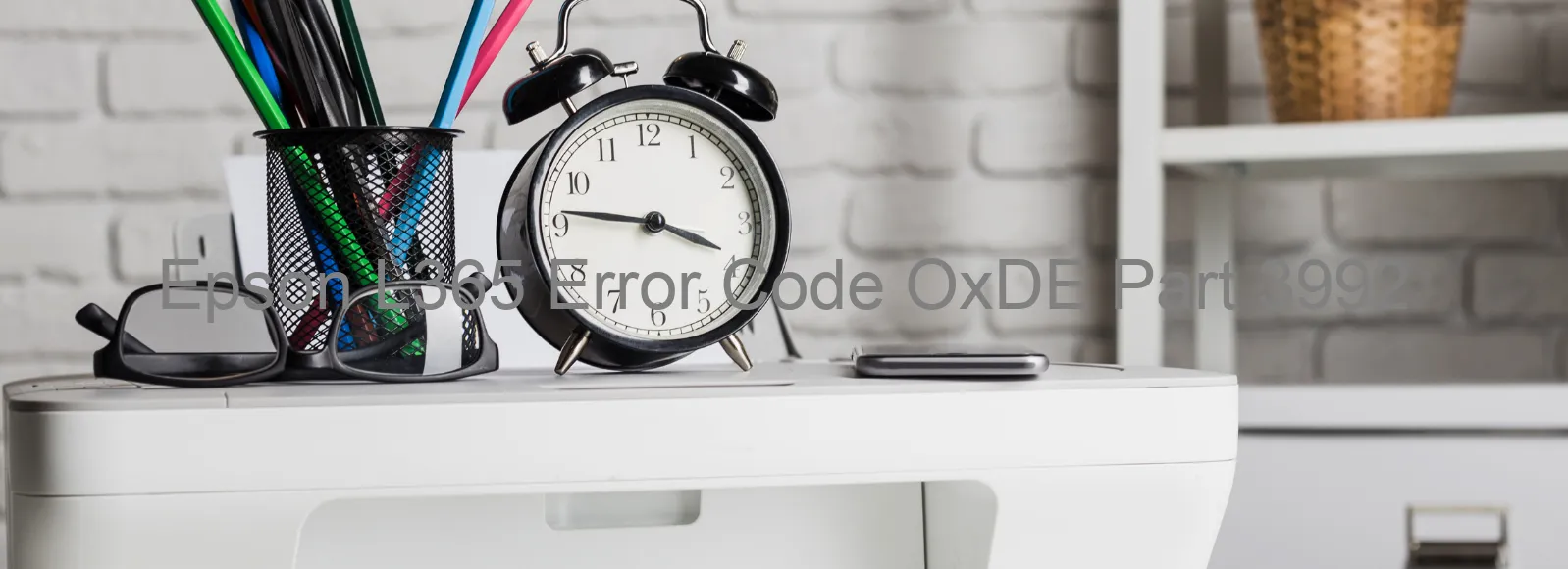
The Epson L365 Printer is a popular choice for many users due to its reliable performance and high-quality printing capabilities. However, it is not immune to occasional errors. One such error code that users may encounter is OxDE, which is displayed on the printer’s screen. This error is typically associated with an ASF PID driving time error, which indicates a failure in the printer’s main board.
When the OxDE error code appears, it signals that there is a problem with the printer’s main board. This component is responsible for coordinating various functions of the printer, such as paper feeding and print head movements. A malfunctioning main board can disrupt these processes and cause the printer to display the error code.
To troubleshoot this issue, users can try a few recommended solutions. Firstly, it is advisable to turn off the printer and unplug it from the power source. After a few minutes, reconnect the power and turn on the printer again. This simple reset can sometimes resolve minor glitches and clear the error code.
If the error persists, it is recommended to contact Epson’s customer support for further assistance. They can provide guidance on possible solutions or arrange for a technician to inspect the printer if needed. It is important to refrain from attempting any complex repairs or modifications without professional guidance, as it may void the printer’s warranty or potentially cause further damage.
Overall, encountering the OxDE error code on the Epson L365 Printer indicates a main board failure. By following the recommended troubleshooting steps or seeking assistance from Epson’s customer support, users can resolve this issue and get their printer back to normal functioning.
| Printer Model | Epson L365 |
| Error Code | OxDE |
| Display On | PRINTER |
| Description and troubleshooting | ASF PID driving time error. Main board failure. |
Key reset Epson L365
– Epson L365 Resetter For Windows: Download
– Epson L365 Resetter For MAC: Download
Check Supported Functions For Epson L365
If Epson L365 In Supported List
Get Wicreset Key

– After checking the functions that can be supported by the Wicreset software, if Epson L365 is supported, we will reset the waste ink as shown in the video below:
Contact Support For Epson L365
Telegram: https://t.me/nguyendangmien
Facebook: https://www.facebook.com/nguyendangmien



