Epson SX200-SX205-SX209 Error OxB5
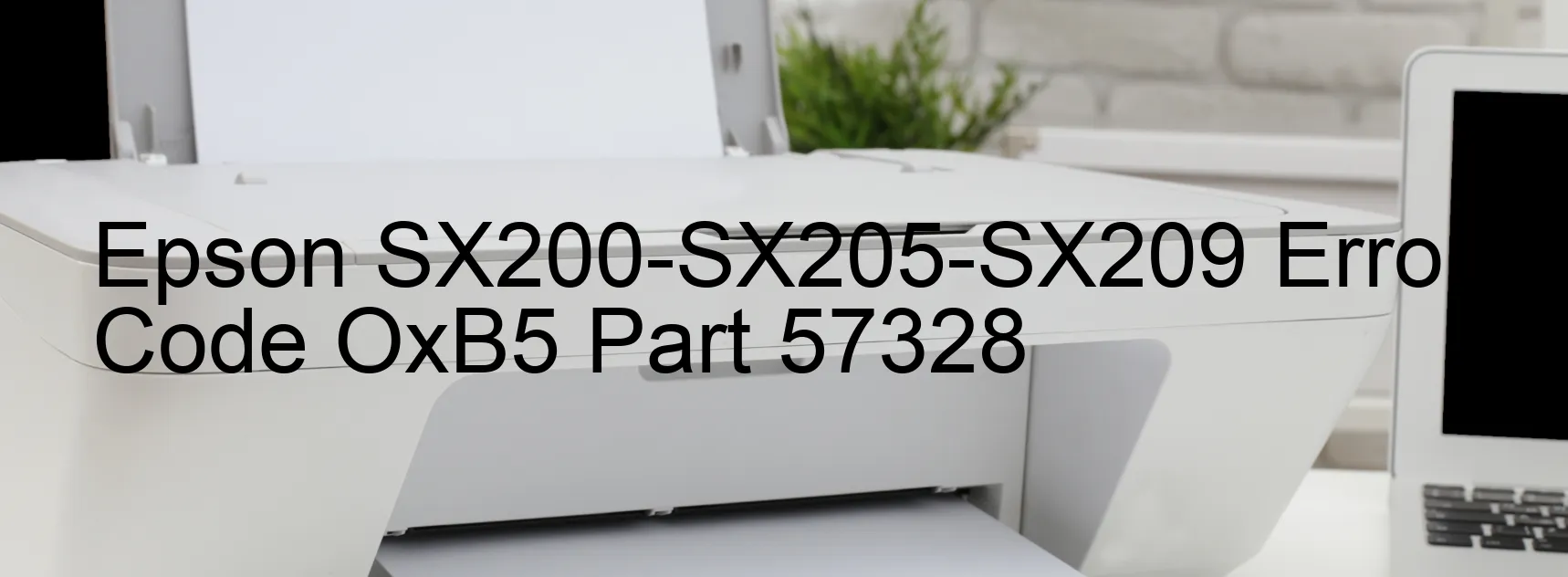
When using the Epson SX200-SX205-SX209 printer, you may encounter the OxB5 error code displayed on the printer. This error is related to ink device issues, specifically ink cartridge failure, holder board assembly failure (CSIC or contact failure), main board failure, or cable/FFC disconnection.
One of the common causes of the OxB5 error code is an ink cartridge failure. This can happen if the ink cartridge is not inserted properly or if it has run out of ink. To troubleshoot this issue, try removing the ink cartridge and reinserting it firmly. If the ink cartridge is empty, replace it with a new one.
Another possible cause of the OxB5 error code is a failure in the holder board assembly, particularly the CSIC or contact failure. In this case, the printer may not be able to detect the ink cartridge properly. To resolve this issue, check if there are any loose connections or debris on the holder board. Clean the contacts if necessary and ensure they are making proper contact with the ink cartridge.
In some instances, the OxB5 error code may be caused by a main board failure. This component controls various functions of the printer, including ink detection. If this is the case, it may require professional repair or replacement of the main board.
Lastly, the OxB5 error code can also be triggered by a cable or FFC (flexible flat cable) disconnection. Inspect the cables and FFCs for any signs of damage or loose connections. Reconnect them securely if needed.
If you have tried troubleshooting these issues and the OxB5 error code persists, it is advisable to contact Epson customer support or a certified technician for further assistance.
| Printer Model | Epson SX200-SX205-SX209 |
| Error Code | OxB5 |
| Display On | PRINTER |
| Description and troubleshooting | Ink device error. Ink cartridge failure. Holder board assy failure (CSIC or contact failure). Main board failure. Cable or FFC disconnection. |
Key reset Epson SX200-SX205-SX209
– Epson SX200-SX205-SX209 Resetter For Windows: Download
– Epson SX200-SX205-SX209 Resetter For MAC: Download
Check Supported Functions For Epson SX200-SX205-SX209
If Epson SX200-SX205-SX209 In Supported List
Get Wicreset Key

– After checking the functions that can be supported by the Wicreset software, if Epson SX200-SX205-SX209 is supported, we will reset the waste ink as shown in the video below:
Contact Support For Epson SX200-SX205-SX209
Telegram: https://t.me/nguyendangmien
Facebook: https://www.facebook.com/nguyendangmien



