Epson PX-S5040 Error 0x80F2
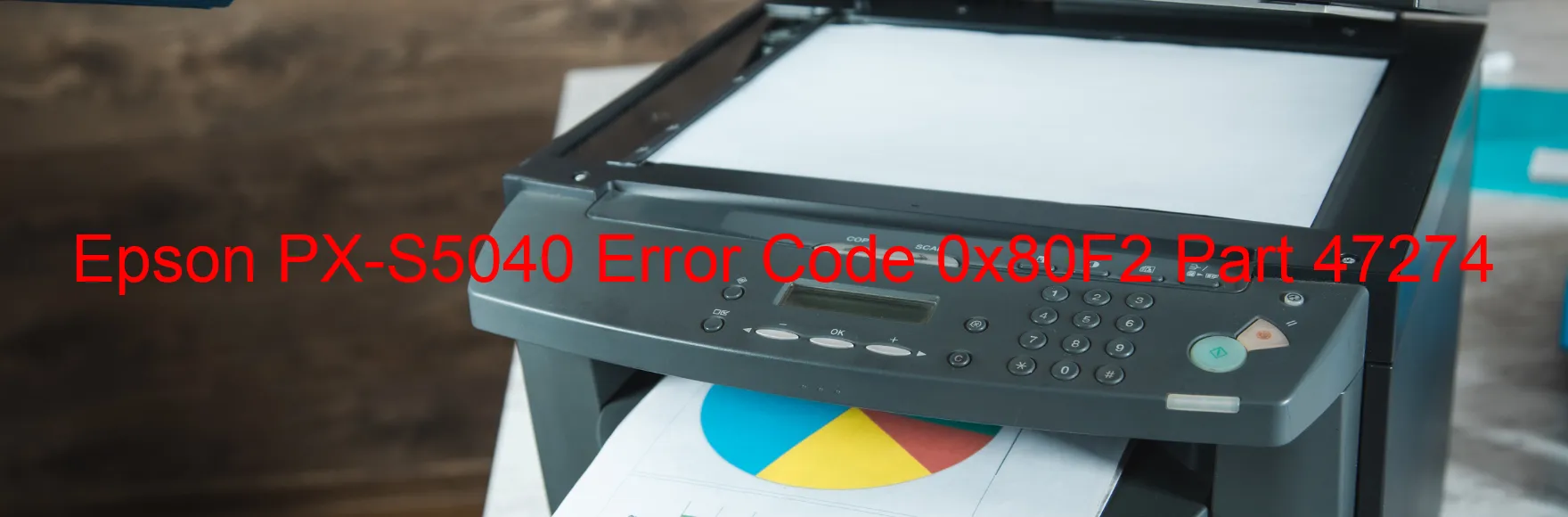
The Epson PX-S5040 printer is an excellent printing device that offers high-quality prints. However, sometimes users may encounter an error message, specifically error code 0x80F2, displayed on the printer’s screen. This error code corresponds to a CSIC access error, which can be caused by several factors.
One possible reason for this error is a disconnected or broken FFC (Flexible Flat Cable). This cable connects the CSIC (Contact Image Sensor Control) board to the main board of the printer. If the FFC is disconnected or damaged, it can result in the 0x80F2 error code.
Another potential cause of this error is the failure of the CSIC terminal or the CR (Carriage Return) contact module. The CSIC terminal is responsible for facilitating communication between the CSIC board and the sensor unit, while the CR contact module ensures proper connection between the carriage and the printer.
Lastly, in some cases, the error code may indicate a failure of the main board itself. The main board is an essential component that controls various functions of the printer, and if it malfunctions, it can trigger the CSIC access error.
To troubleshoot this issue, we recommend checking the FFC connection first. Ensure that it is securely connected and free from any damage. If the FFC appears to be intact, you can try cleaning the CSIC terminal and the CR contact module to ensure there are no obstructions or dirt affecting their functionality.
If the issue persists, it might be necessary to contact Epson customer support or a professional technician to diagnose and resolve the problem. They can examine the CSIC board and the main board to determine whether either of them needs repair or replacement.
In conclusion, the Epson PX-S5040 error code 0x80F2 can indicate various issues, such as a disconnected FFC, faulty CSIC terminal, or even a main board failure. Performing basic troubleshooting steps and seeking professional assistance, if needed, should help you resolve this error and restore your printer’s functionality.
| Printer Model | Epson PX-S5040 |
| Error Code | 0x80F2 |
| Display On | PRINTER |
| Description and troubleshooting | CSIC access error. Disconnected or broken FFC. Failure of the CSIC terminal/CR contact module. Main board failure. |
Key reset Epson PX-S5040
– Epson PX-S5040 Resetter For Windows: Download
– Epson PX-S5040 Resetter For MAC: Download
Check Supported Functions For Epson PX-S5040
If Epson PX-S5040 In Supported List
Get Wicreset Key

– After checking the functions that can be supported by the Wicreset software, if Epson PX-S5040 is supported, we will reset the waste ink as shown in the video below:
Contact Support For Epson PX-S5040
Telegram: https://t.me/nguyendangmien
Facebook: https://www.facebook.com/nguyendangmien



