Epson R2880 Error 0xF2
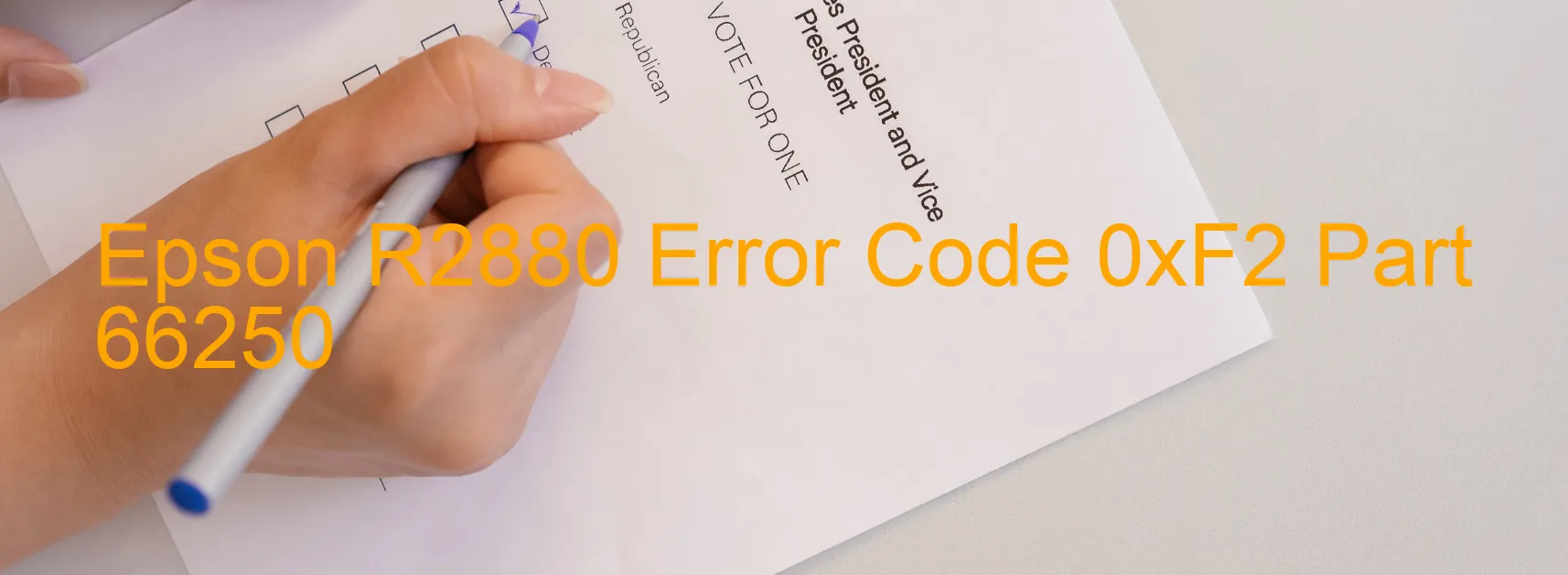
If you are encountering the Epson R2880 error code 0xF2 with the display message “PF PID excess speed error” on your printer, it is essential to understand the description and troubleshoot the issue to resume smooth printing operations. This error implies that the PF (Paper Feed) motor is rotating at a higher speed than anticipated, signaling a problem with the printer’s components.
One likely cause of this error is an encoder failure. The encoder helps measure the position and speed of the motor accurately. If it malfunctions, it can result in incorrect readings, leading to the PF motor rotating at excessive speed.
Another possible culprit could be tooth skip or improper tension of the timing belt. Over time, the timing belt may wear out, causing teeth to skip or lose grip. This interruption in the belt’s smooth movement can prompt the PF motor to rotate faster than it should.
A motor driver or main board failure could also contribute to this error. The motor driver is responsible for controlling the motor’s speed, while the main board manages communication between different components. Malfunctions in these components can disrupt the PF motor’s speed control.
To troubleshoot this error, it is recommended to power off the printer and unplug it from the power source. Next, check for any physical obstructions within the paper feed area and remove them if found. Carefully examine the timing belt for any signs of wear or abnormal tension and replace it if necessary. If the issue persists, it may be best to contact an authorized Epson service center for further assistance.
Dealing with an Epson R2880 error code 0xF2 can be frustrating, but by understanding the description and following the troubleshooting steps, you can effectively address the issue and get your printer back up and running smoothly.
| Printer Model | Epson R2880 |
| Error Code | 0xF2 |
| Display On | PRINTER |
| Description and troubleshooting | PF PID excess speed error. The PF motor rotates faster than expected. Encoder failure. Tooth skip or improper tension of the timing belt. Motor driver failure. Main board failure. |
Key reset Epson R2880
– Epson R2880 Resetter For Windows: Download
– Epson R2880 Resetter For MAC: Download
Check Supported Functions For Epson R2880
If Epson R2880 In Supported List
Get Wicreset Key

– After checking the functions that can be supported by the Wicreset software, if Epson R2880 is supported, we will reset the waste ink as shown in the video below:
Contact Support For Epson R2880
Telegram: https://t.me/nguyendangmien
Facebook: https://www.facebook.com/nguyendangmien



