Epson Artisan 830 Error OxF1
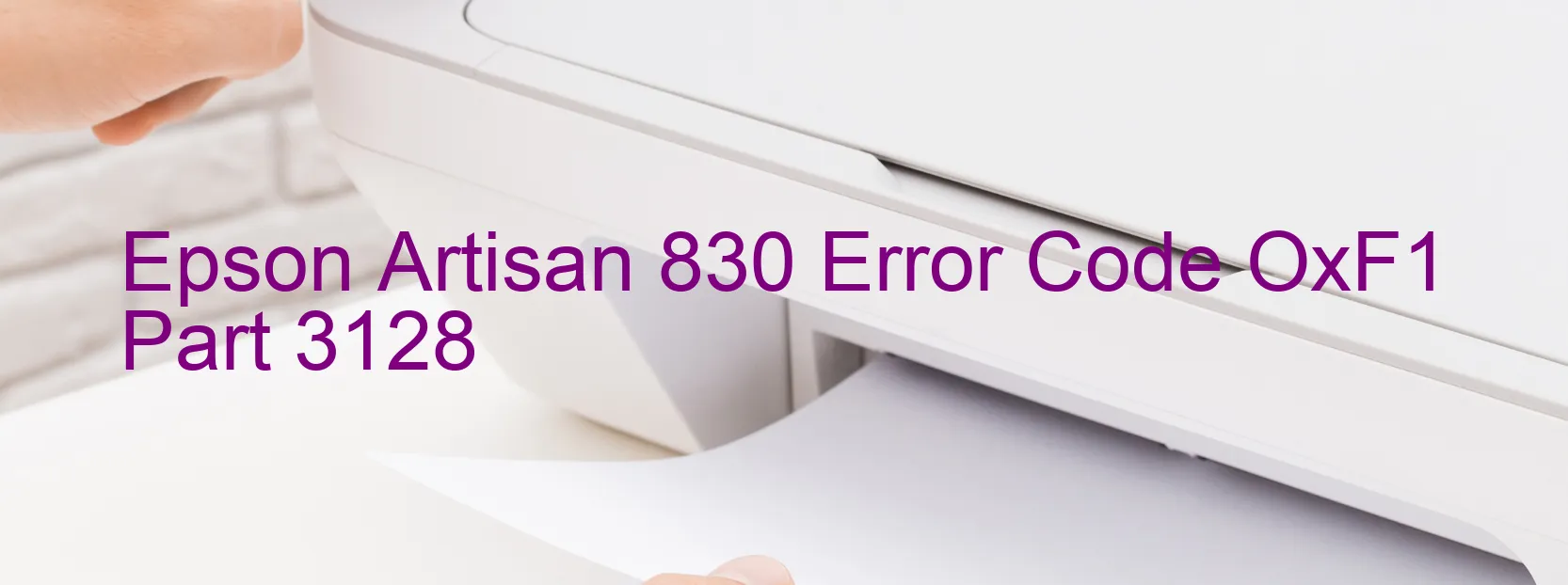
Are you experiencing the frustrating Epson Artisan 830 Error code OxF1 displaying on your printer? Don’t worry, we’re here to help you troubleshoot this issue. The OxF1 error code typically indicates a problem with the printer’s PF (Paper Feed) mechanism, encoder, motor, or related components. Here are some possible causes and troubleshooting steps to assist you in resolving this error:
1. PF PID Excess Load Error: This error occurs when the paper feed mechanism is overloaded. Make sure the paper tray is not overfilled and that the paper is inserted correctly.
2. Encoder Failure: The encoder sends signals to the printer on the carriage position. Try cleaning the encoder strip with a soft, lint-free cloth to remove any dirt or debris that may be causing the error.
3. PF Motor Failure: The PF motor is responsible for moving the paper through the printer. Check if there are any obstructions or paper jams in the paper path. If so, remove them carefully.
4. PF Mechanism Overload: This error indicates that the PF mechanism is overloaded or jammed. Open the printer and check for any foreign objects, such as torn pieces of paper or paper clips. Remove any obstructions carefully.
5. Cable or FFC Disconnection: Ensure that all cables and FFC (Flexible Flat Cable) connections within the printer are secure and properly connected. Reconnect any loose cables if necessary.
6. Tooth Skip or Improper Tension of Timing Belt: Inspect the timing belt for any damage or misalignment. If necessary, readjust the tension or replace the timing belt.
7. Motor Driver Failure: If the motor driver is faulty, it may need to be replaced. Contact Epson support for further assistance.
8. Main Board Failure: In rare cases, the main board of the printer may be defective. Professional repair or replacement may be necessary.
Remember to always consult your printer’s user manual for specific troubleshooting instructions tailored to your model. If the error persists, it is advised to contact Epson customer support for further assistance or to schedule a repair.
| Printer Model | Epson Artisan 830 |
| Error Code | OxF1 |
| Display On | PRINTER |
| Description and troubleshooting | PF PID excess load error. Encoder failure. PF motor failure. PF Mechanism overload. Cable or FFC disconnection. Tooth skip or improper tension of the timing belt. Cable or FFC disconnection. Motor driver failure. Main board failure. |
Key reset Epson Artisan 830
– Epson Artisan 830 Resetter For Windows: Download
– Epson Artisan 830 Resetter For MAC: Download
Check Supported Functions For Epson Artisan 830
If Epson Artisan 830 In Supported List
Get Wicreset Key

– After checking the functions that can be supported by the Wicreset software, if Epson Artisan 830 is supported, we will reset the waste ink as shown in the video below:
Contact Support For Epson Artisan 830
Telegram: https://t.me/nguyendangmien
Facebook: https://www.facebook.com/nguyendangmien



