Epson WF-6590-6593 Error 0x74
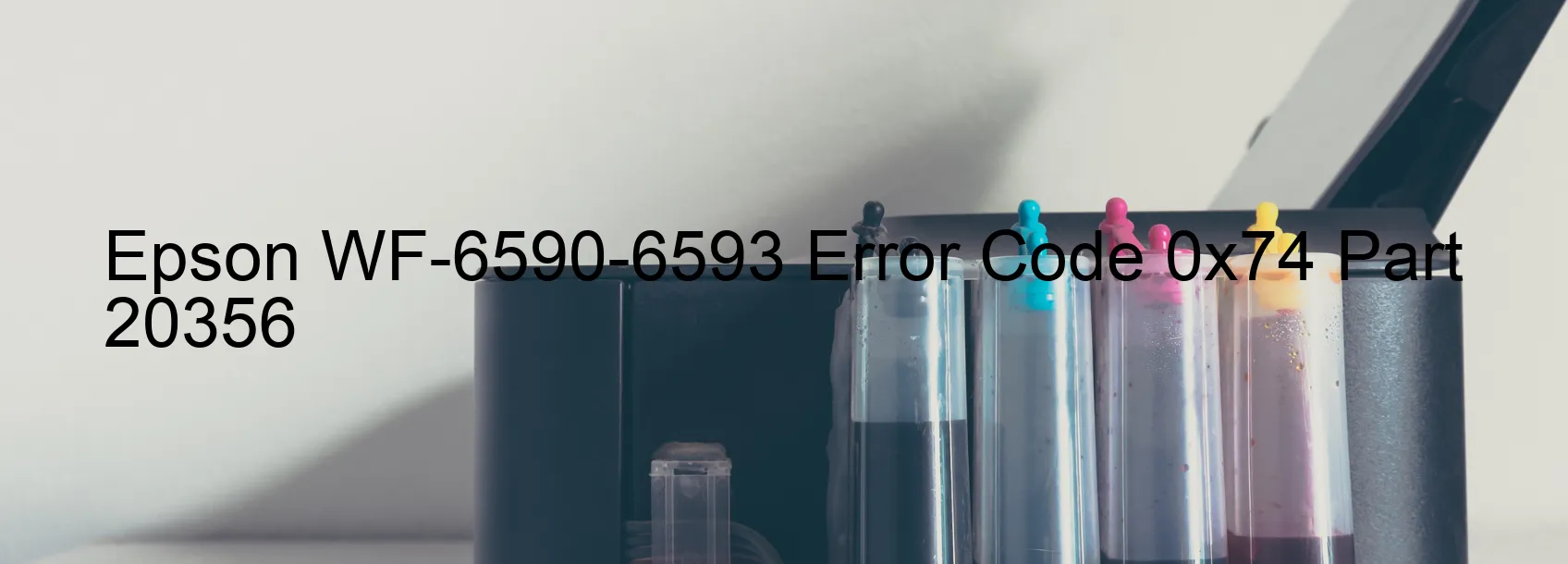
The Epson WF-6590-6593 printer is a reliable and advanced printing solution commonly used in professional settings. However, like any other electronic device, it may encounter technical issues from time to time. One common error code that users may come across is the 0x74 display, specifically related to the optional cassette unit 1 ASF load position reverse error.
This error code usually indicates problems with the printer’s encoder, ASF motor, pickup roller driving system, cable, or FFC (Flat Flexible Cable) connection. These components play crucial roles in the smooth operation of the printer. Any malfunction within these parts may result in the error 0x74.
To troubleshoot this issue, several steps can be taken. Firstly, check if the optional cassette unit 1 is properly attached and seated in the printer. Ensure that it is not loose or misaligned. Next, inspect the encoder and clean it if necessary. The encoder is responsible for determining the position of the cassette unit, and any dirt or debris on it can disrupt its functioning.
If the problem persists, it is recommended to check the ASF motor and ensure it is functioning correctly. In some cases, the motor may require replacement if it is faulty. Similarly, inspect the pickup roller driving system for any signs of overload or damage, as this can affect the cassette unit’s loading position.
Finally, check the cable or FFC connections between the optional cassette unit and the printer. Ensure they are securely connected and not loose or disconnected. If any issues are found, reconnect or replace the cables accordingly.
By following these troubleshooting steps, users can resolve the Epson WF-6590-6593 error code 0x74 related to the optional cassette unit 1 ASF load position reverse error and ensure the printer resumes its normal functionality.
| Printer Model | Epson WF-6590-6593 |
| Error Code | 0x74 |
| Display On | PRINTER |
| Description and troubleshooting | Optional cassette unit 1 ASF LOAD POSITION reverse error. Encoder failure. ASF motor failure. Pickup Roller driving system overload. Cable or FFC disconnection. |
Key reset Epson WF-6590-6593
– Epson WF-6590-6593 Resetter For Windows: Download
– Epson WF-6590-6593 Resetter For MAC: Download
Check Supported Functions For Epson WF-6590-6593
If Epson WF-6590-6593 In Supported List
Get Wicreset Key

– After checking the functions that can be supported by the Wicreset software, if Epson WF-6590-6593 is supported, we will reset the waste ink as shown in the video below:
Contact Support For Epson WF-6590-6593
Telegram: https://t.me/nguyendangmien
Facebook: https://www.facebook.com/nguyendangmien



