Epson PM-A840 Error OxB5
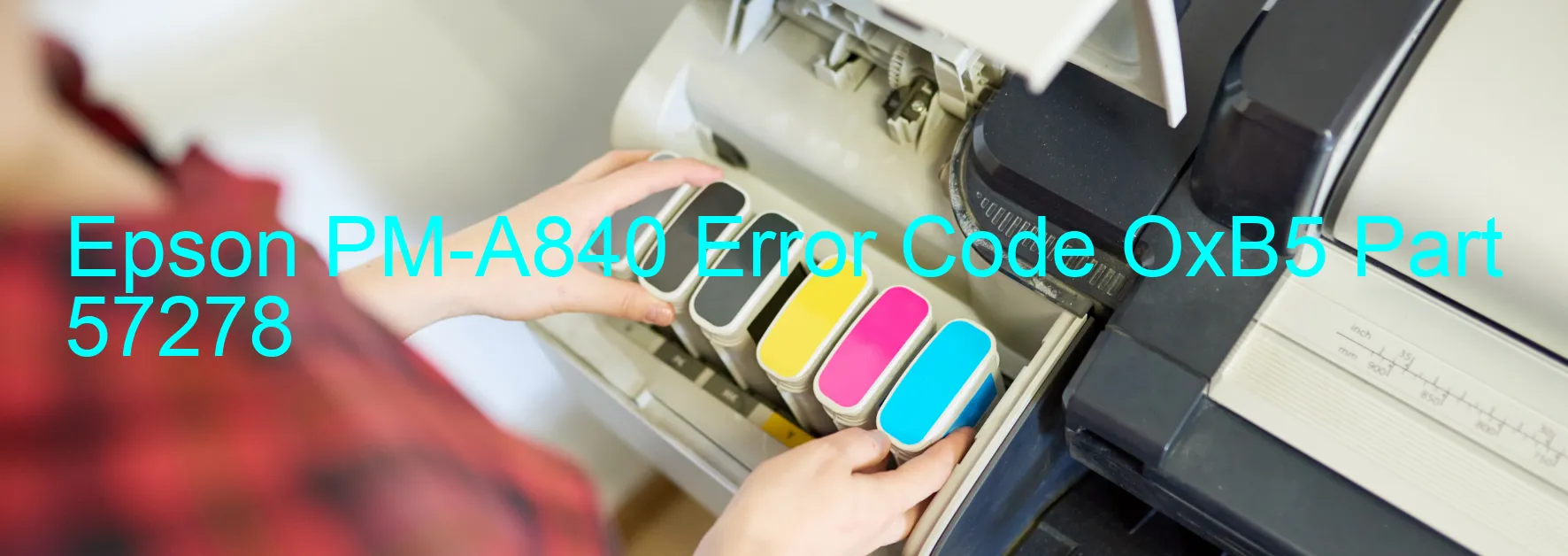
If you have an Epson PM-A840 printer and you encounter the error code OxB5 along with the message “Ink device error. Ink cartridge failure. Holder board assy failure (CSIC or contact failure). Main board failure. Cable or FFC disconnection,” you might be wondering what went wrong and how to resolve it. This error usually indicates issues related to the ink cartridge, holder board assembly, main board, or cable disconnection.
Firstly, check if the ink cartridge is properly installed. Remove the cartridge and reinsert it, ensuring it is securely seated in the holder. If the error persists, try replacing the ink cartridge with a new and compatible one. This should address any potential issues related to ink cartridge failure.
If the error message continues to appear, there might be a problem with the holder board assembly. In this case, it is recommended to contact Epson customer support or a professional technician for further assistance. They can assess the situation and provide a solution which may involve repairing or replacing the holder board assembly.
Another possible cause of the error is a main board failure. Unfortunately, this is a more serious issue and usually requires professional intervention. Contact Epson support for guidance on repairing or replacing the main board.
Lastly, inspect the cables and flexible flat cables (FFC) connected to the printer. Ensure they are not loose or disconnected. Reconnect any disconnected cables or tighten any loose connections. This might eliminate the error code caused by a cable or FFC disconnection.
In summary, the Epson PM-A840 error code OxB5 indicates various printer malfunctions related to ink cartridge, holder board assembly, main board, or cable disconnection. Troubleshoot by checking and reinstalling the ink cartridge, seeking professional assistance for board failures, and securing all cable connections to resolve the issue.
| Printer Model | Epson PM-A840 |
| Error Code | OxB5 |
| Display On | PRINTER |
| Description and troubleshooting | Ink device error. Ink cartridge failure. Holder board assy failure (CSIC or contact failure). Main board failure. Cable or FFC disconnection. |
Key reset Epson PM-A840
– Epson PM-A840 Resetter For Windows: Download
– Epson PM-A840 Resetter For MAC: Download
Check Supported Functions For Epson PM-A840
If Epson PM-A840 In Supported List
Get Wicreset Key

– After checking the functions that can be supported by the Wicreset software, if Epson PM-A840 is supported, we will reset the waste ink as shown in the video below:
Contact Support For Epson PM-A840
Telegram: https://t.me/nguyendangmien
Facebook: https://www.facebook.com/nguyendangmien



