Epson WF-R4640 Error 0x64
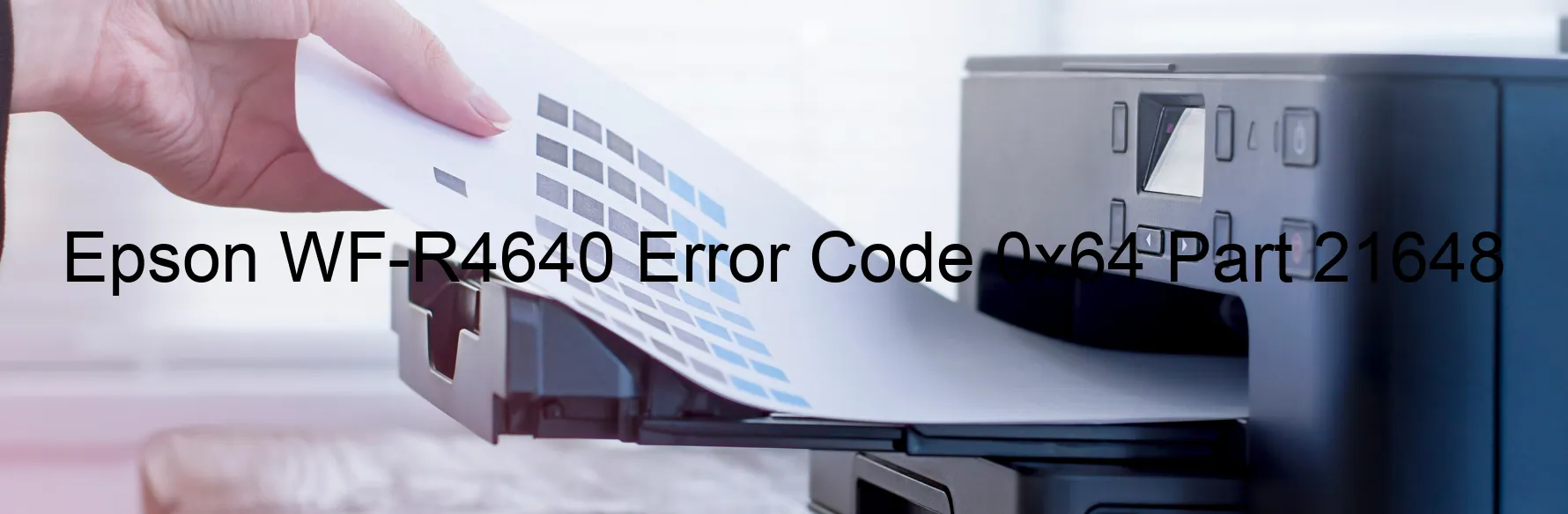
The Epson WF-R4640 printer may display an error code 0x64 along with the message “Paper jam cancelation disabled error. Paper jam or foreign object.” This error indicates that there is a paper jam or foreign object obstructing the printer’s operation.
When this error occurs, it is important to first power off the printer and disconnect all cables. Open the printer’s cover carefully and check for any jammed paper. If you find any, gently remove it without tearing or leaving any scraps behind. Take care not to touch any parts inside the printer with wet or dirty hands.
After removing the jammed paper, close the printer cover and ensure that it is securely latched. Reconnect the printer cables and power it on. Check if the error message still persists.
If the error message continues to appear, it is possible that there might be a foreign object stuck in the printer. Carefully inspect areas such as the paper feed tray, ink cartridges, and the output tray for any objects that might be causing the error. If you find any foreign objects, remove them gently.
In some cases, the error message may not disappear even after removing the paper jam or foreign object. This might indicate a more serious technical issue within the printer. In such cases, it is recommended to contact Epson customer support or a qualified printer technician for further assistance. They will be able to diagnose the problem accurately and provide the appropriate solution to get your printer back up and running smoothly.
| Printer Model | Epson WF-R4640 |
| Error Code | 0x64 |
| Display On | PRINTER |
| Description and troubleshooting | Paper jam cancelation disabled error. Paper jam or foreign object. |
Key reset Epson WF-R4640
– Epson WF-R4640 Resetter For Windows: Download
– Epson WF-R4640 Resetter For MAC: Download
Check Supported Functions For Epson WF-R4640
If Epson WF-R4640 In Supported List
Get Wicreset Key

– After checking the functions that can be supported by the Wicreset software, if Epson WF-R4640 is supported, we will reset the waste ink as shown in the video below:
Contact Support For Epson WF-R4640
Telegram: https://t.me/nguyendangmien
Facebook: https://www.facebook.com/nguyendangmien



