Epson PX660 Error 0xB7
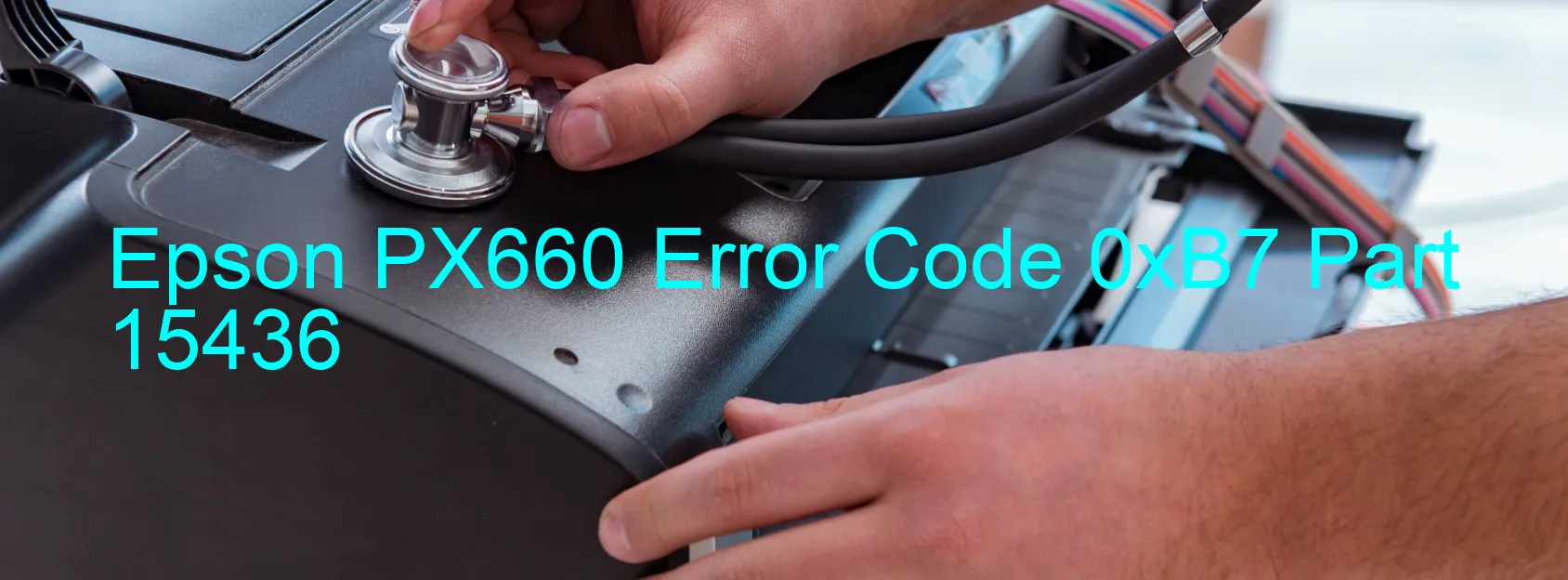
The Epson PX660 printer is equipped with an error code display system to alert users of any malfunctions. One of the error codes that may appear on the printer’s screen is 0xB7, indicating an ink device error. This error could be a result of various issues, such as ink cartridge failure, holder board assembly failure (CSIC or contact failure), main board failure, or cable/FFC disconnection.
When encountering the 0xB7 error code, there are several troubleshooting steps you can try before seeking professional assistance. Firstly, ensure that the ink cartridges are installed correctly and firmly. Sometimes, a loose connection can trigger the error. If the issue persists, consider replacing the ink cartridges as they may be faulty or incompatible with the printer model.
Another possible cause for the ink device error is a failure in the holder board assembly. To fix this, check if there are any loose connections or contacts between the board and the printer. Gently repositioning these components could potentially resolve the issue. However, if this fails, it may indicate a more serious problem with the main board or the cable/FFC connection.
To address the possibility of a main board failure, it is advisable to reset the printer to its factory settings. This can be done by accessing the printer’s settings menu and following the instructions to restore default settings. If the error persists despite these efforts, it is recommended to contact Epson customer support for further assistance or to arrange a repair service.
In conclusion, the Epson PX660 printer’s error code 0xB7 points towards various ink device errors. By following the troubleshooting steps mentioned, users can attempt to address the issue and get their printer working efficiently once again.
| Printer Model | Epson PX660 |
| Error Code | 0xB7 |
| Display On | PRINTER |
| Description and troubleshooting | Ink device error. Ink cartridge failure. Holder board assy failure (CSIC or contact failure). Main board failure. Cable or FFC disconnection. |
Key reset Epson PX660
– Epson PX660 Resetter For Windows: Download
– Epson PX660 Resetter For MAC: Download
Check Supported Functions For Epson PX660
If Epson PX660 In Supported List
Get Wicreset Key

– After checking the functions that can be supported by the Wicreset software, if Epson PX660 is supported, we will reset the waste ink as shown in the video below:
Contact Support For Epson PX660
Telegram: https://t.me/nguyendangmien
Facebook: https://www.facebook.com/nguyendangmien



