Epson PX-K100 Error 0xC2
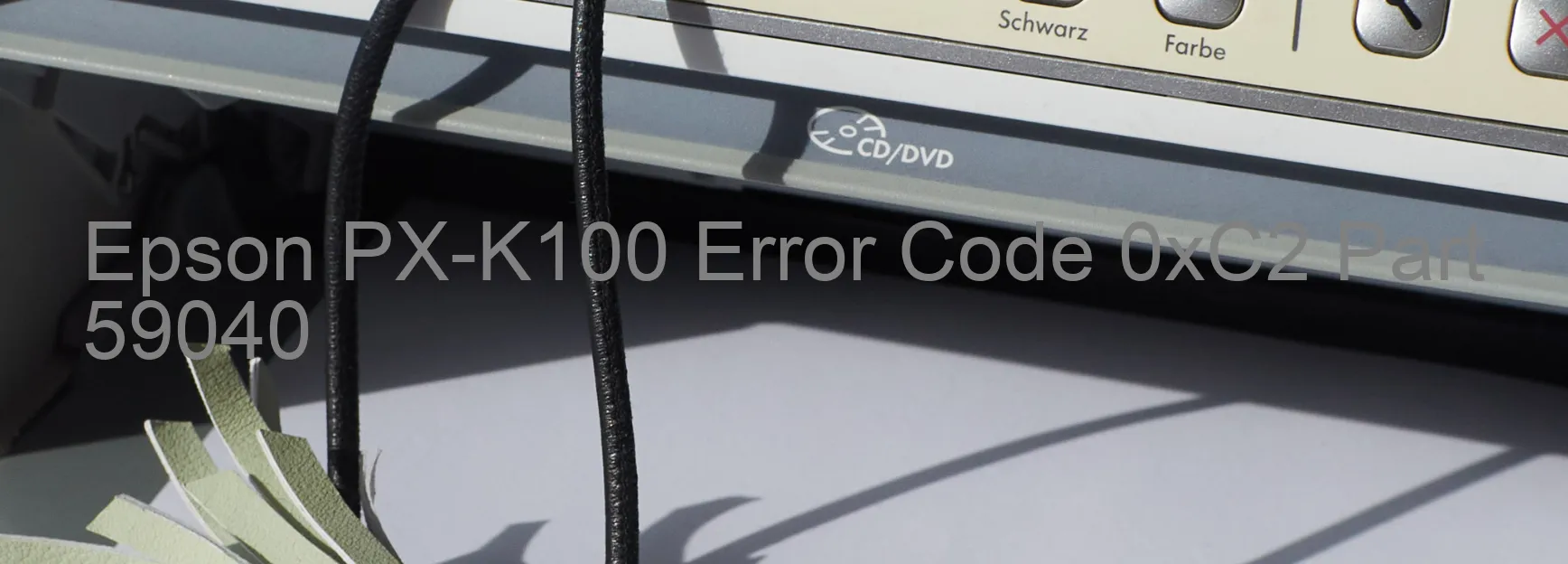
If you own an Epson PX-K100 printer and come across the error code 0xC2 displayed on the printer, it refers to an ink device error. This error code may indicate various issues within the ink system, including ink cartridge failure, holder board assembly failure (CSIC or contact failure), main board failure, or cable/FFC disconnection.
When encountering an ink device error, the first step you can take is to check the ink cartridges. Ensure they are properly installed and compatible with your printer model. In case they are low on ink or expired, replacing them might resolve the issue.
Next, inspect the holder board assembly, which houses the ink cartridges. Sometimes, contacts or the CSIC (cartridge chip) on the assembly may get dirty or damaged, resulting in errors. Gently clean the contacts and the CSIC using a lint-free cloth and reseat the ink cartridges securely.
If the problem persists, there might be a failure in the main board of your printer. In this case, seek professional assistance from Epson service centers or authorized technicians for appropriate repairs or replacements.
It is also crucial to inspect the cables and FFC (Flexible Flat Cable) connections between the printer’s components. Ensure they are properly connected and free from any disconnections or damage. If any issues are identified, try reconnecting or replacing the cables as required.
In conclusion, encountering the error code 0xC2 on your Epson PX-K100 printer indicates an ink device error. By following the troubleshooting steps mentioned above and seeking professional advice if needed, you can resolve the issue and get your printer back in working condition.
| Printer Model | Epson PX-K100 |
| Error Code | 0xC2 |
| Display On | PRINTER |
| Description and troubleshooting | Ink device error. Ink cartridge failure. Holder board assy failure (CSIC or contact failure). Main board failure. Cable or FFC disconnection. |
Key reset Epson PX-K100
– Epson PX-K100 Resetter For Windows: Download
– Epson PX-K100 Resetter For MAC: Download
Check Supported Functions For Epson PX-K100
If Epson PX-K100 In Supported List
Get Wicreset Key

– After checking the functions that can be supported by the Wicreset software, if Epson PX-K100 is supported, we will reset the waste ink as shown in the video below:
Contact Support For Epson PX-K100
Telegram: https://t.me/nguyendangmien
Facebook: https://www.facebook.com/nguyendangmien



