Epson ET-2720 Error 0x0054
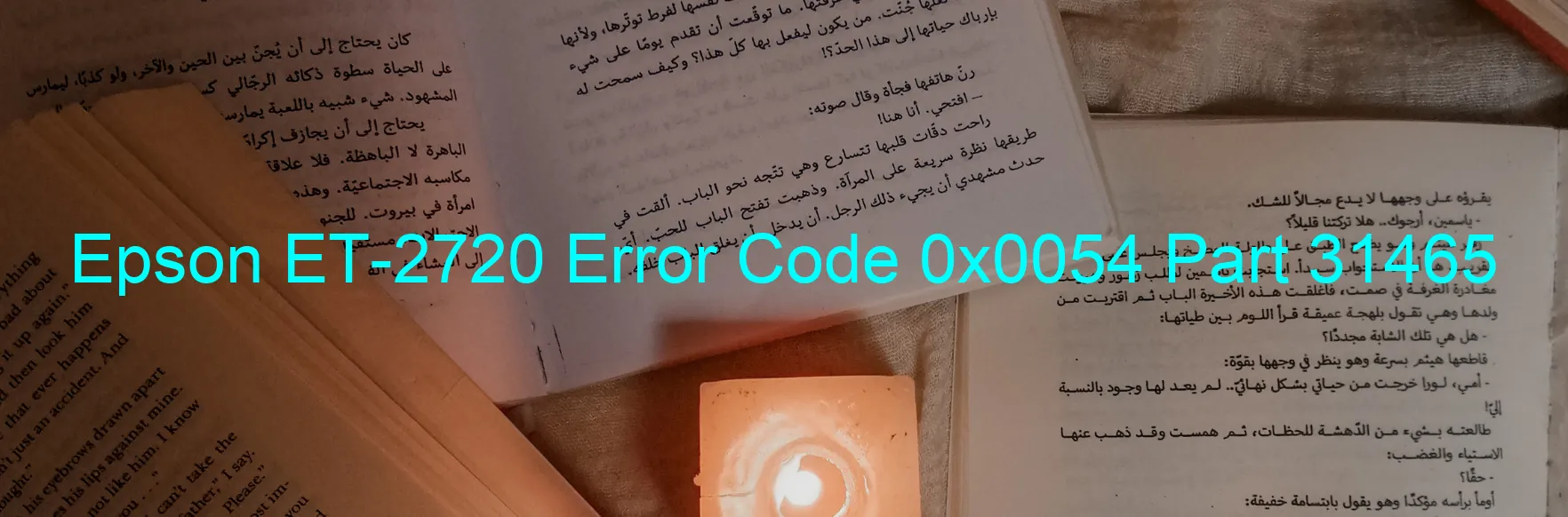
The Epson ET-2720 printer may display the error code 0x0054, indicating an ASF (2nd) PID lock error. This error occurs when the ASF (2nd) motor fails to run properly. Several factors can contribute to this issue, including paper jams, mechanism overload, broken gears, encoder errors, contaminated encoder scales, disconnected or broken FFC, encoder sensor failure, motor failure, or main board failure.
One possible cause of the ASF (2nd) PID lock error is a paper jam. When paper gets stuck in the printer, it can prevent the motor from running smoothly. Clearing the paper jam is the first step in troubleshooting this error. Additionally, check the printer for any obstructions or debris that may be causing the motor to malfunction.
Mechanism overload can also lead to this error. If the printer is overloaded with excessive print jobs or heavy papers, it can strain the motor, resulting in the error code. To resolve this, try reducing the number of print jobs or using lighter weight paper.
A broken gear within the printer can also trigger the ASF (2nd) PID lock error. If you suspect a broken gear, it is recommended to contact Epson customer support for assistance or take the printer to an authorized service center.
Other causes such as encoder errors, contaminated encoder scales, or issues with the FFC, encoder sensor, motor, or main board may require professional intervention to diagnose and fix the problem.
If you encounter the Epson ET-2720 error code 0x0054 with the description of ASF (2nd) PID lock error, it is advisable to consult the printer’s manual or reach out to Epson’s customer support for specific troubleshooting steps based on your printer model and circumstances.
| Printer Model | Epson ET-2720 |
| Error Code | 0x0054 |
| Display On | PRINTER |
| Description and troubleshooting | ASF (2nd) PID lock error. The ASF (2nd) motor did not run. Paper jam. Mechanism overload. Broken gear. Encoder error. Contaminated encoder scale. Disconnected or broken FFC. Encoder sensor failure. Motor failure.ensor failure. Motor failure. Main board failure. |
Key reset Epson ET-2720
– Epson ET-2720 Resetter For Windows: Download
– Epson ET-2720 Resetter For MAC: Download
Check Supported Functions For Epson ET-2720
If Epson ET-2720 In Supported List
Get Wicreset Key

– After checking the functions that can be supported by the Wicreset software, if Epson ET-2720 is supported, we will reset the waste ink as shown in the video below:
Contact Support For Epson ET-2720
Telegram: https://t.me/nguyendangmien
Facebook: https://www.facebook.com/nguyendangmien



