Epson WorkForce-600 Error OxCD
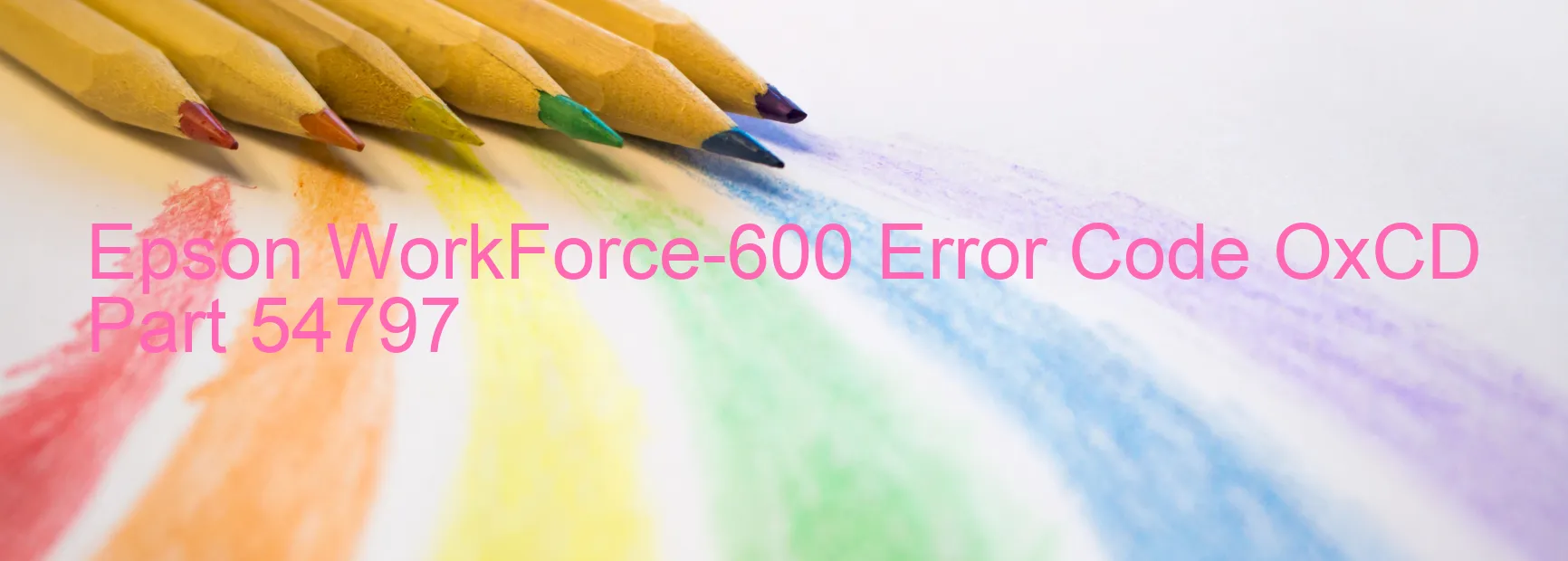
The Epson WorkForce-600 printer is a high-quality printing device commonly used in offices and businesses. However, users may sometimes encounter an error code OxCD displayed on the printer’s screen. This error code indicates an ink device error, ink cartridge failure, holder board assembly failure (CSIC or contact failure), main board failure, or cable or FFC disconnection.
An ink device error could occur due to various reasons such as an incompatible or improperly installed ink cartridge. In this case, it is recommended to check the cartridge and ensure it is the correct one for the printer model. Reinstalling the cartridge properly might resolve the issue.
If the ink cartridge failure persists, it is advisable to replace the cartridge entirely. The printer’s manual provides instructions on how to properly replace the ink cartridge, ensuring optimal performance.
The holder board assembly failure, either related to CSIC (Cartridge System Interface Chip) or contact failure, may require professional assistance. In such cases, it is best to contact Epson’s customer support service or an authorized technician for resolution.
A main board failure is a complex issue beyond a user’s control, and it typically requires professional repair or replacement. It is advisable to contact Epson’s customer support service or authorized technicians to address this problem adequately.
Lastly, a cable or FFC disconnection can be identified and resolved by checking the physical connections between the printer and the computer. If necessary, users can disconnect and reconnect the cables securely.
In summary, encountering the OxCD error code on an Epson WorkForce-600 printer signifies various issues related to ink device, cartridge, board assembly, or cable connectivity. Basic troubleshooting steps, such as reinstalling cartridges or checking physical connections, can be attempted. However, for more complicated problems, it is recommended to seek professional assistance from Epson’s customer support or authorized technicians.
| Printer Model | Epson WorkForce-600 |
| Error Code | OxCD |
| Display On | PRINTER |
| Description and troubleshooting | Ink device error. Ink cartridge failure. Holder board assy failure (CSIC or contact failure). Main board failure. Cable or FFC disconnection. |
Key reset Epson WorkForce-600
– Epson WorkForce-600 Resetter For Windows: Download
– Epson WorkForce-600 Resetter For MAC: Download
Check Supported Functions For Epson WorkForce-600
If Epson WorkForce-600 In Supported List
Get Wicreset Key

– After checking the functions that can be supported by the Wicreset software, if Epson WorkForce-600 is supported, we will reset the waste ink as shown in the video below:
Contact Support For Epson WorkForce-600
Telegram: https://t.me/nguyendangmien
Facebook: https://www.facebook.com/nguyendangmien



