Epson WF-5110-5111-5113 Error 0xF6
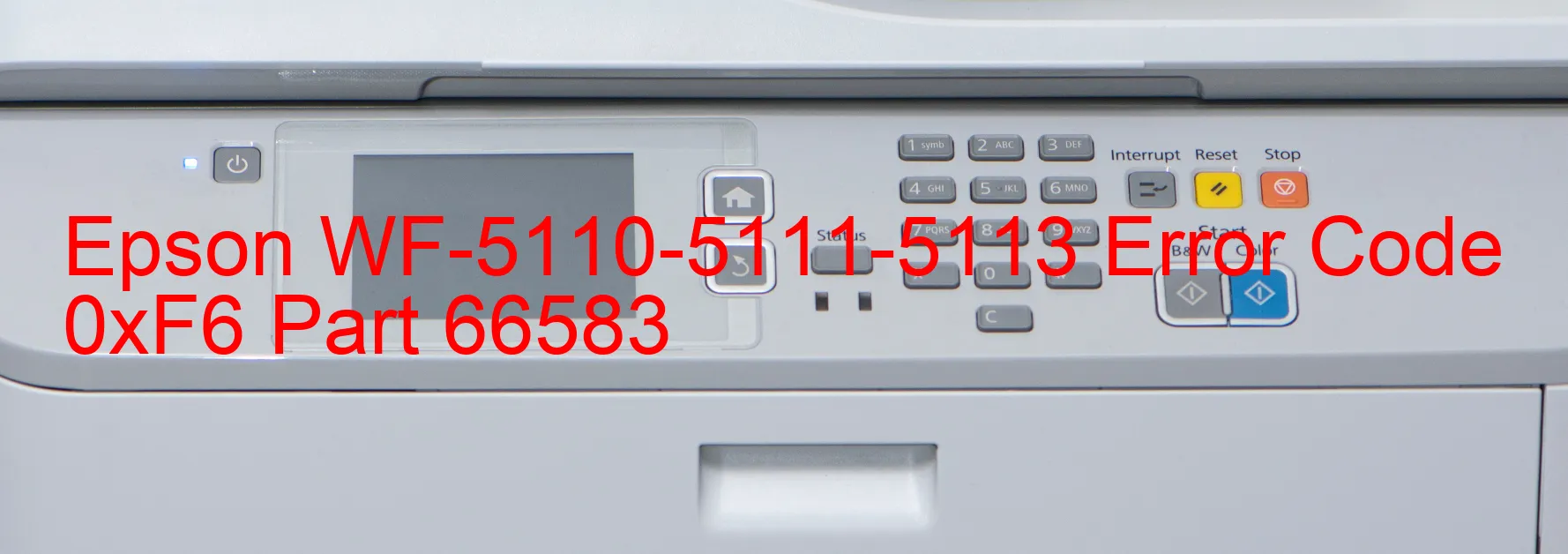
The Epson WF-5110-5111-5113 printer may occasionally display error code 0xF6, accompanied by the message “PF PID excess torque limitation error.” This error is specifically encountered during the manufacturing process and is very unlikely to occur during regular usage.
The error code indicates that the printer’s Paper Feed (PF) Unit has experienced excessive torque, leading to a limitation in its functioning. This issue is typically resolved during the manufacturing process itself, ensuring that it does not affect the printer’s performance in the hands of end-users.
However, if you encounter this error message on your Epson printer, it is advised to perform some troubleshooting steps to resolve the issue. Firstly, power off the printer and unplug the power cord from the electrical outlet. Wait for a few moments and then reconnect the power cord, turning the printer back on.
If the error persists, carefully open the printer cover and check for any paper jams or foreign objects obstructing the PF Unit’s movement. It is essential to remove any such obstacles gently to avoid causing damage to the printer.
After ensuring that there are no obstructions, close the printer cover and power it on again. In most cases, the error should be resolved, and the printer should resume normal operation.
If the error code 0xF6 continues to appear even after following the troubleshooting steps, it is recommended to contact Epson customer support or a certified service center for further assistance. Their trained technicians will be able to provide the necessary guidance and help resolve the issue efficiently.
| Printer Model | Epson WF-5110-5111-5113 |
| Error Code | 0xF6 |
| Display On | PRINTER |
| Description and troubleshooting | PF PID excess torque limitation error. Not occurs except in the manufacturing process. |
Key reset Epson WF-5110-5111-5113
– Epson WF-5110-5111-5113 Resetter For Windows: Download
– Epson WF-5110-5111-5113 Resetter For MAC: Download
Check Supported Functions For Epson WF-5110-5111-5113
If Epson WF-5110-5111-5113 In Supported List
Get Wicreset Key

– After checking the functions that can be supported by the Wicreset software, if Epson WF-5110-5111-5113 is supported, we will reset the waste ink as shown in the video below:
Contact Support For Epson WF-5110-5111-5113
Telegram: https://t.me/nguyendangmien
Facebook: https://www.facebook.com/nguyendangmien



