Epson WP-4530 Error 0x21
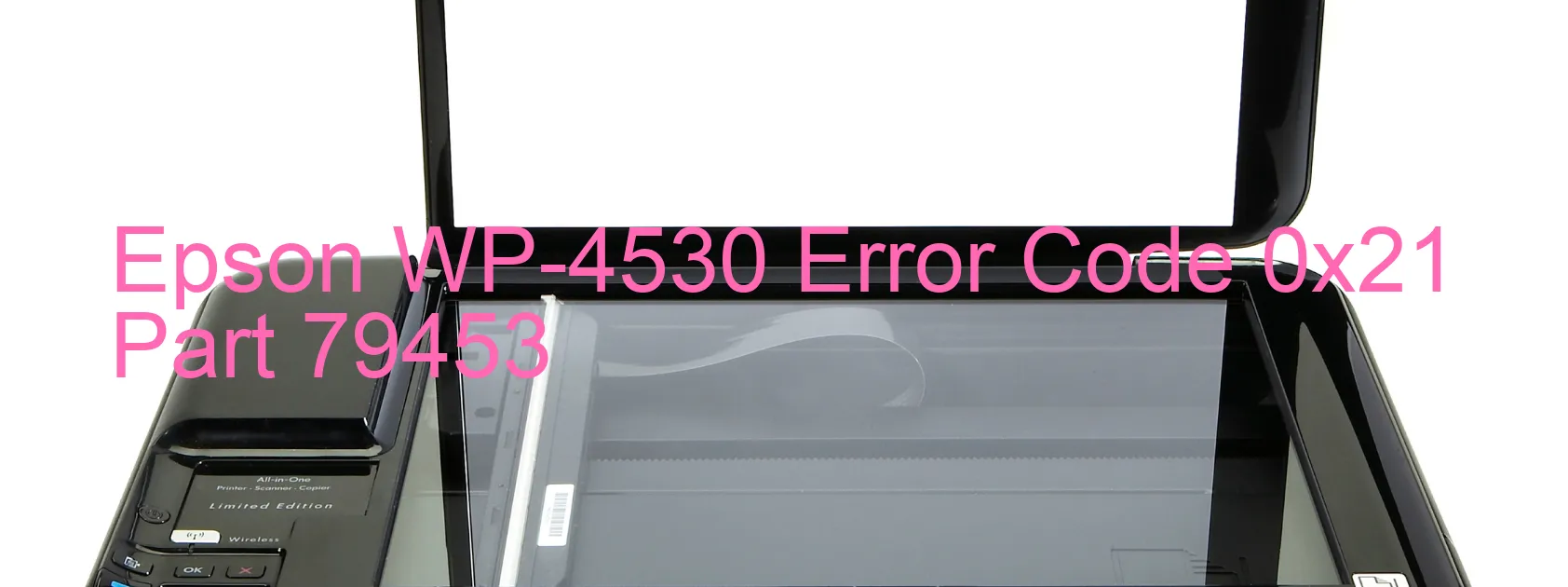
The Epson WP-4530 printer is known for its exceptional performance and reliability. However, like any electronic device, it may encounter occasional issues that need to be addressed. One common problem that users may experience is the appearance of the error code 0x21 on the scanner display.
The error code 0x21 signifies a Scanner/ADF ALD PID excess speed error. This means that there is a malfunction in the ALD motor or its driver. The ALD motor is responsible for controlling the movement of the scanner and the Automatic Document Feeder (ADF) mechanism.
There can be several reasons behind this error. One possibility is that the ALD motor has failed, which may require a replacement. Another potential cause is a failure in the motor driver, in which case updating or reinstalling the driver software might solve the issue. Additionally, the error may occur if there is a loose connection between the motor and the printer’s cables or FFC (Flexible Flat Cable).
To troubleshoot and resolve this error, start by checking the connections between the ALD motor and the printer. Make sure all cables and FFCs are securely attached and there are no visible signs of damage. If the connections are fine, try updating the motor driver software from the Epson website or contact their support for assistance.
In conclusion, error code 0x21 on the Epson WP-4530 scanner is related to the ALD motor’s speed and can be caused by motor failure, driver issues, or loose connections. By following the troubleshooting steps mentioned above, users can identify and resolve this error, allowing them to continue enjoying the printer’s efficient scanning and document handling capabilities.
| Printer Model | Epson WP-4530 |
| Error Code | 0x21 |
| Display On | SCANNER |
| Description and troubleshooting | Scanner/ADF ALD PID excess speed error. ALD motor failure. Motor driver failure. Cable or FFC disconnection. |
Key reset Epson WP-4530
– Epson WP-4530 Resetter For Windows: Download
– Epson WP-4530 Resetter For MAC: Download
Check Supported Functions For Epson WP-4530
If Epson WP-4530 In Supported List
Get Wicreset Key

– After checking the functions that can be supported by the Wicreset software, if Epson WP-4530 is supported, we will reset the waste ink as shown in the video below:
Contact Support For Epson WP-4530
Telegram: https://t.me/nguyendangmien
Facebook: https://www.facebook.com/nguyendangmien



