Epson ME-Office-510 Error OxCC
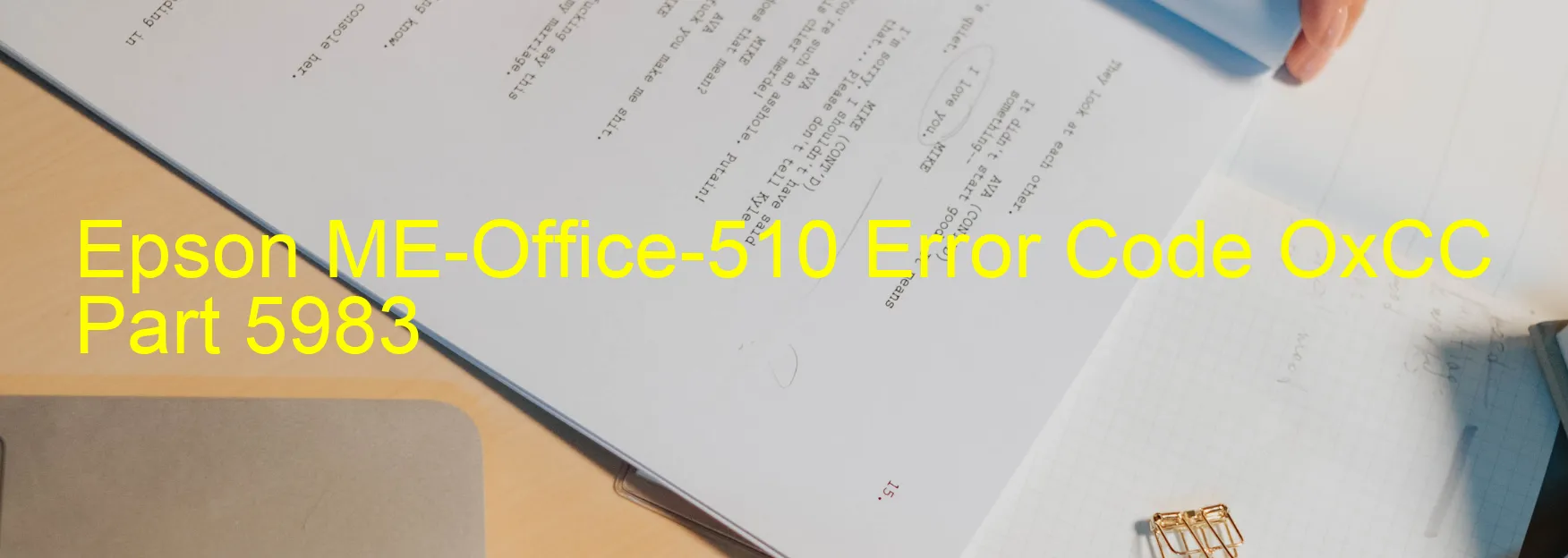
Epson ME-Office-510 Error code OxCC Display on PRINTER: Description and Troubleshooting
If you encountered the error code OxCC displayed on your Epson ME-Office-510 printer, it indicates an ink device error or ink cartridge failure. This error may also occur due to a failure in the holder board assembly, such as CSIC or contact failure, main board failure, or cable or FFC disconnection.
When faced with this error, there are several troubleshooting steps you can follow to resolve the issue.
1. Start troubleshooting by turning off the printer and disconnecting the power cord from the electrical outlet. Wait for about five minutes, then plug it back in and power it on again. This simple step can often reset the printer and clear the error.
2. Check the ink cartridges to ensure they are properly installed. Remove and reinstall them, making sure they snap securely into place. Ensure that you have inserted the correct ink cartridges according to your printer model and the color codes specified.
3. Inspect the holder board assembly, specifically the CSIC (Contact Image Sensor Chip) and the electrical contacts. Clean any visible dirt or debris gently using a lint-free cloth or cotton swab dipped in distilled water. Be careful not to damage any delicate components.
4. Examine the printer’s main board for any signs of damage or burnt components. If any abnormalities are detected, it may require professional repair or replacement.
5. Lastly, inspect the cables and flat flexible connectors (FFCs) that connect various components of the printer. Ensure they are securely plugged in and not damaged or loose.
If these troubleshooting steps do not resolve the error, it is advisable to contact Epson customer support or consult a qualified technician for further assistance. They can provide specific guidance to resolve the issue and get your printer back in working condition.
| Printer Model | Epson ME-Office-510 |
| Error Code | OxCC |
| Display On | PRINTER |
| Description and troubleshooting | Ink device error. Ink cartridge failure. Holder board assy failure (CSIC or contact failure). Main board failure. Cable or FFC disconnection. |
Key reset Epson ME-Office-510
– Epson ME-Office-510 Resetter For Windows: Download
– Epson ME-Office-510 Resetter For MAC: Download
Check Supported Functions For Epson ME-Office-510
If Epson ME-Office-510 In Supported List
Get Wicreset Key

– After checking the functions that can be supported by the Wicreset software, if Epson ME-Office-510 is supported, we will reset the waste ink as shown in the video below:
Contact Support For Epson ME-Office-510
Telegram: https://t.me/nguyendangmien
Facebook: https://www.facebook.com/nguyendangmien



