Epson WF-2630-2631-2635 Error 0x06
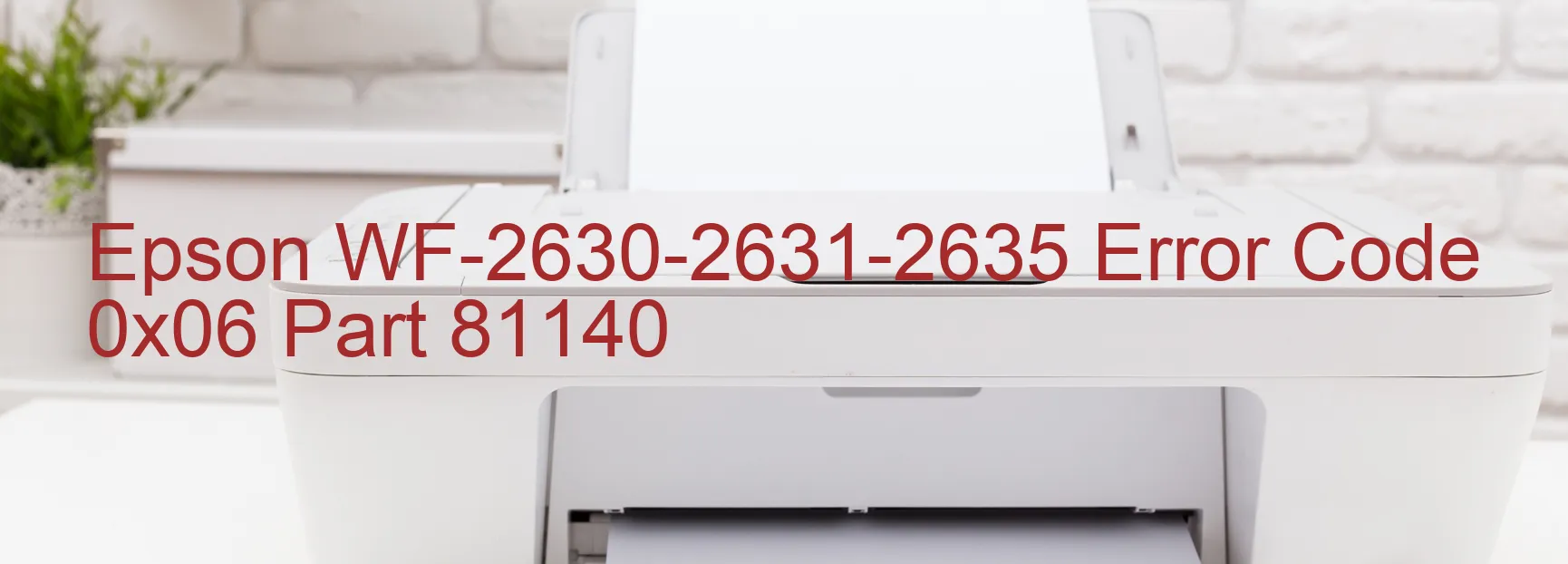
The Epson WF-2630-2631-2635 is a reliable and efficient printer/scanner designed to enhance productivity. However, like any electronic device, it can encounter errors that may hinder its performance. One common error that users may encounter is error code 0x06 displayed on the scanner. This error is accompanied by the message “Scanner/ADF PID driving time error. Main board failure.”
The error code indicates a problem with the scanner’s Automatic Document Feeder (ADF) PID driving time, which controls the movement of the scanner mechanism. This error is typically caused by a failure in the main circuit board, which is responsible for the overall functionality of the device.
To troubleshoot this issue, there are a few steps you can take. First, try restarting the printer/scanner by turning it off and then on again. Sometimes a simple reboot can resolve minor software glitches. If the error persists, check all cable connections to ensure they are secure and properly connected. A loose or faulty connection can disrupt communication between the main board and other components.
If the problem still persists, it is recommended to contact Epson customer support for further assistance. They have trained technicians who can guide you through more advanced troubleshooting steps or recommend repairs if necessary. It is essential to let them know about the specific error message displayed on the device so they can provide targeted solutions.
By addressing error code 0x06 on the Epson WF-2630-2631-2635 scanner promptly, you can minimize downtime and resume your scanning activities effortlessly. Epson’s commitment to customer satisfaction ensures that they will do their best to assist you in resolving any issues you may encounter with their devices.
| Printer Model | Epson WF-2630-2631-2635 |
| Error Code | 0x06 |
| Display On | SCANNER |
| Description and troubleshooting | Scanner/ADF PID driving time error. Main board failure. |
Key reset Epson WF-2630-2631-2635
– Epson WF-2630-2631-2635 Resetter For Windows: Download
– Epson WF-2630-2631-2635 Resetter For MAC: Download
Check Supported Functions For Epson WF-2630-2631-2635
If Epson WF-2630-2631-2635 In Supported List
Get Wicreset Key

– After checking the functions that can be supported by the Wicreset software, if Epson WF-2630-2631-2635 is supported, we will reset the waste ink as shown in the video below:
Contact Support For Epson WF-2630-2631-2635
Telegram: https://t.me/nguyendangmien
Facebook: https://www.facebook.com/nguyendangmien



